Make your next video meeting more fun with a cartoon version of yourself
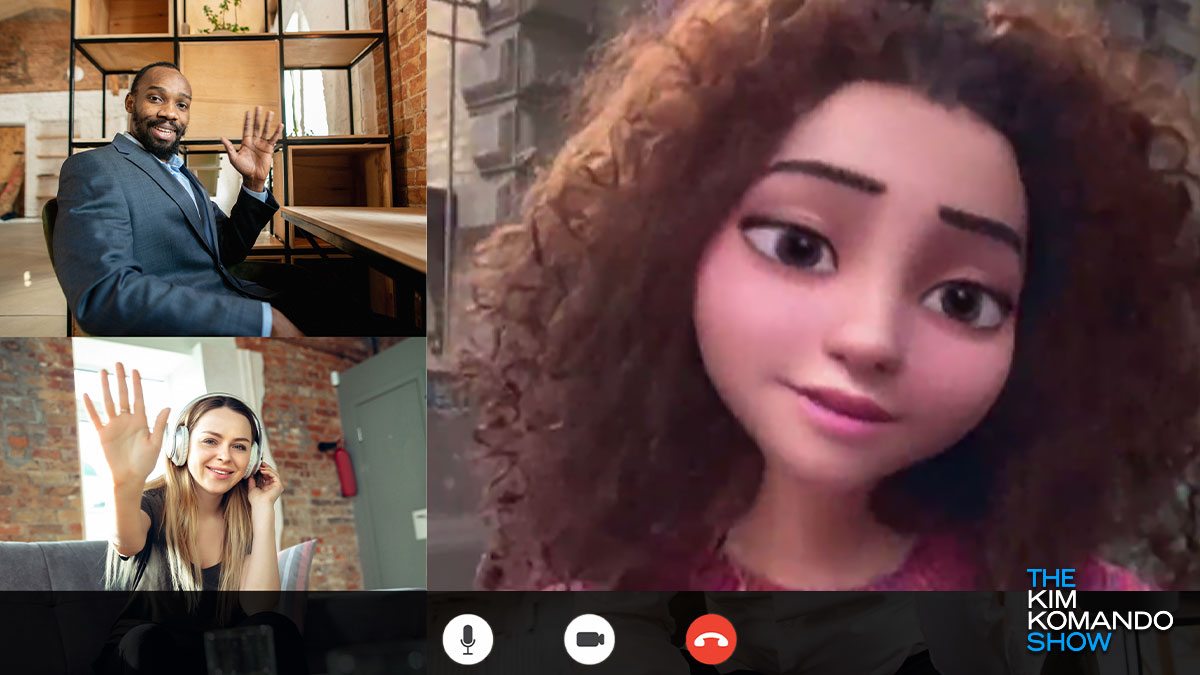
For many of us, video meetings are an occasional novelty we indulge in with friends and family. That was the case until the pandemic made these visual chats a part of our social, educational and professional lives.
Thanks to advancing smart device tech, remote meetings are convenient and easy to do. All you need is a phone, and you’re good to go. As people look for work, in-person interviews have been replaced with video. This may take some getting used to, but we’re here to help. Tap or click here for tips on acing a remote job interview.
The move to virtual meetings has prompted developers to have a little fun. Using the Snap Camera, you can use filters to add a little flavor to your next video call. Though it’s been around for a while, there’s a new filter you might want to try.
Make it Snappy

The Snap Camera is a free download that lets you add filters, backgrounds and more to your video chats. It can also be used for livestreaming. The lens works with Zoom, Google Hangout, Google Meet, Skype, OBS (Open Broadcaster Software) and Twitch. Tap or click here to download the app for PC or Mac.
Note: You need Windows 10 (64 bit) or newer; macOS 10.13 or more recent for the app to work.
Once you have the software, you need to activate the camera. Open the video conferencing app of your choice and select Snap Camera.

Animate yourself
Snap Camera recently added a cartoon filter that may bring films from Disney, Dreamworks and Pixar to mind. For now, this new feature only works with Zoom, so make sure you have that app as well as Snap Camera.
Open the Snap Camera app and select the Cartoon Style filter to try it. Click on the video to change the style of the cartoon.
10 tech tricks you're not using now but you should

How well do you know the phone in your pocket? How about the computer you’re using or the browser you’re reading this article with? Despite the best efforts, many people don’t know the gadgets and software they use half as well as they should.
Make your video calls better with this comic book add-on

If you’re like many of us, your average workday has been chock full of cameras and screens. We’re talking, of course, about Zoom — the video conferencing service used by companies everywhere.
Zoom and similar video chat services have helped businesses keep their operations running smoothly during the COVID-19 pandemic. And since so many people are using it, a new industry has emerged for Zoom add-ons and extras. Tap or click here to see some of our favorite Zoom add-ons.
How to use fun Snapchat filters on your next video call

It’s time to kiss those boring old video meetings goodbye. Changing out your background can be fun, but sometimes you need something more to liven things up. Enter Snap Camera, a free app from the company behind Snapchat.
4 tips to look your best on your next video meeting

Aside from the obvious, like dressing presentably, there are many things to help look your best during the next video meeting. Let’s be honest, we could all use a little help from time to time.
When working from home there can be almost an overwhelming amount of new things to consider. If you need help, tap or click here for 10 things you need to survive while working from home.
