Do you make these common spelling mistakes?

When I think “embarrassing searches,” they’re not … those kinds. They’re the ones where I’m trying to figure out how to spell a word I definitely should know how to spell. I’m not alone. We all use search engines as a dictionary these days.
But which words are the hardest to spell? The folks at unscrambled words (a Scrabble cheater/helper site) looked at a year of Google Search data to spill the beans.
Do you struggle with any of these?
- Restaurant – 95,000 searches
- Pneumonia – 13,000
- Appreciate – 11,000
- Receipt – 9,700
- Beautiful – 9,400
- Niece – 9,200
- Maintenance – 8,500
- Bougie – 8,300
- Diarrhea – 8,200
- Congratulations – 7,100
Words I’m surprised didn’t make the top 10:
- Calendar (I commonly see this written as calender)
- Conscience (that S and C every time)
- Sergeant (not sargent)
- Embarrass (all those double letters are tricky)
- Guarantee (this one is easy to mess up)
- Accommodation (the Cs and Ms get you)
If you have a Scrabble or Wordle fan in your life, be sure to pass along this fun story to them.
WTF? 10 acronyms that confuse Americans the most

A few years ago, a family member posted on Facebook that he had been diagnosed with a terminal illness. My mother replied with LOL. She thought that meant “lots of love,” not “laughing out loud.” She was so embarrassed.
That's embarrassing! New tools to keep you from making silly grammar mistakes

Nobody’s perfect, and mistakes happen despite all the time we spend typing emails, text messages, posting on social media and writing in word processors. That isn’t to say you shouldn’t work on improving your writing habits.
5 sites for checking your grammar
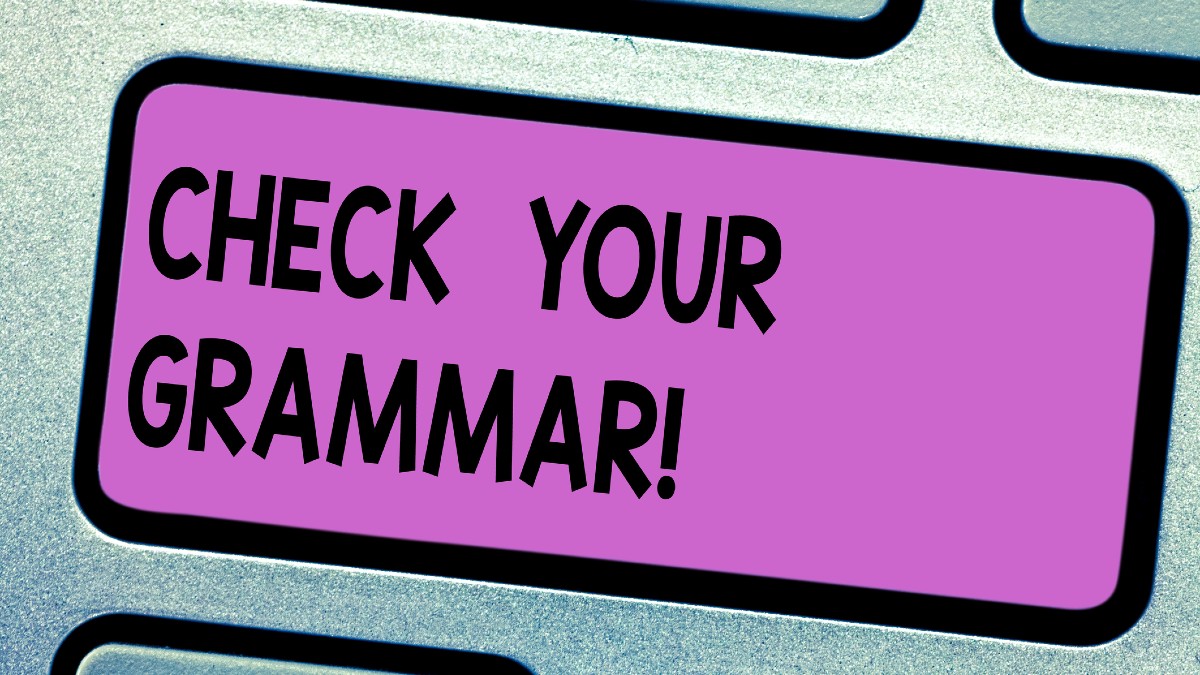
There is nothing worse than sending off a business email or posting a blog entry, only to realize later that you have typos or poor grammar. How did that happen? After all, you use Microsoft Word, which has a built-in spell-checking feature. Unfortunately, this type of spell checker is basic, nothing fancy.
Instantly check your spelling and grammar as you type with this web tool

Imagine typing a response email to a potential employer to set up an interview. You can tell they’re interested, but one misspelled word can ruin your chances. How do you ensure proper spelling?
Or what about your next Facebook post? Blatant errors all of your friends can see are embarrassing. But using a word processor to check everything you write before you post is too time-consuming. Tap or click here for the best ad-free alternative to Facebook.
