Spring cleaning is on the brain, but you have no idea where to start. Tech to the rescue!
5 ways you’re ruining your expensive phone, laptop, tablet and TV

Our devices are significant investments. You need to treat your tech well to get your money’s worth. Regular maintenance is one way to stay ahead of the game. Tap or click for six checkups to avoid a hefty repair bill.
Based on calls to my show, emails and questions posted on my website’s tech support forum, here are five common mistakes that could cost you.
1. You’re charging too much
Do you keep your phone plugged in all the time? Apple says that when your iPhone “remain(s) at full charge for prolonged periods of time, battery health can be affected.”
Android phone manufacturers, including Samsung, say the same. “Do not leave your phone connected to the charger for long periods of time or overnight.” Huawei says, “Keeping your battery level as close to the middle (30% to 70%) as possible can effectively prolong the battery life.”
The official word is to keep your phone charged — but not fully charged. Get in the habit of unplugging your tech after it is fully charged.
More tech smarts: Tap or click for tricks to keep your phone battery in tip-top shape.
2. You wait too long to charge your laptop
Laptop batteries have a finite number of charge-discharge cycles. If you frequently let your battery entirely run out of juice, it affects the charge-discharge cycle and diminishes its intended lifespan.
Your laptop battery can also lose efficiency in another way. Let’s say you regularly charge your laptop from 30% to 50%, or about 20% each time. Well, do that five times and you’ll have completed one battery cycle because you’ve charged your laptop 100% in total.
A good rule of thumb is to keep your battery charged to at least 40% most of the time. Tap or click here to check your laptop’s battery health.
3. You go with the cheapest option
Tech spring cleaning: Guide to a fresh phone, computer and TV

Moment of honesty. When was the last time you cleaned up your digital life? Maybe you dusted your monitor, cleared your inbox and sanitized your devices a couple of months ago.
Good for you! And for the rest of us, it’s time for a fresh start.
3 apps to clean your messy house
Fall tech cleanup: 3 must-do tasks to spruce up your computer, phone and inbox

We all clean our homes at least once a week, but spring cleaning is special. It’s that time of year when we bust out the big guns and clean more thoroughly than usual. You know by now that we recommend cleaning your tech gadgets as well as your furniture.
Best program to clean up your browser’s cookies, tracks and more

Does it ever seem like clutter in your home takes on a life of its own? It grows, expands and claims more space. Of course, junk can’t grow on its own. Someone is adding more stuff to your closets, spare room and garage. That is until a good spring cleaning clears out the clutter.
Security tip: Check your Android app permissions

You’ve probably done some serious spring cleaning during the quarantine. If you’re only focused on clearing out your closets and storage spaces, you’re missing out on a great opportunity.
What about cleaning up tech around your house, too? Tap or click here for 10 tech spring cleaning tips. And, when is the last time you checked the permissions for apps on your Android devices?
Google's new Chrome feature is enough to make you switch browsers
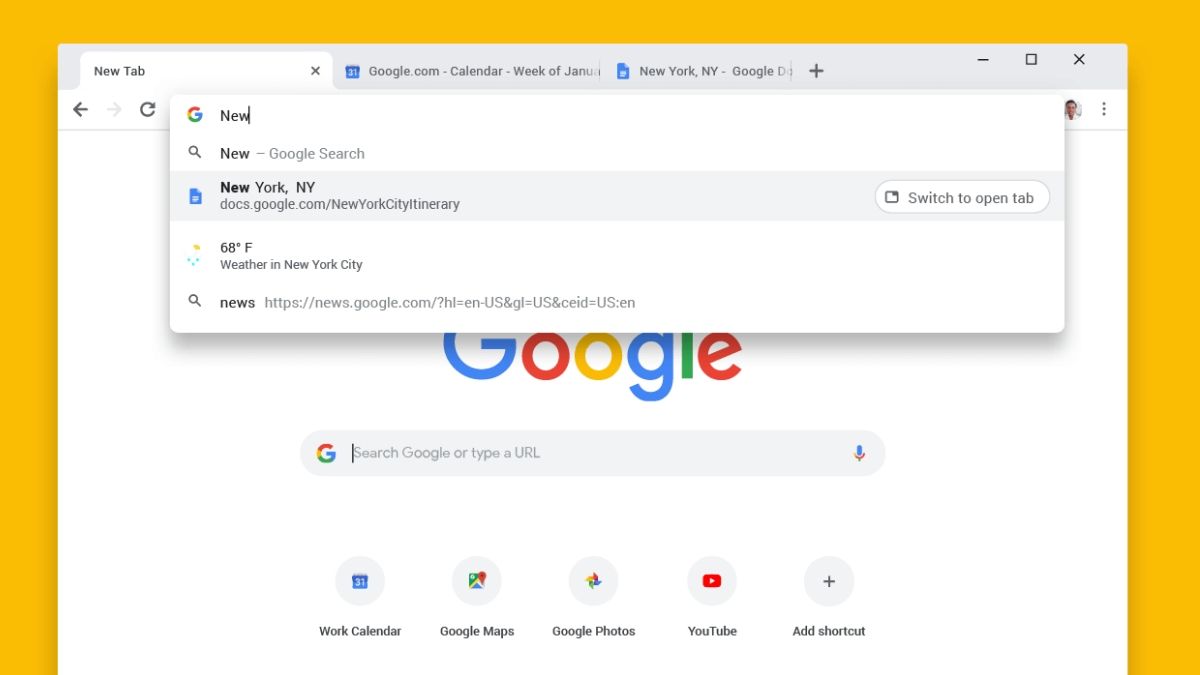
Take a look at your browser. How many tabs do you have open? There are probably more than you want to admit.
We all fall into the trap of keeping tabs open to read something later, work on another project or finish a digital task. But those tabs stack up quickly, and before you know it, your browser is a mess and your computer is lagging.
10 best apps to sell your stuff and make money fast

Who doesn’t have a bit of clutter in their house? Whether it’s stored away in the corner of your basement, shoved in an extra closet or lined along shelves, you most likely have items just sitting around collecting dust.
