Here’s a clever web site that lets you know how much time you should set aside to binge a series. (Spoiler alert: It’s a lot more than you think!)
Learn more about your ad choices. Visit megaphone.fm/adchoices

Most of the televisions on the market today are smart TVs with built-in apps for streaming and entertainment. But what do you do if you don’t have a smart TV and want to watch your favorite series on Netflix? That is where Google’s Chromecast comes in.
Chromecast, now in its third generation, plugs into your television through the HDMI port. Pair it with your mobile device, and you will have streaming apps at your fingertips. Tap or click here to check out streaming services offering free trials.
There is one big difference between Google’s Chromecast and smart TVs. While smart TVs have streaming apps built into their operating software, Chromecast mirrors your mobile device’s content to your television. Keep reading to find out how to set it up and a few more handy tips.
Whether you have the standard Chromecast or the new Chromecast with Google TV, the setup process is all the same.
As everything is set up and ready to go, you are probably itching to start viewing your favorite content. You can cast video content from Chromecast-enabled apps to your TV through your Android or iOS device.
RELATED: 10 best soundbars to improve your home theater on any budget
How to cast content:
To cast from apps like Netflix, Hulu or Spotify, open each app individually when you want to view the content. For a comprehensive list of all supported apps, look at Google’s informational website.

Well, 182 million people can’t be wrong. That’s how many people subscribe to streaming video service Netflix each month.
If you are one of them, you’re using a streaming media player, smart TV, phone, or computer to watch a lot of good content. Stuff like “Stranger Things” and “Ozark” are super popular. Tap or click here for ways to make binge-watching Netflix even easier.
Here’s a clever web site that lets you know how much time you should set aside to binge a series. (Spoiler alert: It’s a lot more than you think!)
Learn more about your ad choices. Visit megaphone.fm/adchoices

If you own an older Roku, you know it can no longer support the Netflix app. It’s finally time to upgrade, and newer generations are waiting to wow you with upgraded features.
A lot has changed since Roku was first introduced in 2008, renowned as the first Netflix streaming box. Tap or click here for a Netflix hack you’ll wish you knew sooner.

It’s time to revive an important annual debate: Is “Die Hard” a Christmas movie? We could argue about this all day — but if you go to Netflix, you’ll discover a shocking lack of “Die Hard” to use as evidence. ‘Tis the season to be thankful, though: If you use ExpressVPN, you can access a Netflix library where “Die Hard” is actually available.
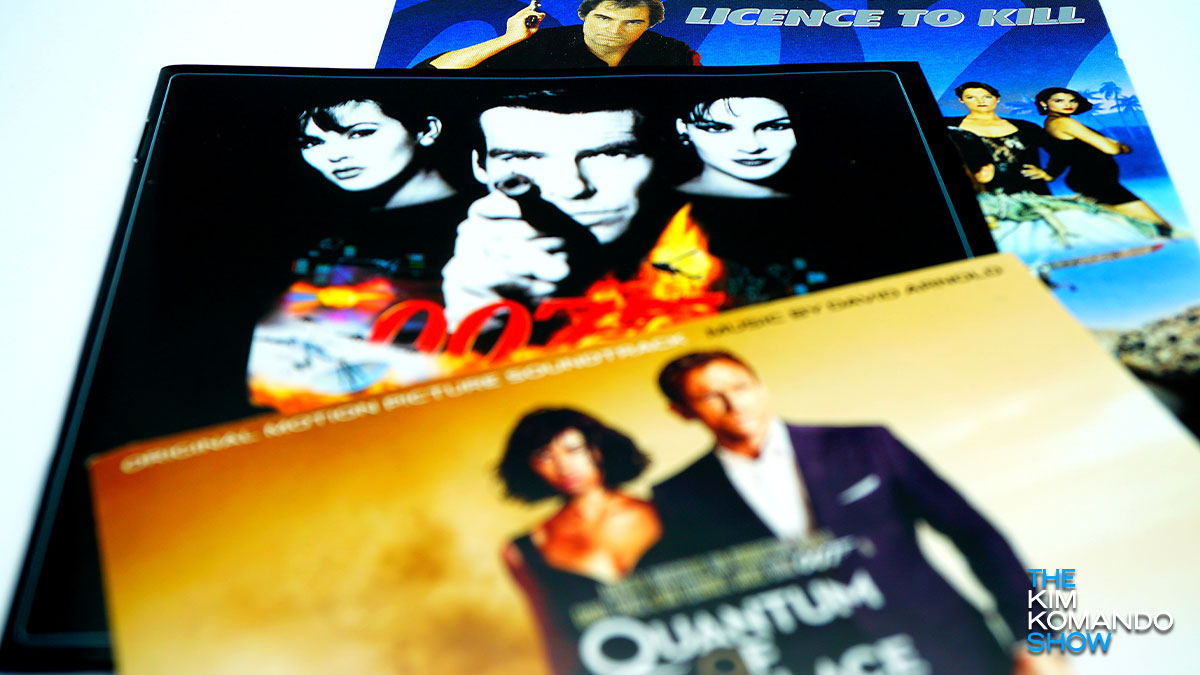
Its “No Time To Die,” as YouTube and NBC’s Peacock network have made 22 James Bond films available to stream — completely free.
The YouTube playlist features all but five of the films, stretching as far back as 1962 with the late Sean Connery as the titular character in “Dr. No.”

If internet connections are decent, most people don’t give their Wi-Fi routers a second thought. There’s no reason to worry about a working router, right?
Wrong. An old router can slow down your internet speeds or have trouble handling multiple devices. Slow internet can be extremely frustrating — especially if you’re trying to get work or schoolwork done from home. There are ways to speed up your internet signal, so you can start by trying those tricks.

The Thanksgiving feast is over. You’ve just finished scavaging all of those great Black Friday deals online. Still need to pick up some stocking stuffers that won’t break the bank? Tap or click here for 15 great gift ideas.

No doubt since the coronavirus pandemic hit, you’ve spent more time than you’d care to admit watching Netflix. The streaming service has great hits like “Stranger Things,” “Ozark,” and “The Crown.” Before you sign up for another service, tap or click here for 15 streaming sites that offer free trials.
Two years ago, I predicted that cutting the cable would become nothing more than an exercise in futility; that streaming was becoming just as expensive — maybe even more so. That day is here.
Learn more about your ad choices. Visit megaphone.fm/adchoices

Following the latest election news can be frustrating for cord cutters without a cable streaming plan. There aren’t too many free outlets to watch the news online, and when they do pop up, they’re taken down just as fast as they appeared.

Do you stream content from your phone or TV? Of course you do — everyone does these days.
Technology has advanced to the point where streaming videos, shows and other forms of media is a common way to consume content. And as technology advances, so do the streaming gadgets we use to watch this type of media. Tap or click here for streaming services offering free trials.

The COVID-19 pandemic has changed the way many of us go to work every day. Millions of Americans are still working from home, which means they’re relying on their internet connection more than ever before.
More internet activity means increased data usage and potentially higher bills. That’s why many internet service providers took it upon themselves to remove data caps during the early stages of the pandemic. Tap or click here to see how this worked.

Once you cut the cord, it’s hard to go back and leave all that streaming content behind. There are many ways to stream your favorite movies and TV shows and one of the easiest and most convenient is through a smart TV.
It seems like wherever you turn, some streaming service, app or site is trying to sell you a monthly subscription. Here’s the free trial and if you don’t unsubscribe, you’re billed automatically. Today, how to handle it.
Learn more about your ad choices. Visit megaphone.fm/adchoices

If you’ve already binge-watched as much as you possibly could over the course of the pandemic, you’re probably bored out of your skull. Even though we technically have more content to watch than ever before, the sheer amount of exclusives combined with expensive subscription fees can make it difficult to actually see everything you want.

When it comes to Apple’s own digital ecosystem it can be tough to find out how to access the content you want: Is it on the App Store? The iTunes Store? Through Apple TV+? We’re here to cut through the confusion and explain how Apple TVs work.

Remember when you used to need a TV Guide to know when your favorite shows were airing? Thanks to digital cable and the rise of streaming, it’s much easier to know when our shows are on air. But not everyone subscribes to the same set of channels or services, which can easily lead to confusion.

The 2020 movie season has been a surreal, strange test in how to navigate releasing new blockbusters in the middle of a worldwide pandemic. This is the first time studios have had to contend with self-distancing rules, quarantine closings and theater shutdowns across the nation.

One of the most depressing parts of the COVID-19 pandemic has been the lack of entertainment and recreational options for those of us stuck at home. Sure, we have Netflix to binge and video games to play, but there haven’t been very many “new” releases — especially when it comes to movies.