Ever want to print a page, document, spreadsheet or whatever that’s on your phone or tablet? Listen now for steps to do that just by sending an email to your printer.
Learn more about your ad choices. Visit megaphone.fm/adchoices

A phone, tablet or laptop without power is a sad thing. It’s an expensive useless brick until you can juice up the battery. Don’t be ashamed if you have nightmares about being stuck with a dead battery. We’ve all been there.
Fortunately, there are countless options to keep our devices charged. There are portable powerbanks, high-speed chargers, wireless chargers, gadgets that add USB ports to your old car’s cigarette lighter port and more. But can you use just any charger or cable for your phone or tablet? Tap or click here to find out.
USB-C has become an industry standard for the transmission of power and data. A single cable can power your device while allowing it to communicate with another one at high speeds. Many newer devices have adapted USB-C tech, and now it will be easier to shop for compatible accessories. Read on for details.
Apple has stuck with the Lightning connector for the latest iPhone 13, but the Cupertino company has been employing USB-C tech for some time. You can charge your iPhone 8 and later models using a Lightning to USB-C cable and USB-C power adapter. In addition, some iPad models have USB-C connectors, as do certain Mac computers.
Newer phones from Samsung, Nokia, Huawei, LG, OnePlus and Google have built-in USB-C ports, as do tablets and laptops from various manufacturers.
The problem is that the latest phones are shipping without chargers or cables, forcing you to get one on your own. The wrong charger won’t necessarily hurt your phone, but you’ll want to get the fastest one you can. But how do you make the right decision?
Related: True or false: Quick-charging apps really work to speed up the process
The USB Implementers Forum (USB-IF), which supervises and promotes the advancement and adoption of USB technology, recently announced new certified USB Type-C cable power rating logos for cables to make it easier to spot what you need.
In addition, certified USB4 logos have been updated to show the performance and power capabilities of USB cables, hosts, devices and chargers.
New packaging logos will show if a USB-C cable or charger is capable of 240W output, the new maximum. Logos will also show if a cable or charger can support USB4’s 40Gbps speed.

As you age, your senses get duller. Go to any drug store in the country and you’ll find a rack of cheap reading glasses. It’s a part of life that our vision is among the first senses to go, but fortunately, there are ways to mitigate this.
Ever want to print a page, document, spreadsheet or whatever that’s on your phone or tablet? Listen now for steps to do that just by sending an email to your printer.
Learn more about your ad choices. Visit megaphone.fm/adchoices

The ongoing pandemic has made reliable internet service essential. Though some are returning to the office and children attend classes in person, we don’t know what the future will bring. Sporadic COVID outbreaks are still causing places to shut down.

With great technology comes great…opportunities for hackers to get your personal information. Regardless of whether you are using a tablet, a smartphone or computer to store private information, the internet comes with risks. Tap or click here to find out how millions of routers are at risk of being hacked.
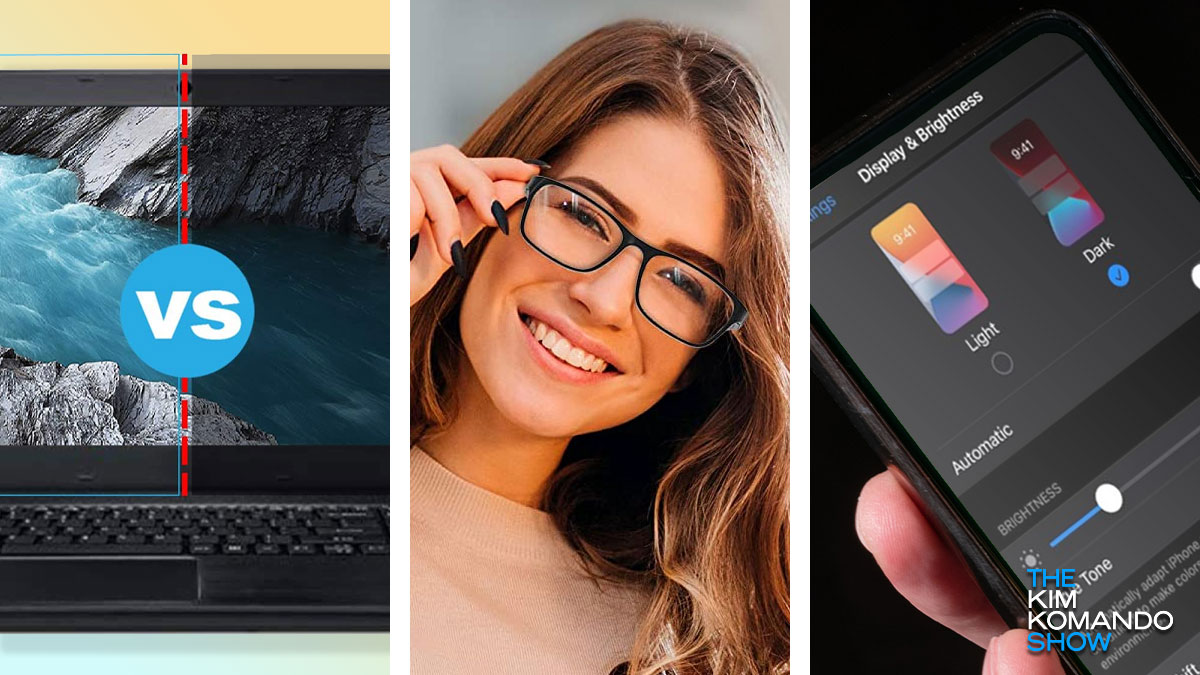
Did you know your favorite smart devices — cellphones, tablets and laptops — produce large amounts of blue or blue-violet light? You probably know this can lead to headaches and eyestrain, but studies have shown that exposure to blue light could lead to vision loss over time.
HP’s Pavilion x360 is 2-in-1 laptop that offers the best of both worlds: Good performance at an affordable price. Business News writer Brett Nuckles calls it “the fastest low-cost hybrid we’ve ever tested.”
In essence, this tiny but mighty laptop has a lot to offer. It comes with multiple modes and a flexible hinge that lets you flip the display. It’s well made, nice to look at and gets good battery life. Check out the specs below.
We may earn a commission from purchases, but our recommendations are always objective.

When it comes to apps, there’s plenty to choose from. Whether you’re using an Android device or an iOS phone or tablet, you have options for productivity apps, entertainment apps, sleep apps or even meditation apps.
Not all are destined to stay in the app stores for long, though. Both Google and Apple are known to remove apps that are problematic or violate their terms of service. Both Apple and Google pulled the social media app Parler recently, too.

Now that the holiday season is just about past us, you’ve likely already gotten acquainted with your new Android tablet or phone. That means you probably have a good idea of what it can do, and now you’re thinking of ways you can improve it.

Most of us have at least a few touchscreen devices on hand at a time. Whether it’s a touchscreen laptop, your smartphone, a tablet or some other gadget, it’s common for tech these days to be touch and play.
It’s also common for those touchscreens to be finicky and unresponsive at times. Touchscreens can stop working suddenly or have issues just like any other device component. When it happens, it can be pretty frustrating — or even render your device useless.

How many times since the start of the COVID-19 pandemic have you heard, “You got any games on your tablet?” If you’re stuck entertaining kids at home during this weird, frustrating time, the answer is a lot.
But while we all want to keep the little ones entertained right now, not all of us want to just hand over our tablets. These gadgets have information on them that we may not want to be erased by sticky hands. Looking for a new device? Tap or click here for help choosing the Android tablet that’s right for you.
You might be familiar with private or incognito tabs you can open in your web browser using your desktop PC. But you might not know there are browsers that allow you to search the internet on your mobile device anonymously, too.
Learn more about your ad choices. Visit megaphone.fm/adchoices

Did you buy any tech during Prime Day? If you’re like many of us, you might have snagged a discounted phone, tablet or laptop during the sale. And now that your new gear is on its way, that means it’s time to think about securing it against hackers.

You’re at home ready to stream the latest episode of your favorite show. The popcorn is popped, you’re in your favorite spot and everything is perfect. When you fire up Netflix, though, the video is fuzzy and keeps buffering. Is your internet provider slowing things down? Maybe.

Looking to replace your current laptop? Maybe you finally want to get one after years with a desktop. Whatever your situation, there are amazing models you can get for yourself and your loved ones right now.
Even if you bought a laptop a few years ago, there are newer models now and we want to make sure you are updated with the latest and greatest technology.

Telemedicine is pretty much what it sounds like — a medical appointment or a place to get medical advice, over the phone. But in today’s modern world of technology, it means through video chat.
Though a doctor can’t touch you through your computer, you can still get a lot out of a telemedicine appointment. Things like advice and diagnoses, and even treatment options. Tap or click here for help finding a telemedicine doctor.

Before the onslaught of the pandemic, you probably didn’t use your smartphone to make phone calls very much. Now, carriers are reporting surges in calls as we seek more personal connections while following social distancing guidelines.

It’s Memorial Day weekend and we’d like to begin by thanking everyone who has served in the U.S. military. So, thank you!
Now, with Memorial Day picnics and parades, we’ve also come to expect another major seasonal milestone: Memorial Day sales. You don’t even have to leave the comfort of your home to score these awesome tech deals.

If you stay logged in to your online accounts across your devices, you can access what you need quickly. Your username and password are safe if you’re signed into your own devices, right? Wrong.
You might save you a few seconds here and there, but this practice opens you up to being snooped on by a nosy friend, partner or coworker — and it could cause even more trouble if someone you don’t know gets their hands on your device. A cybercriminal can have a field day with your Amazon account, digital wallet, social media accounts or banking info.

Do you remember that old expression, “If I could only be in two places at once?” The idea is that you would be twice as productive if there were two of you.
If there were, you’d be able to drop the kids off at school while running an important meeting at work. You could take care of your aging parents while, at the same time, do chores like the laundry at home. Tap or click here for free productivity tools that can help.