Overwhelmed by tabs and digital clutter? In just 60 seconds, I’ll introduce you to the perfect web browser.
Sluggish browser? 5 ways to speed it up

Is your browser running slowly? We will use the four major market contenders for this quick optimization guide: Chrome, Firefox, Edge and Safari. Tap or click here for details on browsers focused on privacy.
Read on for five ways to optimize your browser and prevent sluggish performance.
1. Clear your cache and cookies
The cache is a bucket of pre-loaded images, on-page content, website cookies, and other information your browser collects via temporary memory as you browse the web. The cache allows frequent website visits to load faster but at some cost.
RELATED: 5 ways to keep your online searches private
Lighten your load by clearing the cache and cookies. It’s easy to do and one of the top recommendations for bad browser performance.
How to clear the cache on Chrome
- On your computer, open Chrome.
- At the top right, click the three stacked dots.
- Click More tools > Clear browsing data.
- At the top, choose a time range. To delete everything, select All time.
- Next to “Cookies and other site data” and “Cached images and files,” check the boxes.
- Click Clear data.
How to clear the cache on Safari
- Click on the Safari tab at the top left of your screen and choose Preferences from the dropdown menu.
- Select the Advanced tab of the menu that pops up.
- At the end of the tab, select the Show Develop menu in menu bar box and close the Preferences menu.
- Tap the Develop tab from the Safari menu at the top of the page.
- Click Empty Caches from the dropdown menu.
How to clear the cache on Firefox
- Click on the three-line menu button to open the menu panel.
- Click History and select Clear Recent History.
- Next to Time range to clear, choose Everything from the dropdown menu and select Cache in the items list. Make sure other items you want to keep are not selected, and then click the OK button.
5 best browsers not named Chrome to use with your Android phone

It’s hard to imagine a world without Google. But every time you use Google or Chrome, your information and habits are stored and used to serve targeted ads. Tap or click here for a big reason to stop using Google Chrome on your smartphone.
A web browser for people with ADHD
Speed up your computer with this simple Google Chrome extension

Nobody likes to work on a slow computer, but finding the cause (or a fix) can be tricky. If Google’s Chrome browser is your preferred way of getting around the internet, there is a good chance that it could be to blame.
Tab overload? How to control what happens when you start your browser
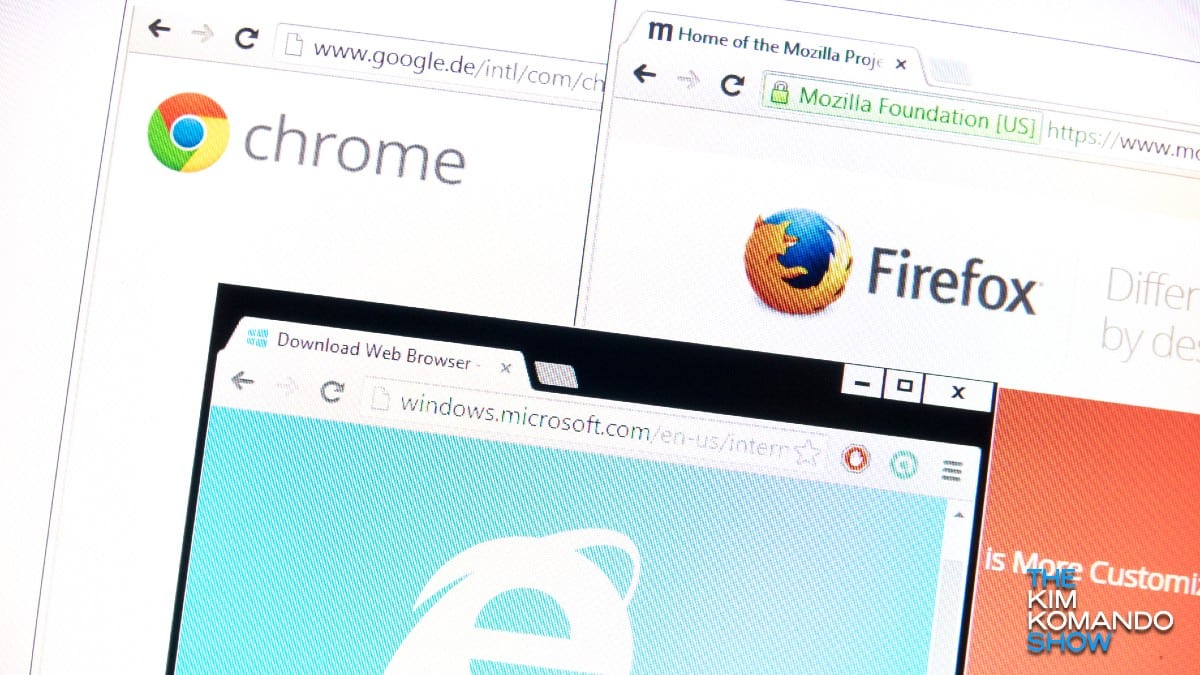
Today’s tech is all about choice. There’s the classic debate: iPhone versus Android. It’s about a lot more than blue and green message bubbles. Here are things you can do on Android phones but still can’t do on iPhones.
A social media horror story
Are you really keeping tabs on your kids’ online activities? I have a story every parent needs to hear in this 60-second podcast.
You have too many tabs open
Have you taken a look at your browser lately? It’s cluttered with tabs. I’ll show you how to organize them in this one-minute podcast.
Learn more about your ad choices. Visit megaphone.fm/adchoices
Browser crashed? Here's how to get your tabs back

Have you ever lost important tabs while working on something urgent? We’ve been there. Instead of trying to piece your session back together one window at a time, we’ve got solutions that can be used on whichever major browser you prefer.
Use Google Chrome? This might be the best update of the year

A computer running slowly can be super frustrating. It can also make you late on turning in important work projects or school work. Fortunately, there are ways to speed things up. Tap or click here for a Google Chrome extension that can help.
Tech Tip: Set your browser to start fresh or reopen your tabs on startup

High-speed internet makes everything better. You can stream to your heart’s content or open 20 tabs when researching a new recipe to try out.
You may be paying for fast service, but your internet speeds rely on more than just bandwidth. Your browsing habits and the health of your computer also impact how fast your system works. Tap or click here for five ways to speed up a slow browser.
Microsoft announces big updates coming to Windows 11

Windows 11 arrived with much fanfare, but it hasn’t all been smooth sailing. A nasty bug made some computers intolerably slow, while a fake Windows installer attempted to steal passwords and crypto wallet details.
But between solving all the launch issues and subsequent vulnerabilities, Microsoft has been working on a big update. While there isn’t a definite release date, the company hints that it could be just around the corner.
5 buried Google settings other than privacy to save time now

Back in the day, autocorrect created more issues in our texts and emails than it fixed.
Today, you can open up an email draft, and Gmail will finish your sentences and even suggest a subject line — all mimicking the way you type. Perhaps you don’t like the idea of Google’s AI reading as you write emails. Tap or click here for steps to turn off Smart Compose.
Chrome just got the biggest upgrade in years - 3 reasons you need to update

Google Chrome is infamous for how much it can bog down your device’s performance. The app is a resource hog, but users are getting a major reprieve thanks to the browser’s latest update.
Google Chrome version 87.0.4280.6 has completely changed how it handles your tabs to speed up the browser and reduce its bloat. It also fixes several critical security issues that can put you in danger. Tap or click to see Chrome’s last major security update.
Chrome just added a handy feature to save what you're reading - here's how to use it

Web browsers are stepping up their game right now. New updates are rolling out that add cool features to the mix — making work and play on the internet more enjoyable and productive.
Just take a look at some of the nifty updates we’ve seen recently. Mozilla Firefox rolled out a new feature to protect your privacy online earlier this year, and others have followed suit. Google Chrome also added new security features to the mix this month — making it easier and safer to browse the web.
Browser feeling sluggish? Speed up Chrome, Firefox, Safari and Edge

All of us are relying on the internet more than ever these days for work, school and shopping. Because of the pandemic, most of us are doing all of our daily routines online — which is why having a fast, secure connection is so important to so many people.
Google's new Chrome feature is enough to make you switch browsers
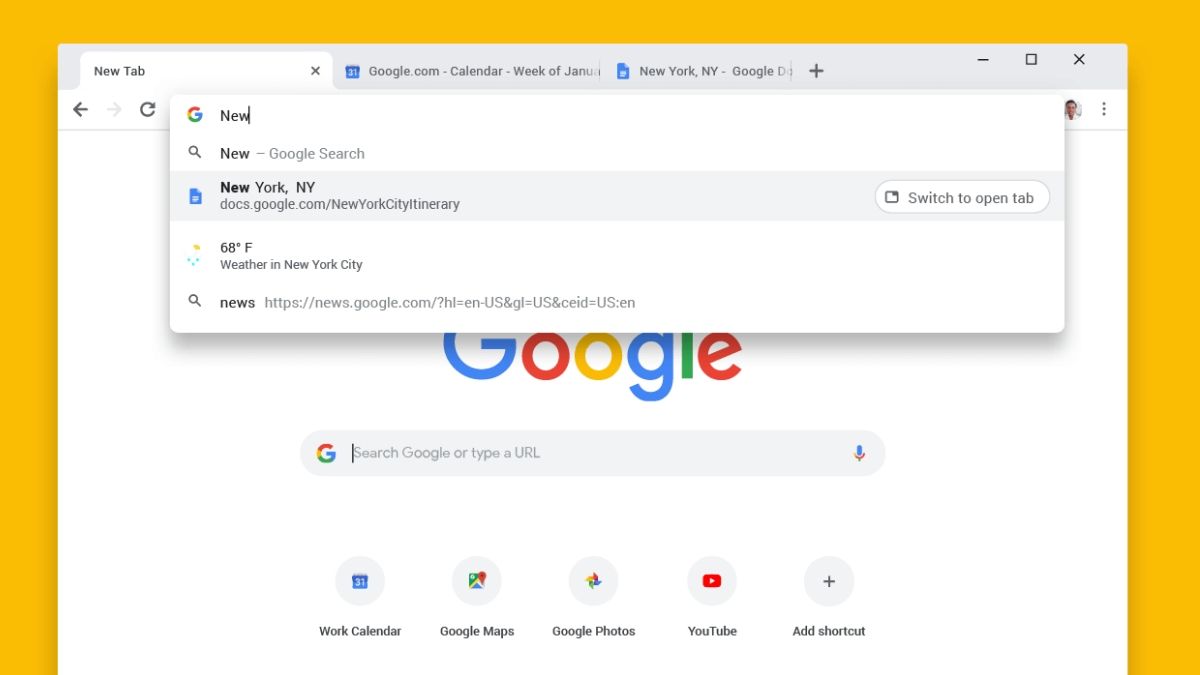
Take a look at your browser. How many tabs do you have open? There are probably more than you want to admit.
We all fall into the trap of keeping tabs open to read something later, work on another project or finish a digital task. But those tabs stack up quickly, and before you know it, your browser is a mess and your computer is lagging.
Google Maps is getting a new look - here's how to use it

Do you remember the days of road-tripping for family vacations before GPS? Many a fight would break out back then when people too stubborn to pull over and ask for directions would flail away trying to figure out the paper map. Ah, the good old days.
Snooze your tabs so you can easily go back to them later

We’ve all been here before, right? A bogged down computer due to too many open browser tabs. Your browser, notorious memory hog as it is, uses up your resources and before you know it, your computer freezes and you struggle to gain control. Thankfully, there are browser extensions you can use to temporarily suspend your open tabs to get back to them later.
See real-time air control traffic around the world

Have you ever wondered how many planes are in the air at any given time? You probably figured the answer is “a lot,” but never really knew the actual number. You probably also have no idea just how crowded the sky really is, nor do you have an idea of where the plane is going and how fast it is getting there.
