📅 Outlook hack: Drag and drop emails to create appointments or tasks. Open Outlook, grab the email you want and drag it onto the Calendar or Tasks icon in the bottom-left panel. A new window will pop up. Now, just edit the details like the subject line or time and hit Save & Close.
This genius Android app has a feature we wish was built in
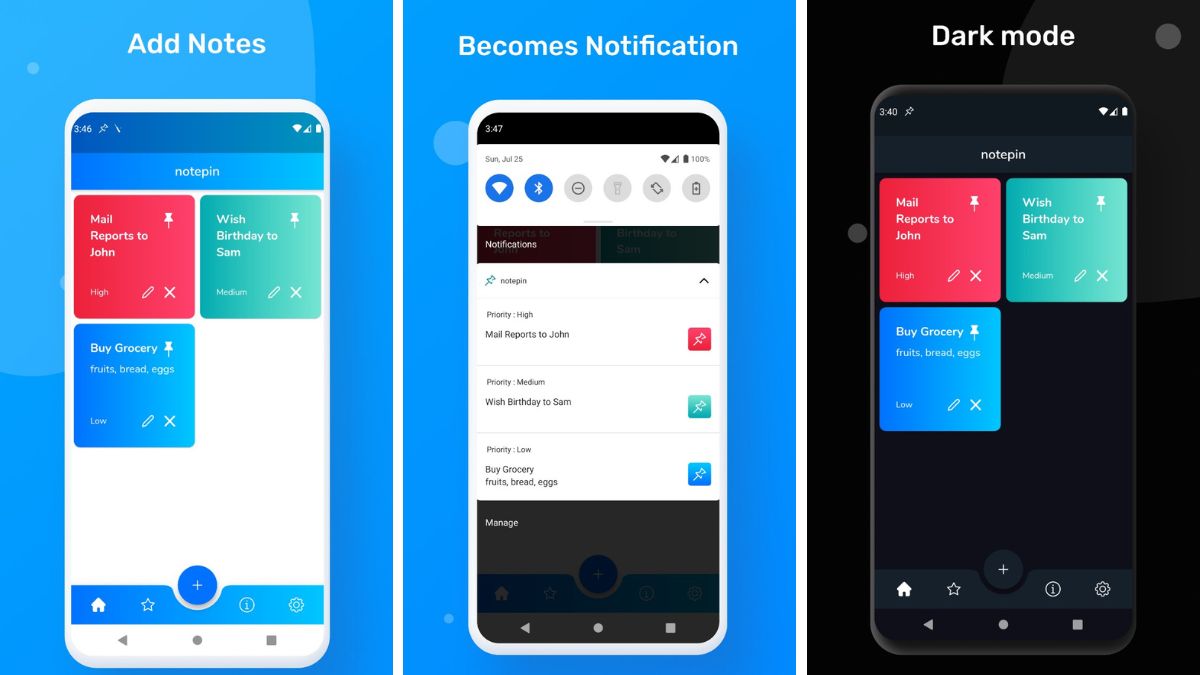
Notifications help keep track of everything from upcoming flights to group chats to delivery updates.
When your phone is locked, app notifications (including messages) can pop up on your phone. If you’re unaware, prying eyes can see what’s happening on your phone. Tap or click here for simple steps to hide notifications on your phone’s lock screen.
We check out the notification area on our phones all day long. We also write reminder notes for upcoming events, shopping and to-do lists. Wouldn’t it be great to combine notes and notifications so you can stay on top of things? There’s an Android app that does just that.
Take note of the Notepin app
Your phone’s notepad is a handy tool that eliminates the need to carry around a pen and paper. But as you write more notes, keeping track of them is more complicated. You can label your notes with a date, but you’ll need to constantly check on them to ensure you don’t miss anything.
RELATED: 8 hidden Android features you should be using
Notepin is an Android app that lets you pin notes to your phone’s notification area. Most of us constantly check notifications — as we get emails, texts and other alerts. You might as well make that area of your phone more useful.
With the Notepin app, you can pin a reminder to your notifications to wish someone a happy birthday. You can add a shopping list for tomorrow’s trip to the hardware store or get a reminder for an upcoming work meeting, along with the notes you prepared.
Unlike regular reminders or standard notifications, these notes won’t just disappear if you dismiss them. You’ll see that reminder whenever you visit your phone’s notification area until you delete it from the app. Here’s an example of what it would look like:

Once you have Notepin installed, tap the plus + icon to add a new note and include a title and description. You can pin a note to your notification bar, which prevents you from accidentally swiping it away.
Stop missing video meetings: Use this secret Google Calendar setting
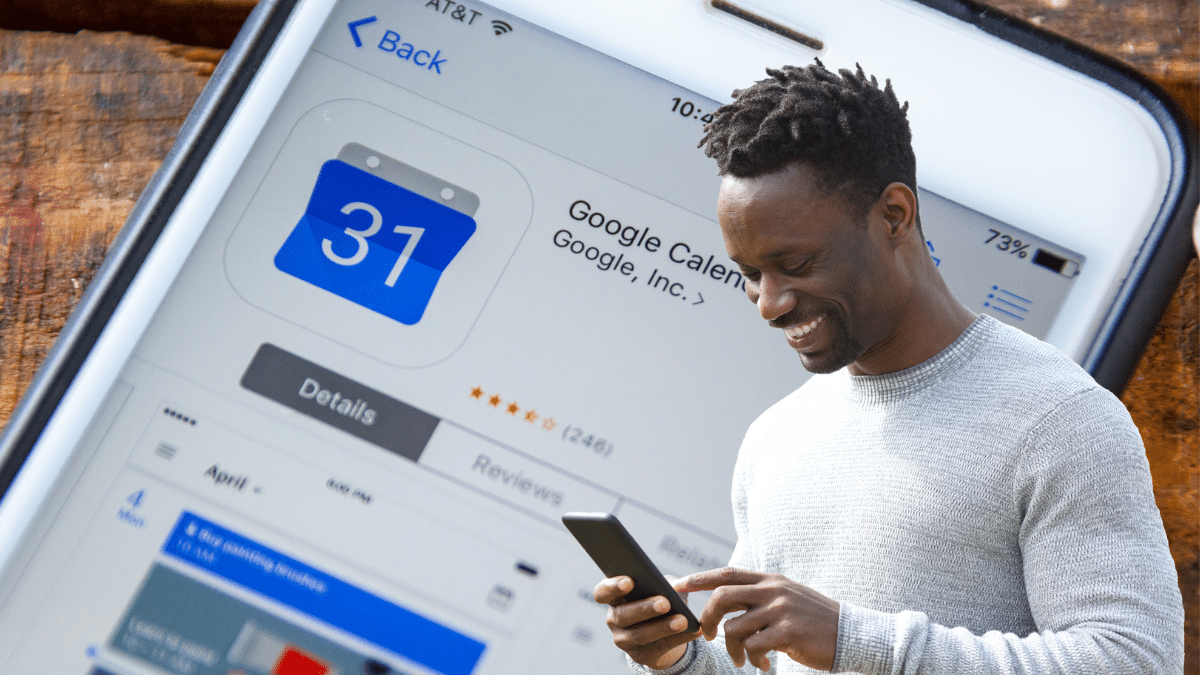
Video meetings are practically unavoidable — and missing a call is just as bad as not attending an in-person meeting. Since they’re virtual, though, they’re easy to forget. Those days are over with this secret setting: Google Calendar daily agenda feature.
Get what you want from AI
ChatGPT, Copilot, and Gemini can be super useful for a bunch of tasks. Let me show you how to give them effective prompts.
💸 The next big thing? Former Apple designer Jony Ive and OpenAI’s Sam Altman are working on an AI-powered device. Details are scarce (of course!), but they say it’ll handle advanced tasks like booking travel and identifying plants from photos, with more power than the average smartphone and fewer disruptions than a standard phone.
75% memory boost
For older folks who mixed up their mental exercises. Just like with food, a “diet” of only a couple of things is less effective than a diet with a variety of foods. This study used different exercises for working memory — aka our ability to remember information while performing other tasks.
Make thousands of dollars a year in the free time you're wasting on Netflix

If you’re looking for a solid side hustle, we have a great way you can pick up some work, pass the time and potentially even add thousands of dollars a year to your bank account. Enter Mechanical Turk, an Amazon-owned platform that pays money to people willing to complete quick, menial tasks.
Free templates to turn your photos into creative collages

There is an endless list of tasks to undertake with the holidays upon us. Whether you bake Christmas cookies for the neighborhood or go caroling with your family, you’ve got lots to do. Tap or click here to spice up your cooking (and skip the oil) with our favorite air fryer.
Let’s Turk about it: I mentioned Amazon Mechanical Turk on my show and I keep getting questions. Get paid to complete tasks that are easier for people than bots, like analyzing images and transcribing audio. Sign up here for a Worker account.
Principle of least privilege: Business owners, ask your IT folks if your accounts are set up this way. It means users and systems only get access to what they need to get their tasks done. It’s a simple way to keep your info safe.
⛳️ No ifs, ands or putts: A study found checking your phone for work-related tasks while playing golf hurts your game performance. Why? It’s called “attention residue,” or when you keep thinking about something long after putting your phone away. If you’re using your phone for distance measurements, pick up a rangefinder instead.
We may receive a commission when you buy through our links, but our reporting and recommendations are always independent and objective.
OpenAI’s new model: Rumor has it GPT-5 is coming later this year or in early 2025. It’ll do a better job handling multistep tasks, and you can upload a ton more text (as in an entire book).
Lemme Turk to ya: I mentioned Amazon Mechanical Turk on the show, and a lot of you had questions. With mTurk, you can get paid to complete tasks that are easier for people than bots, like analyzing images and transcribing audio. Sign up here for a Worker account.
See the forest for the trees: The Forest app helps you stay off your phone by growing a virtual tree while you focus on your tasks (get it free with in-app purchases for iOS or Android). If you leave the app to do something else, your tree dies. It’s a pretty cute visual reinforcement to keep you focused.
Overwhelmed? AI can help: Here’s a smart prompt for ChatGPT, Gemini or your fave chatbot. “I want to [fill in the blank], but I don’t know where to start. Can you help me by breaking it down into more manageable tasks?” Should’ve tried this before I decided to sort my entire closet. Argh.
🧩 Wordle worries: An NYC therapist is calling out Wordle, owned by the New York Times, for messing with players’ mental health. She says it’s so addictive, some of her patients can’t finish their daily tasks at work. Others are sweating bullets over being judged for low scores or slow playtimes. If you’re taking it that seriously, stop playing.
Alexa routines: Automate tasks like turning on lights, reading the news and starting the coffeemaker with a voice command. Set it up via the Alexa app by navigating to More > Routines, then create a routine with the trigger word(s) and the actions you want.
We may receive a commission when you buy through our links, but our reporting and recommendations are always independent and objective.
Still need something to do on your phone? Color-code events and tasks in your calendar app. Assign specific colors to categories like work, personal or appointments, allowing for a quick visual overview of your schedule.
This handy app helps you get more done around the house

Daily life is overwhelming enough with countless things to do at any given moment, so it’s easy for routine maintenance checks to slip through the cracks. Luckily, when it comes to your home or your car, there’s an app for your Apple devices to help keep you in check!
Google Calendar: 12 tips and tricks to get organized
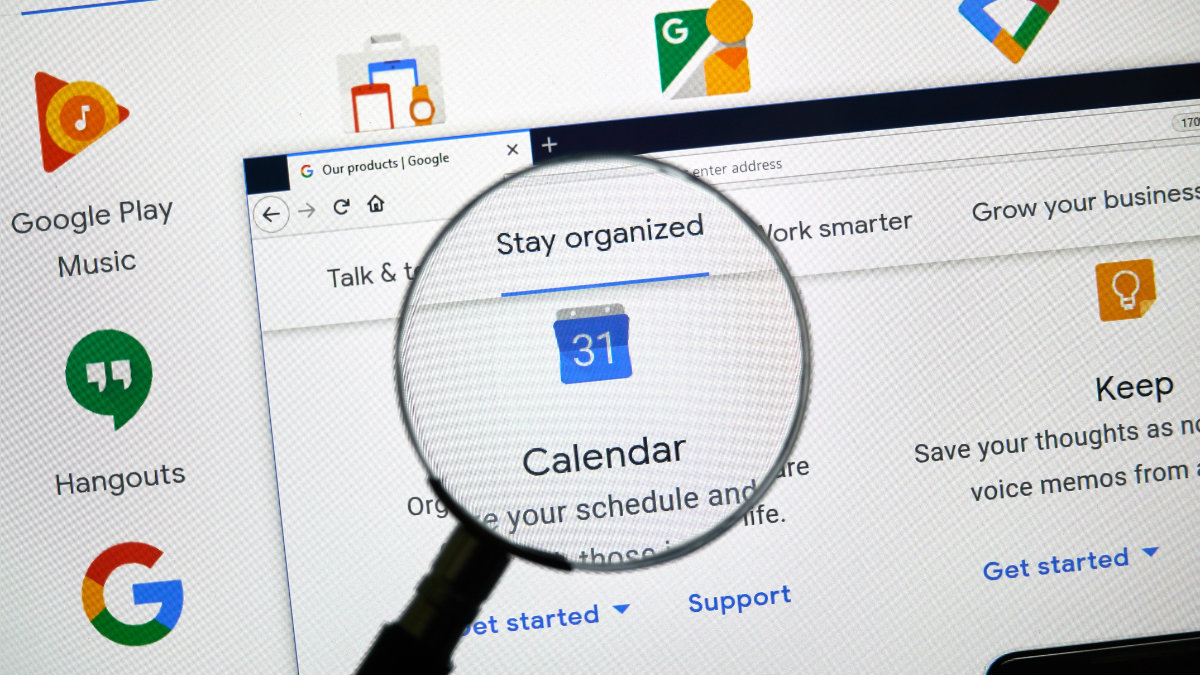
There is something to be said about being organized and excelling at time management. But having events and tasks planned for one’s professional and personal life on a daily, weekly or monthly basis is often a struggle for most. The good news is there are tools for scheduling out your time.
