Monsoons are intense storms that can cause flooding and bring strong winds and heavy rain in the southern U.S. However, they also clean the atmosphere by removing harmful particles and cooling the temperature. Have you experienced the benefits of monsoons on the air you breathe?
True or false: Extreme cold is as bad for your phone battery as heat

We all know that high temperatures can cause your smartphone to run slowly and even damage it permanently in some cases. Tap or click here to see why your iPhone struggles in hot weather – and how to fix it. But does cold weather also impact your phone’s battery?
We’re here with the facts. Read on for the answer to this chilly inquiry.
What’s the ideal temperature for a smartphone?
According to Apple, the ideal operating temperature for an iPhone is between 32 and 95 degrees Fahrenheit. Samsung offers the same guidance for its Galaxy series. It’s safe to say that the same can be said for most modern smartphones. What happens when you dip below this figure, though?
Cold temperatures that dip below the suggestions above mean your battery has to work harder to generate enough energy to function. While cooler temperatures may make some aspects of computing more efficient, there is a trade-off when the temperature plummets significantly.
Some smartphones might shut down altogether when they reach a certain point. If we look at the EV industry, for example, we can see that freezing weather may limit a car’s range by up to 40%.
The cold makes battery cells less effective over time, resulting in shorter battery life than when employed at the manufacturer’s recommended temperature.
In a nutshell, temperature-related problems can be avoided if you’re careful about where, when and how you use your tech. Below, you’ll find more expert-approved tips for preventing cold- or heat-related damage to all devices.
How to avoid temperature damage to your smartphone
Believe it or not, ensuring that your phone’s software is always up-to-date can improve battery efficiency through digital system features geared toward battery performance.
Overcharging your battery is one of the worst things you can do. Be sure to unplug it as soon as it’s reached capacity, and you’ll enjoy a much longer lifespan.
A few more tips to keep your phone running just like new include:
The 5 best weather apps for iPhone and Android

While you can look out the window, it would be nice to prepare for your day based on the weather. Will you need a sweater? Should you bring an umbrella to work? What if you’re going on a trip? It would be nice to know what you’re walking into. Tap or click here for five smart travel tips to keep you safe.
How monsoons help clean up the air
Windows laptop feeling extra warm? Consider an app to monitor the temperature in real time. CoreTemp and Real Temp for Windows are good options. Anything higher than 176 degrees Fahrenheit is bad news.
Hotel thermostat hack
Is it too hot or cold in your room? Here’s how to override your hotel room’s temperature controls.
Water + electricity = Bad: Tesla is warning about a “charging hack” going around on social media. Folks are wrapping damp towels around Supercharger handles, claiming it increases the charging rate. It doesn’t. You’ll just interfere with the system’s temperature monitors.
What temperature is too hot for an iPhone to work well? In Fahrenheit, is it … 77 degrees, 95 degrees, 113 degrees or 131 degrees?
130-year record
Mount Fuji has never been snowless this late in the year. The peaks are usually white by Oct. 2. Blame unusually high temperatures. My Mount Fuji pun isn’t just funny — it’s hill areas. (Oh, was that a groan I heard, or are you hungry?)
Review: Will this smart grilling hub boost your backyard barbecue skills?

Speaking from experience, it’s not always easy to grill backyard barbecue favorites like burgers and steaks to the perfect temperature, inside and out, every single time. Variables include what type of grill (gas, charcoal) you’re using, fine-tuning the heat and other factors.
What you should know before buying an electric vehicle

Beyond your current speed and fuel level, your car’s instrument panel flashes warnings when something is wrong. If your tire pressure or windshield washer fluid is low, you’ll get a notification. The same goes for problems with headlights, brakes, steering, temperature, oil, battery and more.
Anyone can be a math whiz: iPhone’s new Math Notes tool is neat. Open the Calculator app, tap the calculator icon (bottom right corner) and choose Math Notes from the dropdown menu. Say you’re traveling overseas and need to convert the temperature. Write 30 Celsius = and it’ll autofill the Fahrenheit temp for you. This tool works with anything math-related!
Get that chic look with cozy lighting: Skip the harsh, sterile lighting. When you’re shopping for bulbs, temperature matters. Avoid LEDs above 5000k and opt for warm, white LEDs around 2700k to 3000k. They emit a softer light that creates a more inviting vibe, so you can look extra marvelous, darling.
We may receive a commission when you buy through our links, but our reporting and recommendations are always independent and objective.
Windows laptop feeling extra warm? Consider an app to monitor the temperature in real time. CoreTemp and Real Temp for Windows are good options. Anything higher than 176 degrees Fahrenheit is bad news.
15 new Alexa commands you’ll wish you knew about sooner

Alexa may very well be the ultimate smart home companion. She does it all: she keeps track of our schedule, entertainment, and even our kitchen timer are all taken care of when she’s on the job.
According to Amazon, there are more than 50,000 unique tasks and commands that you can entrust this energetic little bot with. You probably know the usual suspects like asking Alexa for today’s weather or to call your mother, for example. She’s capable of so much more than adjusting the volume, though.
12 useful things under $20 that are well worth the money

Everyday life can be stressful, but there are ways to make things a lot easier. All it takes is an extra gadget here and there, and suddenly challenging tasks become simple.
Turn to Amazon, the most convenient place to buy everything we need. Tap or click here for the top Bluetooth speakers to take on the go.
If your video doorbell is dying unexpectedly, this might be the reason why

Rushing to the front door to see who’s knocking is so 2010. Nowadays, people use doorbells with built-in video cameras. Ringing the doorbell now alerts you to their presence, and you can instantly see who it is. Tap or click here for three things you didn’t know you could do with a video doorbell.
Here's what the SECRET dot in your iPhone's weather app means

Checking to see what the weather will be like, you thankfully no longer have to page through the local newspaper. You can get all the information you need on your phone, and here are five of the best weather apps for iOS and Android.
Cool trick to get your iPhone to warn you right before it rains

There are plenty of weather apps available with varying degrees of functionality. Most of them will give you basic information like the temperature, humidity and the forecast for the next few days.
But what if you want to receive alerts when it’s about to rain? Well, if you have been looking for an app just like that, you don’t have to search very far. You already have one on your Apple device. A little-known update in the latest version of iOS 15 is there to help.
Review: Philips Hue Bloom table lamp

Lighting technology has certainly changed over the years — and no, I don’t mean the evolution of incandescent bulbs to curly fluorescent options or even LED. Today, it’s all about smart lighting and it goes way beyond bulbs, switches and plugs.
Computer running hot? How to quickly find out what's causing it
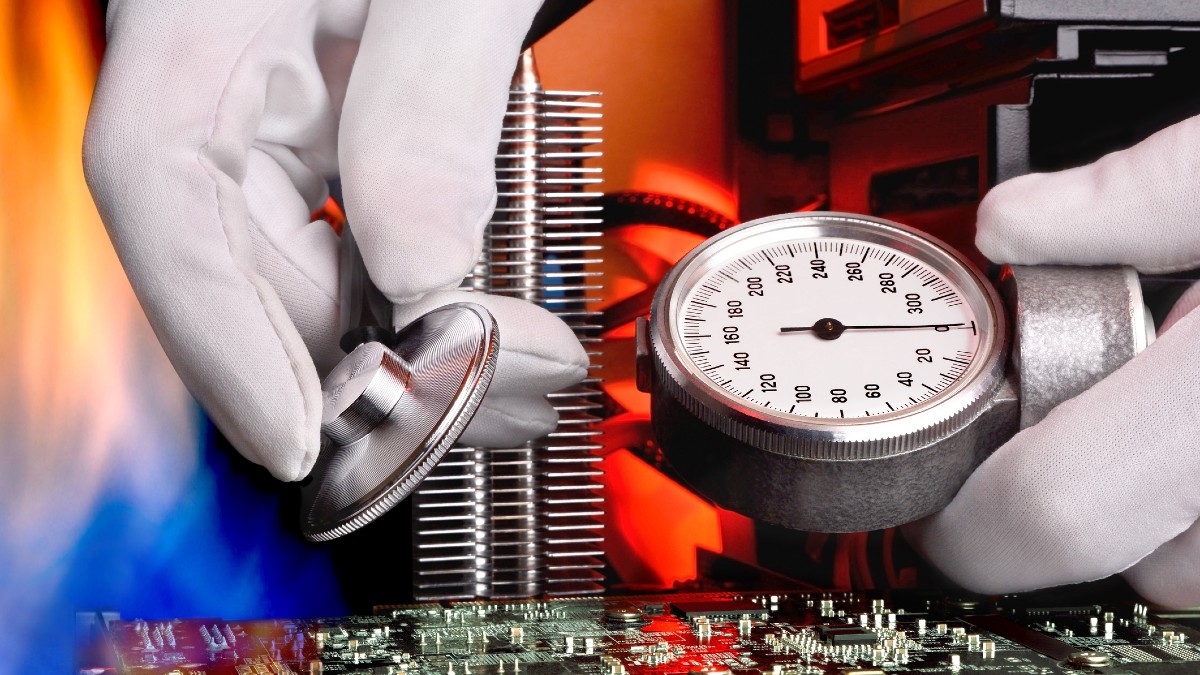
If you watch the news, you’ve probably seen a story or two about a laptop overheating and starting a fire. While overheating leading to a fire is incredibly rare, it does happen now and then. Are you having other issues with your PC? Tap or click here to fix common Windows problems.
