🖨️ Print-happy warning: When you print a doc at FedEx, Staples or UPS, check the fine print. Their policies say they can use whatever you print for advertising or share it with unnamed third parties. No, thanks.
Master Excel with these 5 genius tricks
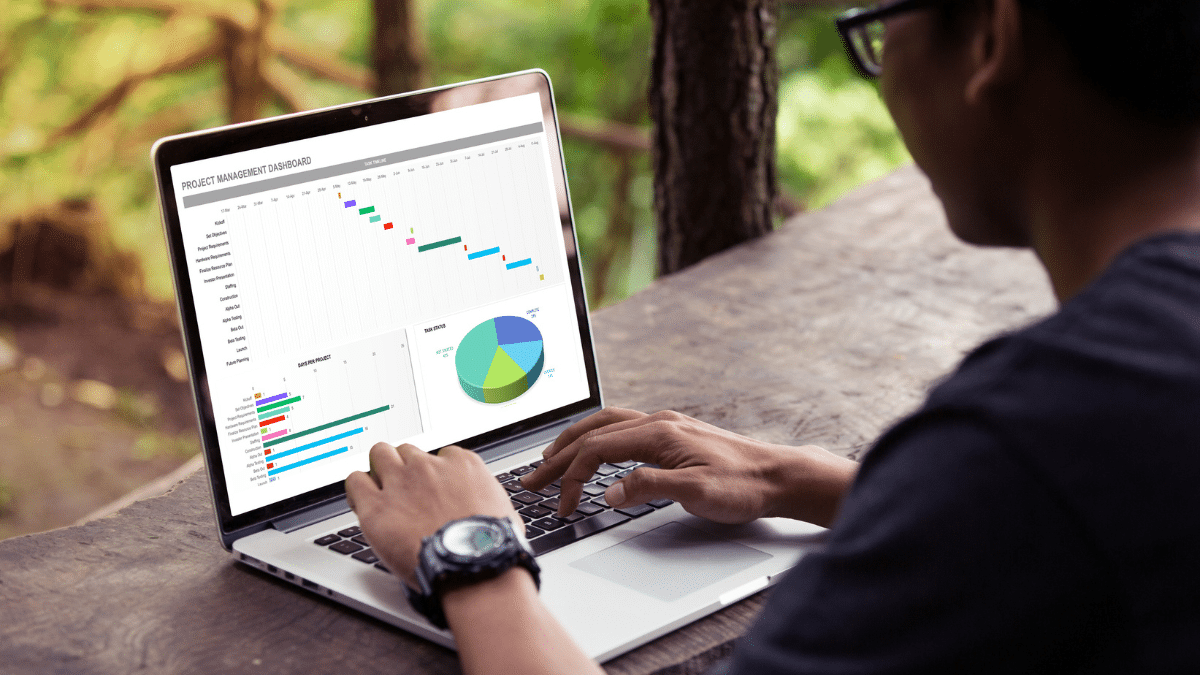
You can’t keep track of everything on paper. Excel can play a significant role in your daily workload. Whether you’re a beginner or a pro user, there’s much to learn — like these five useful Excel tricks.
Want to become an Excel expert? It’s a good strategy for small business owners who want to grow this year. After all, you’ll generate tons of data. Speaking of which, here’s how to stop third parties from selling your data.
Maybe you’re overlooking the most useful Excel strategies. Scroll down for five Excel tricks to simplify your professional and personal life.
1. First of five useful Excel tricks: Solve errors
Microsoft Excel is chock full of practical formulas. They help save hours you’d otherwise spend clacking away at a calculator.
Unfortunately, it’s easy to make mistakes when calculating through Excel. Its formulas reference many cells, and you can confuse them if you don’t pay attention. Use this table to fix common Excel error messages:
| Error message | Why did you get it? | How to fix it … |
| ##### | One of your columns isn’t wide enough. | Increase the column width. |
| #DIV/0! | Your formula refers to a cell that has 0 or is blank. | Make sure your divisor in a function isn’t blank or zero, or try these other solutions. |
| #REF! | Maybe you deleted or moved a cell one of your formulas refers to. Either way, your cell reference isn’t valid. | Restore any cells you deleted or change the formula. |
| #N/A | One of the values in your function or formula isn’t available. | Replace #N/A with new data. |
| #NAME? | Excel doesn’t recognize the text in your formula. | First, make sure the cell name exists. Then, check for spelling errors. |
| #NULL! | You made an error when specifying an intersection of two areas. | Use a colon (:) to separate references to a contiguous range of cells. Are you referring to two areas that don’t intersect? Use a comma (,) instead. |
| #NUM! | Your formula or function has invalid numeric values. | Make sure the arguments used in functions are numbers. |
| #VALUE! | You used the wrong type of variable or value in a math operation. | Double-check your formula, function and cells referenced by the formula. |
2. Transpose data in a snap
So you transferred some data into Excel — but it didn’t look how you wanted it to. Maybe you entered the data as rows when you wanted them to become columns. Don’t worry: You don’t have to reformat each cell manually.
With these steps, you can rotate data in your worksheet from columns to rows and vice versa.
- First, select the data in your desired column or row.
- Then, press Ctrl + C to copy the selected cells.
- Right-click an empty cell in a row or column where you want the copied cells to go.
- Select Transpose from the paste options.
Just like that, you’ll be able to reformat your data.
Revealed: Shopping apps that collect and sell the most data

Spoiler: They are all super data-hungry. New research dove deep into shopping apps that collect sensitive consumer data. It found that 75% of the apps in the study share user data with third parties. Some even share this data with outsiders without informing you. Lovely.
Check your inbox: If you’ve ever used the mental health platform BetterHelp, you may be one of the 800,000 folks now eligible for part of a $7.8 million settlement. To check, search for an email from “Ankura Consulting Group.” The FTC says BetterHelp shared consumer health data with third parties for advertising. Questions? Email info@betterhelprefundprogram.com.
Appliances and smart devices caught spying the MOST

It’s no secret our devices spy on us. The shocker is that it goes way beyond smartphones and laptops. That smart fridge of yours just might be tracking your eating habits and selling them to advertisers. Still want another beer?
What you really give away when you sign up for Amazon Clinic

The Health Insurance Portability and Accountability Act, or HIPAA, protects your private information whenever you visit a healthcare professional. Now, the bad news. HIPAA rules and regulations don’t necessarily apply to mental health apps. Here’s what you need to know.
Facebook may owe you money — here's how to claim it

Last year, Facebook settled a $650 million lawsuit with Illinois residents for storing and collecting their biometric data without consent. Here’s how much money people received.
The social media juggernaut just agreed to another settlement. This one’s for $725 million following numerous lawsuits claiming the platform violated users’ privacy. Here’s what you need to know and how to get paid.
Opt-Out Tuesday: How to remove your info from RocketReach
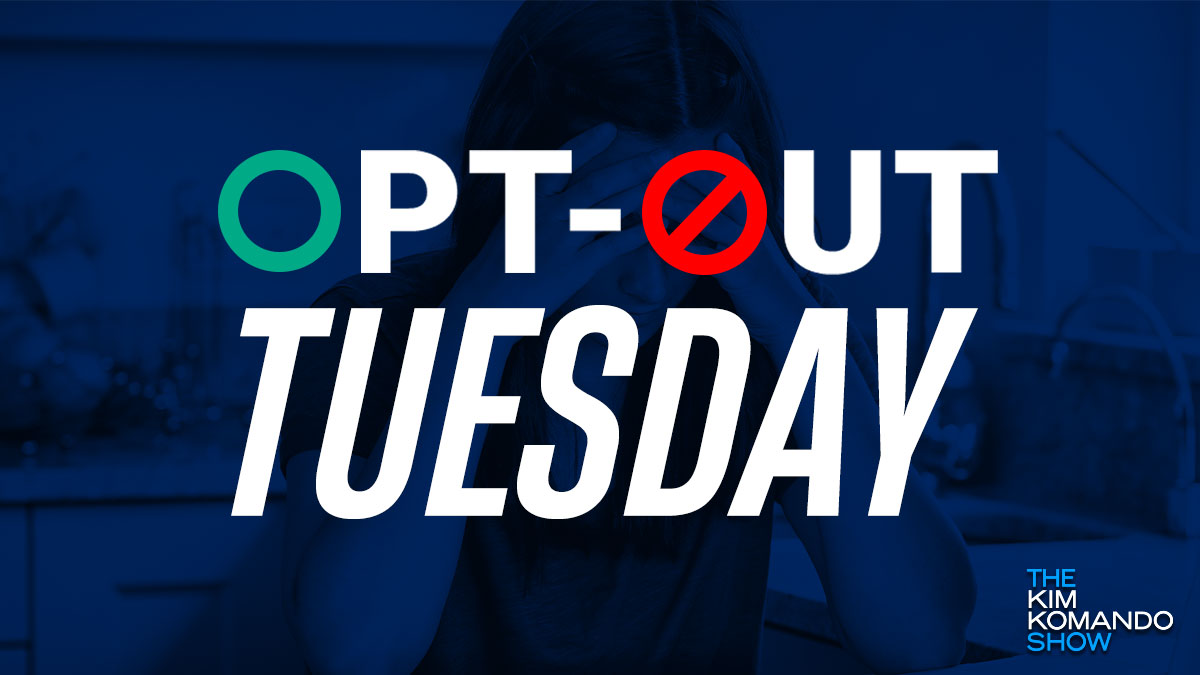
Companies are collecting data on you whenever you use the internet. This information is used to target you with ads or is sold to third parties. Either way, it’s terrible news.
People search sites use public records to get information on you, which is available for anyone who wants to see it. Hackers, scammers, and jealous exes all are welcome when it comes to your data. Tap or click here for our growing list of invasive people search sites and what you can do about them.
