Stop using your Google profile this way: Logging into other services through Google puts one of your most important accounts at risk. Log in at myaccount.google.com and tap Security. Scroll to Your connections to third-party apps & services > See all connections. You’ll see a list of apps. Open the details, then click Stop using Sign in with Google.
Storage full? How to adjust your photos to save space

Fun fact: Whenever I’m watching a show with Barry that I’m not very into (ahem, “Franklin,” so boring), I open up my photo app and start deleting. It’s my time for a little digital cleanup.
It’s not just junk filling up storage. High-res photos look stunning, but they eat up so much space on your phone. If you want to scale it back a bit, I’ve got the lowdown for you. You can thank me later because you’ll likely never see that annoying “Storage full” notification again.
There isn’t a direct setting within the Camera app for iPhones to lower the resolution. But you’ve got a couple of workarounds:
- Use a different app: You can download third-party camera apps from the App Store to set the photo resolution manually. The Camera+ or ProCamera apps are both good options.
- Post-capture editing: After taking the photo, reduce its resolution using editing tools. Simply open the picture, select Edit and crop the image slightly. This will reduce the file size. There are also apps for batch-resizing photos, like Image Size or Resize.
- Email it to yourself: I know it sounds archaic, but it works. When you attach a photo in the Mail app and try to send it, you’ll be prompted to select a smaller file size.
For Android, the steps vary by device and camera app. Here’s the general idea:
- Camera settings: Open the Camera app, go to Settings (usually a gear icon), and look for an option related to picture size, resolution or aspect ratio. Here, you can select a lower resolution.
- Third-party apps: Similar to iPhones, third-party camera apps like Open Camera let you choose the resolution before taking a picture.
- Post-capture: Use photo editing apps to manually lower the resolution after you’ve snapped your pic. Android usually has built-in options for this, but apps like Pixlr can also help.
Whether you’re Team iPhone or Team Android, lowering your photo resolution is totally doable. Your storage will thank you!
🎞️ I used to shoot pics on a film camera, then switched to a DSLR and now my phone. I’m trying to think of the downsides, but there are just no negatives.
Best ways to block scam calls - And an easier way to stop scammers

When it comes to telemarketing and scam calls, the best thing to do is not pick up the phone. But it’s not always easy to tell whether an incoming call is legitimate — especially if your phone doesn’t show that scam or spam warning.
Nice try, Google: YouTube’s ad blocker crackdown now includes third-party apps. That would explain why folks are seeing “The following content is not available on this app” errors. Google says it’s to ensure creators get their dues. Smells like a push to get you to pay for YouTube Premium.
14 years later iPads are getting calculators
It’ll be included with iPadOS 18. Yep, iPads have never come with a calculator app, though Macs and iPhones have had them since they launched. iPad owners have made do (third-party apps, Spotlight, Google), but the MacGyvering ends now.
iPhone and Android photo fix 101: How to save blurry pictures

Ever had one of those “oops” moments taking pictures? Your hand wobbles and the photo is as elusive as a Bigfoot sighting. (Or, in my case, my dog Abby doing something super cute.)
Before you rush to hit delete, hang tight! I’ve got a few helpful tricks to fix blurry photos.
Windows and Mac security step: Stop your apps from snooping
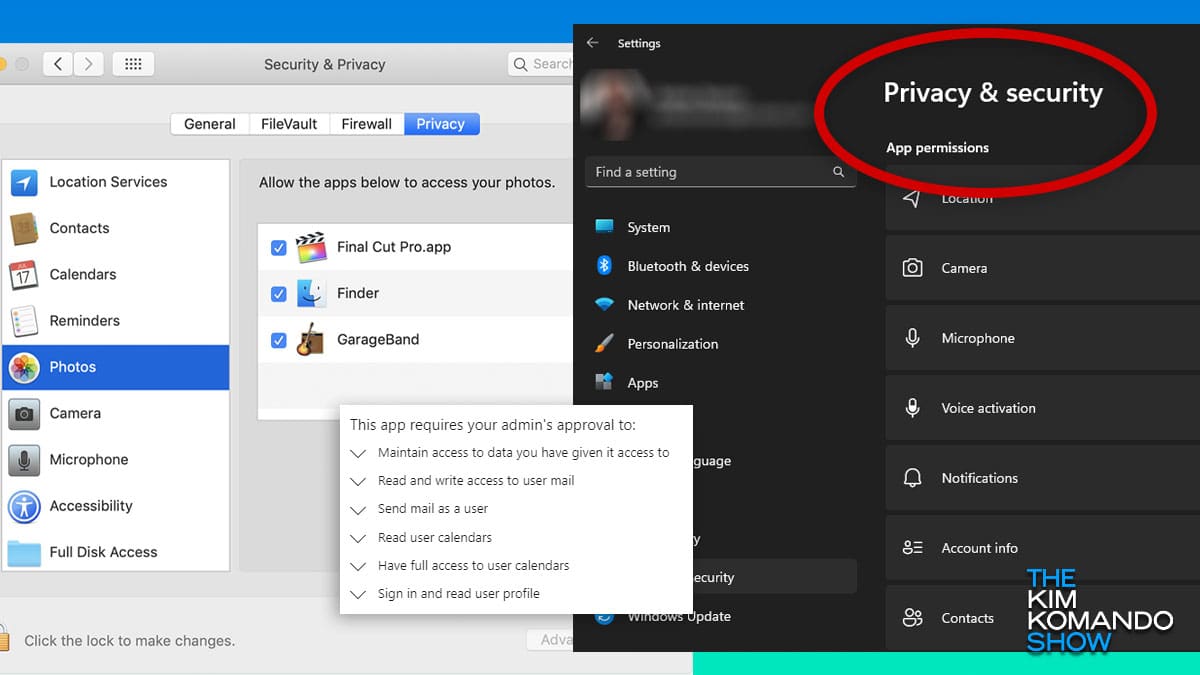
It’s so annoying. You download an app, and the first thing it wants is permission to access your camera, microphone, location, contacts and blood type. (OK, just kidding on that last one.)
You can restrict those settings on your phone, but did you know you can — and should — do the same on your PC or Mac? Here’s how.
Find out who's calling you from an unknown or blocked number

Scam and spam calls are getting more common. And they’re hard not to answer because the number comes up as “unknown.” When there’s no caller ID number, you can’t be sure if it’s a spam caller or an important call you’ve been waiting for.
Top ways to keep your Google info safe
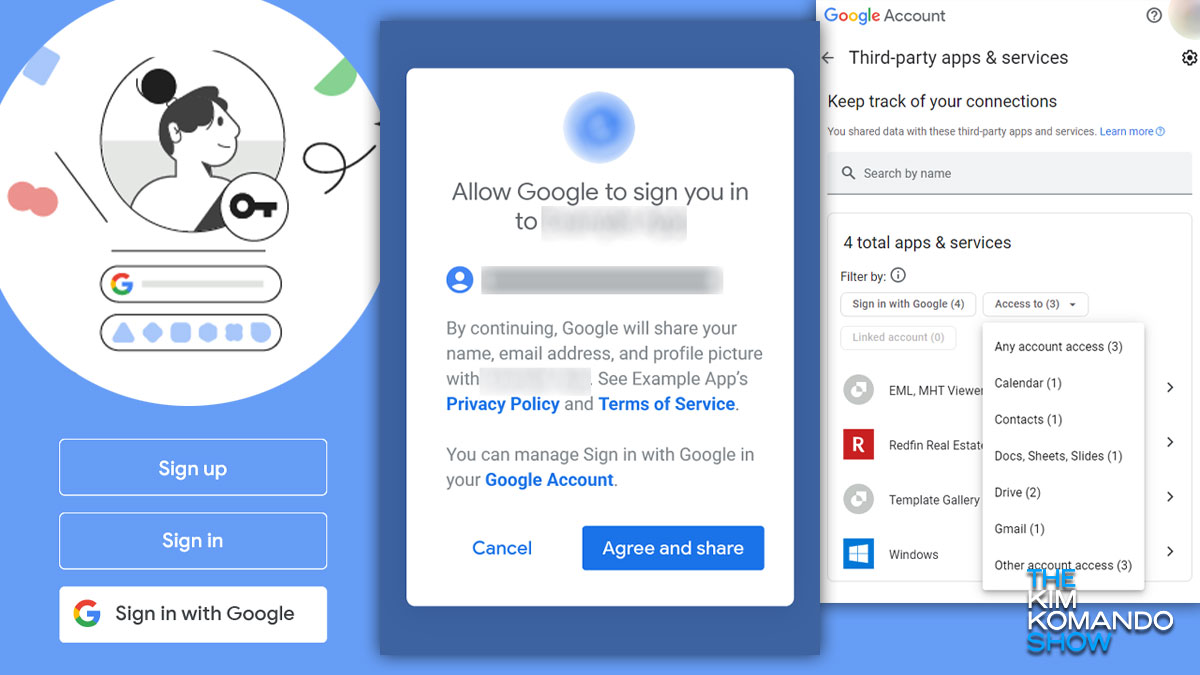
It’s tempting to use that “Sign in with Google button.” But is it safe? The answer, like your relationship with your mother-in-law, is complicated. Your best bet is to have separate logins for each service you use.
Security tip: Unlink third-party apps from your Microsoft account

Connecting your Google account to multiple devices gives you access to services like Gmail and Google Maps, no matter where you are. But be careful to check this when selling your phone or giving away your laptop. Here’s how to remove devices from your Google account.
How to check what's hogging your internet connection

Bandwidth is a hot commodity, even more so when living in a rural area or a region with notoriously lousy internet service. But sometimes your slow internet is caused by your ISP. Tap or click here to see if your ISP is throttling your speeds.
Do this quick Google account security check now

There’s no question: It’s tempting to use that “Sign in with Google button.”
Is it safe? The answer is complicated, but your best bet is to have separate logins for each service you use. Use these new rules to create a strong password you can remember.
Is your Microsoft account at risk? Check now to see what's connected
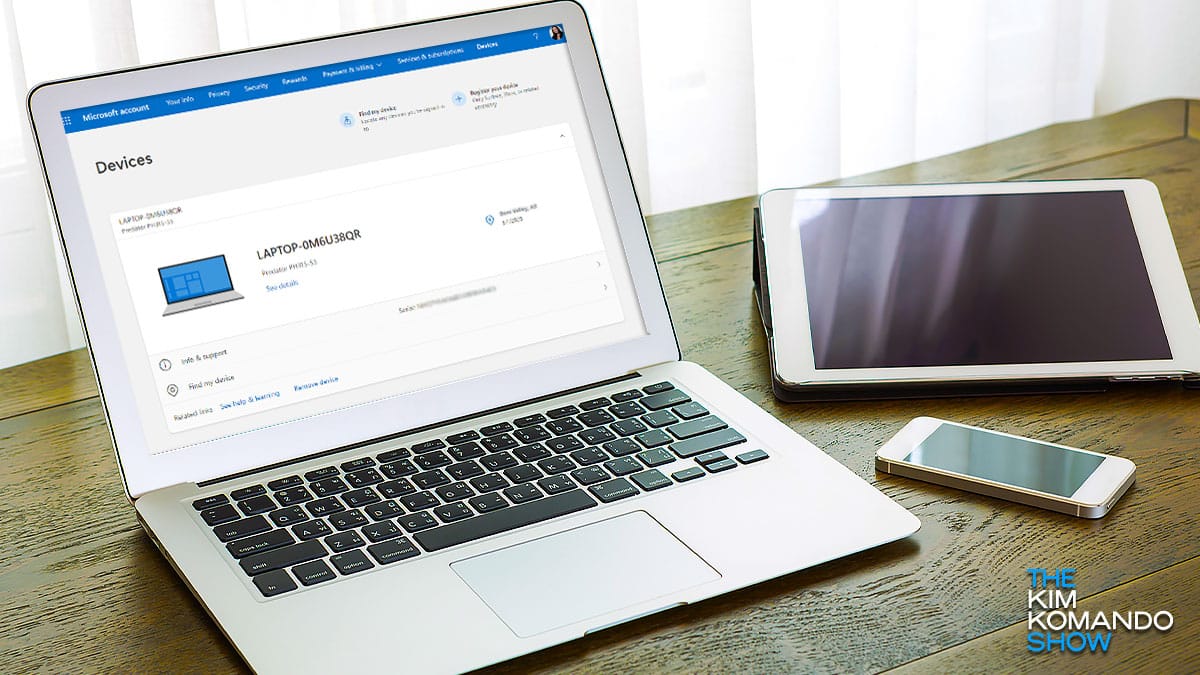
Connecting third-party apps and services to your Microsoft account makes it easy to access them. Depending on which program you connect, this integrates data in various ways. This may include your personal information, activity, history, contact list and more.
Take this important security step to protect your Apple account now

When you sign into a device with your Apple ID, it becomes associated with your account. This is convenient if you use that device every day, but you should be careful about older gadgets or ones you’re getting rid of. Here’s how to remove devices from your Apple ID account.
Check your Google account now to see if you're handing over too much info

Whenever you sign in to a gadget with your Google account, that information is stored so you can easily access Google services between devices. While convenient, you should remove any devices you are no longer using. Go here for step-by-step instructions.
How to block annoying scam calls so you don't lose money

The phone rings, and as soon as you say hello, the person on the other end starts babbling about saving money on car insurance. Don’t say anything! They could be recording your voice, which they’ll use to impersonate you. If you do speak up, avoid saying this one word.
Here's what Apple knows about you (and how to stop more data collection)

It shouldn’t be surprising that online services such as Facebook and Instagram know a lot about you. After all, it is their business model to know exactly where you go, what you do and what you enjoy. Use Apple, Google, Facebook or Twitter? Here’s how to find out what they know about you.
Do this before installing any program on your computer

Your PC is running things in the background without you knowing it, and Windows is the main culprit. While some quiet tasks are necessary to keep things going, others can be switched off. The result is a faster, smoother experience. Tap or click here for five processes you can end right now.
True or false: Someone can see if you looked at their Facebook profile

If you are a member of LinkedIn, you already know that you can see who has checked out your profile. The same goes in reverse. If you peek at the profile of a prospective new boss or client, chances are they will know about it. Tap or click here to see how to keep your searches private on LinkedIn.
30-second privacy check every Google and Facebook user must do today
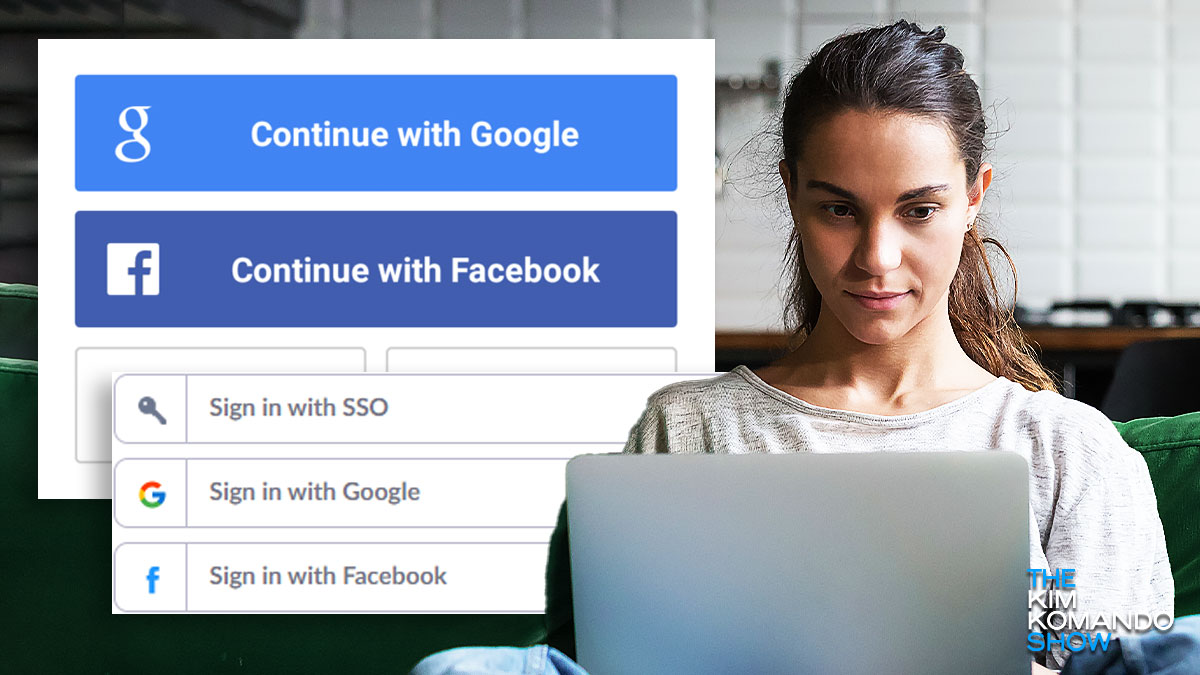
So much about you is collected, compiled, and sold to the highest bidder. Shady people finder and data broker sites make it their business to know as much about you as possible. Tap or click here for three sites you should check for your info and steps to remove it.
