Search upgrades: This trick works in Google or your favorite search engine. Use an asterisk (*) to fill in for a word you don’t know, like “Midnight * to Georgia.” If there’s a word you want to keep out of your search, put a minus sign (-) in front of it. “Kim tech tips -Kardashian” means you won’t see the other Kim K. in your results.
Scammers are targeting teens – Warn your Gen Zer about these tricks

I told you about the 14-year-old who committed suicide after following the advice of an AI chatbot. Another family is suing the same one — Character AI — after it told an autistic 14-year-old to kill his parents. It also exposed an 11-year-old to sexual content.
These stories are heavy reminders young people are especially vulnerable on the internet, but AI isn’t the only thing targeting them.
The fine folks at the FBI’s crime division say teens lost 2,500% more money to scams over a recent five-year stretch. Compare that to an 805% increase for seniors, which is still not great, but at least it’s not 2,500%.
So, why teens? Because thieves have more ways than ever to target them. Talk to anyone in your circle born between 1996 and 2010 about this. It’s a big deal.
Under the influence
Say a kiddo in your family idolizes an online influencer. That person is so easy to impersonate. All a fraudster has to do is set up a phony account that looks real, run a contest and trick “winners” into handing over their personal details (or more) to claim their (nonexistent) prizes. Done and done.
Pro tip: Stick to “official” influencer accounts with substantial follower counts. A smaller account is almost always a scammer, not some secret one. And never give financial info or money to someone via DM.
‘Hey there, handsome’
This one is a classic for a reason. Scammers grab pictures of an attractive teen or 20-something and play digital Casanovas. All too soon, they profess their love — then comes the request for money, gifts or info.
Pro tip: Try a reverse image search to see if those pics pop up elsewhere online. If the person refuses to video call or meet you in person, it’s a bad sign.
‘Send me a photo’
This is the dangerous intersection of smartphones, sexting and scammers. Someone shares sexy pictures and asks for some in return. As soon as the victim sends a pic or video, everything changes.
Hiring or looking for a job? Upgrade your LinkedIn profile to stand out
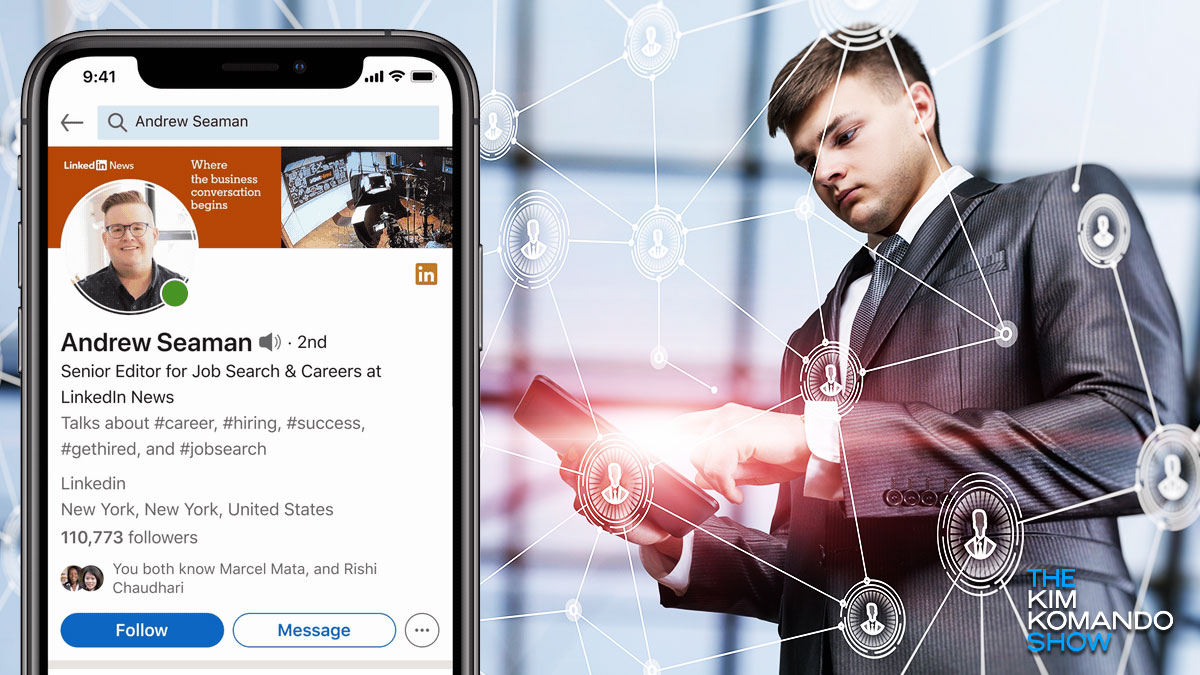
When most people find themselves unemployed or are looking for a career change, they head to a job board. But have you heard of LinkedIn? It’s a social media platform with a twist.
LinkedIn also offers excellent options for those looking to hire employees who don’t want to wait for a sea of faceless applications to pour in. It provides prospective employees unique ways to stand out and gives companies a fresh way to look for new talent. Tap or click for smart things you should be doing with your LinkedIn profile.
Hackers steal $285M in Bitcoin
$285 million in crypto — gone. Two hackers stole over 4,100 Bitcoin from a billionaire, but they didn’t get away with it. Plus, tips for using Perplexity AI, a shocking Titan submersible update, and a fantasy football fan caught sending fake threats.
It’s the classic IT line: “I gotta debug your computer” But did you know it originated with an actual bug? Engineers troubleshooting a computer malfunction found a dead bug on the circuit board. Was it a … A.) Cockroach, B.) Fly, C.) Moth or D.) Silverfish?
Holiday tech hacks: Digital cookbook, easier cards, group pic tips
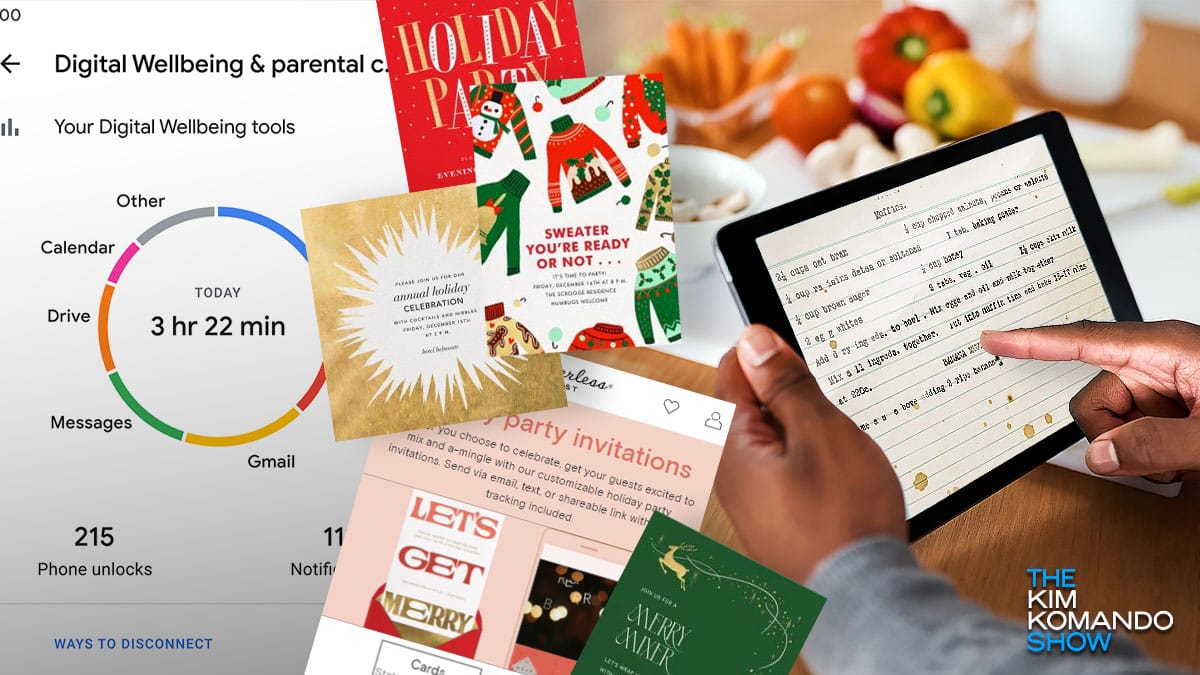
I’m not sure where this year went, but it’s time to dive headfirst into the festive frenzy. I’ve got some tech tips up my sleeve that’ll sprinkle a little magic on your celebrations. You’re gonna love ‘em!
If your recipes are printed or handwritten, snap a pic with your phone or tablet. Add them all to one folder (or try the Notes app on iOS or Google Keep for Android) for easy swiping. Listen here for more tips about that.
Haven't logged into LinkedIn lately? 5 reasons you really should be using it

How much do you know about LinkedIn? Sure, you probably understand it’s a social network for professionals, but it’s so much more.
Unlike most social networks that are used to share the latest vacation pictures, LinkedIn was designed for more important reasons. It can help you make connections, share work experience and find or post jobs.
Take a break: By default, YouTube will load a new video for you to watch after the one you’re viewing ends. The setting to change it isn’t very easy to spot. It’s the small toggle switch down in the right corner. You’re welcome.
Wheelie having a good time: On the web version of Google Maps, click Layers, then Biking. You’ll see all the smaller paths and dirt trails on the map alongside the main roads.
New in Google Docs: Tabs. They’re in the left sidebar and take the place of the old header system, which wasn’t all that good. Click the + (plus sign) next to the document tabs to make a new one. Think of it like a digital table of contents. Here’s a list of tips and tricks.
Enter your “Pa$$word!”: I’ve done this for years — abbreviate a sentence into a password. So, “I ate three peanut butter sandwiches today!” could become “I83pbsammies2day!” Whatever you do, just promise me you won’t use “123456” or “password1.”
⏸️ Cheapskate pro tip: When you’re out of town for an extended period, pause your internet and/or cable package. This is so much better than paying full price for those services when you’re not even using them. Get specific steps for your provider here.

🙏 Please be cautious about falling for heartbreaking, AI-generated images like this one circulating on social media after Hurricane Helene. Use this site to detect AI-generated images: https://hivemoderation.com/ai-generated-content-detection
Make your Mac’s mouse pointer larger: Click on the Apple menu in the top-left corner and select System Settings (or System Preferences on older versions). In the settings window, select Accessibility, click on Display and then choose Pointer. You’ll see a Pointer Size slider. Adjust it to make the pointer larger. Tomorrow, how to do this on Windows.
Don’t get lost: Here’s a fast, easy tip if you use a Mac. Quickly jiggle your mouse (or swipe across your trackpad) to increase your cursor size. It’s so very handy when you lose sight of it.
🎞️ Don’t face the camera straight on: Instead, position your body at a far more flattering 45-degree angle. Put your weight on your back foot and lean your torso slightly forward. This tip was brought to you by 20 years of broadcasting and looking fabulous each time … well, most of the time!
Too long, won’t read: Eight sentences or longer, and 57% of people skim or ignore parts of your email. Pro tip: Put the most important info in the first line or write in bullet points to save time.
Small-biz tip: Getting the right domain is an important part of settling on your business name. Check for a site name across different top-level domains (think .com, .net. and .biz), and see how much they cost at iwantmyname.com.
3 easy eBay tips for beginners
Got stuff you don’t need? Turn it into cash by selling it online. Here’s how to make your listing stand out!
