Russian hackers at work: They exploited two security flaws in web browsers Firefox and Tor to plant malware. Mozilla and Microsoft patched the issues, so update ASAP. Restart your browser (or browsers), then, in Windows, go to Start > Settings > Update & Security > Windows Update and hit Check for updates.
5 ways to keep your online searches private
Everyone wants to keep their online searches private, but many people don’t know how.
You might think you’re protecting yourself and any embarrassing or private queries using incognito mode, but that only goes so far. Tap or click here to see what incognito mode is suitable for and what it can’t do.
You can take steps to keep your searches buttoned up, from wiping what you look for to going fully private with a VPN. Let’s jump in.
1. Private browsing mode
Despite its name, don’t get too excited. While private browsing mode will give you some privacy, it doesn’t keep everything secure.
In Google Chrome, this is called Incognito Mode. When you’re in the private browsing mode of any browser, including Firefox and Safari, it won’t save history, cookies or form data.
That’s nice because what you look for is wiped off your system locally when you close your browser. That keeps your auto-fill suggestions clean and means you can shop for a gift without giving away the secret. Have you ever had that moment where a loved one gets on your computer and gets spoiled just based on the ads that pop up?
But your internet service provider, the websites you visit, and even Google still have access to everything you do in these so-called private modes.
2. Go with an alternative
If you really want privacy, look to a search service other than Google, Bing or the other mainstream options.
StartPage calls itself “the world’s most private search engine.” The Netherlands-based company pays Google for the use of its search algorithm but strips out the tracking and advertising that usually comes along with it. You get a Google-like experience and the promise that your data will never be stored, tracked or sold.
Test it out at startpage.com. You can also set StartPage as your browser’s default search engine.
Fed up? Alternatives to Google for search, email, messaging and more

Think for a minute about what Google doesn’t know about you. Its search engine dominates the competition, and it runs apps and services that know what you’re watching, where you’re going and what you’re interested in online.
Hide your browsing history from your ISP so they don't sell your info

Do you ever wonder how much information your ISP gathers from your browsing habits? Worse yet, how much of it could be sold to advertisers?
These are the tough things we have to deal with in today’s always-connected world. The sad thing is that there is no legislation to protect how ISPs can use your intercepted personal data as it passes through the systems.
What's on the Dark Web? These are the top 5 sites in 2021

When most of us think of the Dark Web, our mind goes straight to the worst-case scenarios. We think of assassins, poison, illegal drugs and creepy red room videos. But these hidden corners of the internet aren’t all darkness and depravity.
Suspect someone of hacking the US government? There's $10M in reward money on the line

Hackers are a persistent threat to anyone with an internet connection, but some widen their scope to target companies, militaries and governments. When this happens the risk spreads to anyone connected to that network and beyond.
What is the Dark Web? How to access it and what you'll find

When data breaches and major hacks happen, you probably hear the term “Dark Web marketplaces” get thrown around. But what is the Dark Web anyway and why are its marketplaces so important to hackers?
Simply put, the Dark Web is part of the internet that cannot be easily accessed or visited. Dark Web sites aren’t registered with search engines and are often encrypted for maximum privacy. You can only access some of these websites with the help of a special, anonymized browser.
Update Chrome! New update is a huge privacy boost
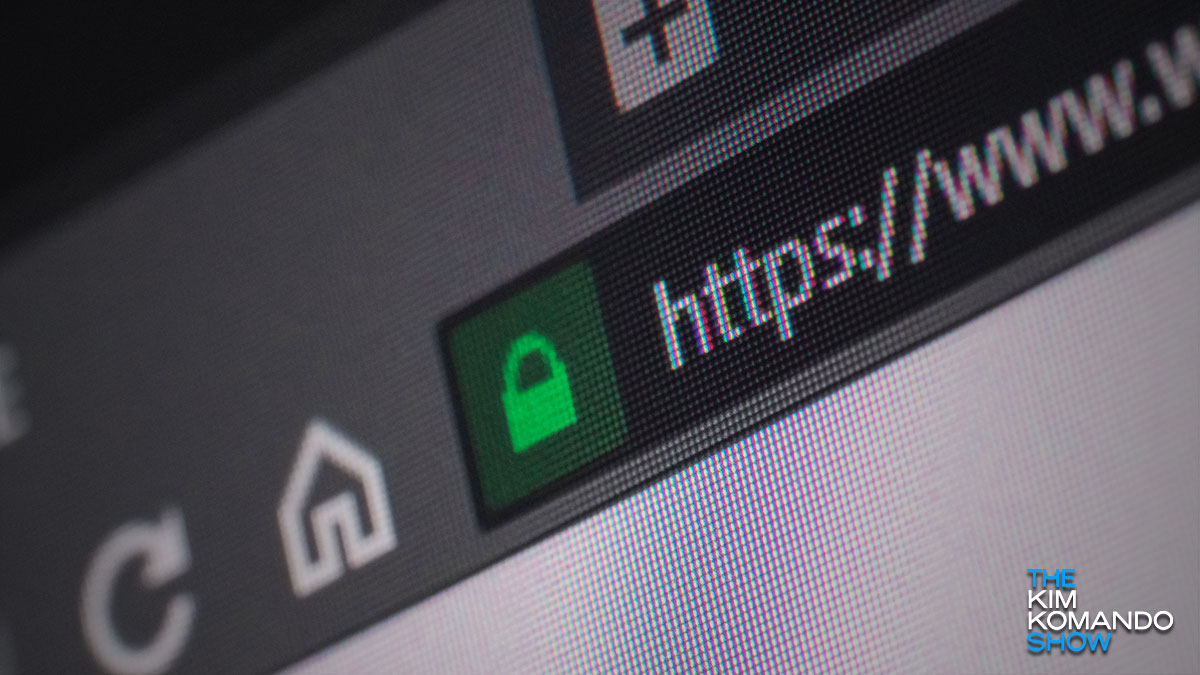
Google Chrome is many things, but “private” ain’t one of them. Compared to browsers like Firefox, which offer features like disabling cookies by default, Chrome is more of a run-of-the-mill platform to consume content online.
Don't be tracked, use these Google alternatives

Think for a minute about what Google doesn’t know about you. Its search engine dominates the competition, with more than 91% of market share across the world.
It doesn’t stop there. The web giant owns — among other things — Gmail, YouTube, DoubleClick, Nest and Waze. These apps know what you’re watching, where you’re going and what you’re interested in online.
Which internet browser is best? Comparing Chrome, Safari, Firefox, Edge and Tor

We all have our preferred browser. Maybe you did the research to find the best option for you, or you stick with the one that came pre-installed on your computer.
Well, if you haven’t put much thought into which one you use to surf the web, now is the time. Spam and phishing attempts are hitting astronomical rates, and your browser can go a long way in keeping you safe from clever cybercriminals.
