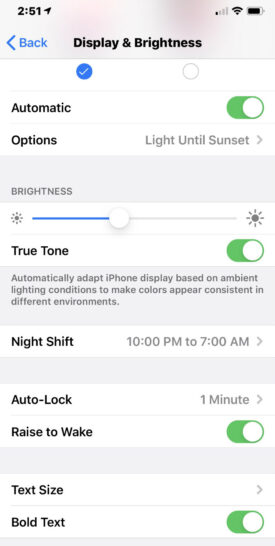There are millions of people who use Apple devices but many don’t know just everything they can actually do with them. Sure, we all know how to check email and play Angry Birds but what about making text appear bigger or adding a keyboard?
Are you more of an Android fan? No worries, we can help you too. Tap or click here for useful tricks to become an Android expert.
Knowing simple tricks for your devices can definitely make them easier and more enjoyable to use. Here are seven clever Apple tricks that you’ll wish you knew sooner.
1. How to make text larger and bolder
Despite the iPhone’s large screen size and the iPad’s larger displays, it’s not always easy to read the tiny print on websites and menus. Fortunately, you can make your Apple display easier to read.
If you’d like to make your text bolder, open Settings tap Display & Brightness and slide the toggle next to Bold Text to the right to turn it on.
To make text bigger, on the same Display & Brightness page in Settings tap Text Size and move the slider to adjust the size of the font. Moving the slider to the right will make text larger and moving it to the left will make text smaller.
RELATED: Forgot your Apple ID? Here’s what to do
2. Zoom in for bigger text
There’s another trick for making text bigger. Go to Settings > Accessibility > Zoom. From here, slide the toggle next to Zoom to the right to turn it on.
Now, use three fingers to double-tap on the screen to zoom in and out for bigger text. You can also drag three fingers to move around the screen.
Continue reading →