🛠️ Built-in network helper: Can’t connect to Wi‑Fi? On a Windows PC, right-click the Wi‑Fi icon in your taskbar, select Troubleshoot problems or Diagnose network problems, and let Windows work its magic. On a Mac, press and hold Option on your keyboard while clicking the Wi-Fi icon in the menu bar. Choose Network settings from the menu.
Unsecure page error: 5 things to try if you get this warning
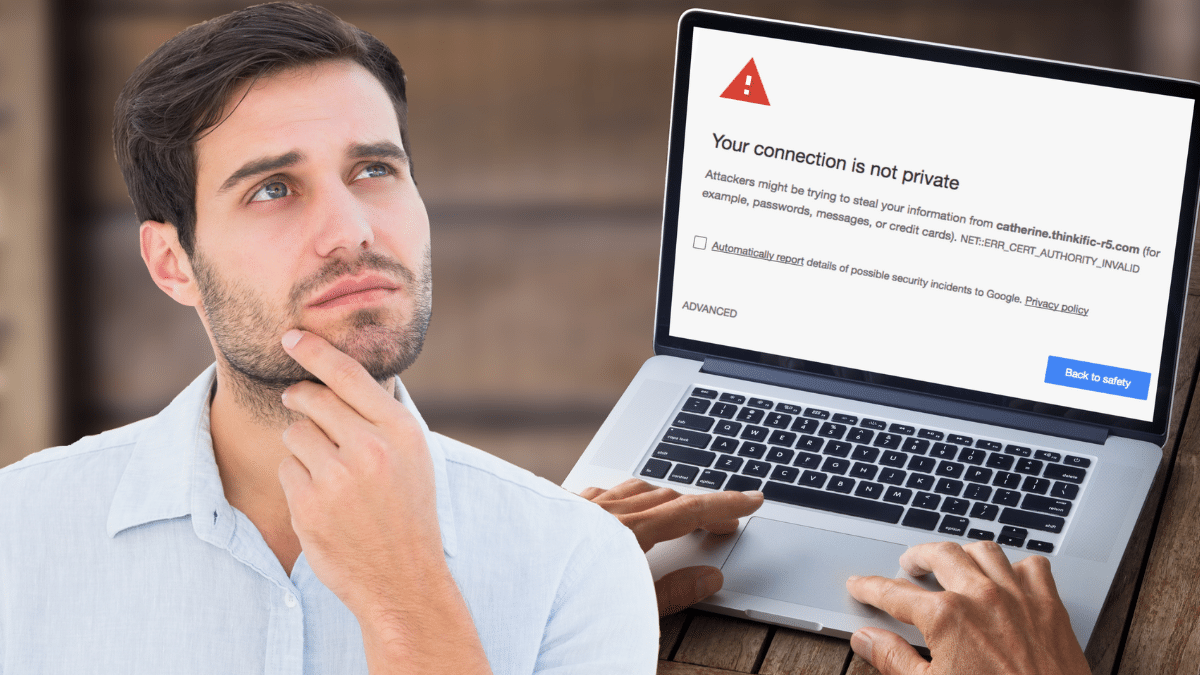
There are countless threats on the internet, from scams to malware-infested websites. Then there are unsecured websites, which your browser warns you about. If you get a message that says, “Your connection is not private,” you might jolt in alarm.
This error message is meant to protect you while surfing the web. For more ways to stay safe, use this tip to protect yourself in a dangerous digital world. There are many reasons why your browser might say, “Your connection is not private” or “Your connection is not secure.”
Luckily, there are a few ways to solve the issue. So, before worrying about your digital life being endangered, try one of these strategies. Here are five tips that should fix these error messages.
Why this happens
You’re browsing the web, having a grand old time. You click on a link so you can go to a webpage. Then you see this message:
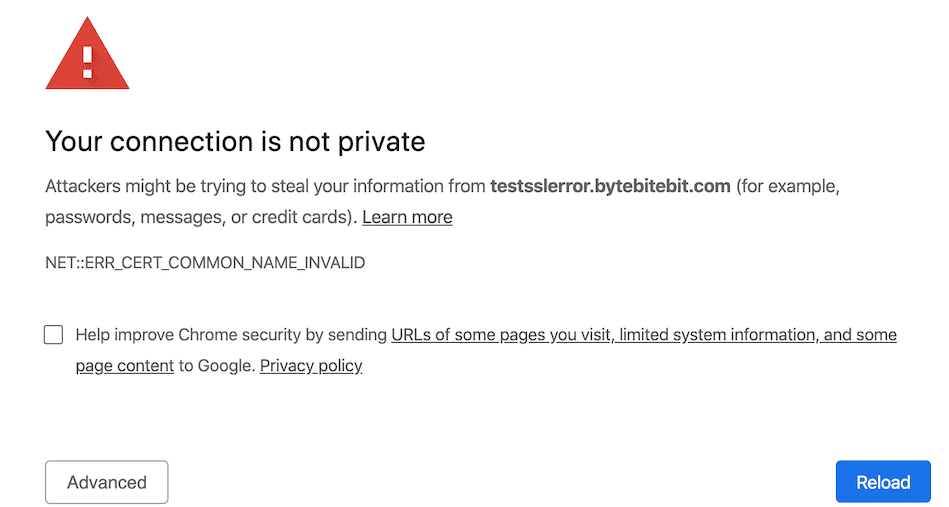
You’ll see messages like this on browsers, from Chrome to Firefox. It means that your browser can’t verify the SSL certificate of the website you’re trying to visit. In other words, your browser shows you this message when it isn’t sure if the website will securely encrypt your data.
This error message isn’t always a red flag. Here are a few reasons why you might be seeing this error:
- The website’s SSL certificate expired.
- The domain holder never got their SSL certificate.
- It was never set up correctly.
If you own a website, you know that setting these certificates up is difficult. Speaking of which, you should run your site through analytics tests to ensure it’s functioning correctly. Tap or click here for five free online tests.
It’s easy for the owner of a website to make mistakes. Silver lining: There are a few ways to eliminate the error messages. Here are some troubleshooting solutions.
How to fix “Connection is not secure” errors
Broken appliances? Use this site to learn how to fix them yourself

When a home appliance fails, it’s not always easy to diagnose the issue. What’s causing the problem and why? Tap or click here for 10 bad habits destroying your home appliances.
We’ve found a helpful tool with a find-a-part database to refer to when fixing an appliance. You can plug in your model number or brand and quickly get the answers you need.
Best apps to troubleshoot your bad Wi-Fi

Wi-Fi is one of the most precious commodities we use daily. Everything is right with the world when it’s running smoothly. But when there’s any disruption, it can feel like a day-ruining experience, especially if you work from home. Tap or click here for essential work-from-home tips.
How to use Safe Mode to diagnose problems on your Windows PC
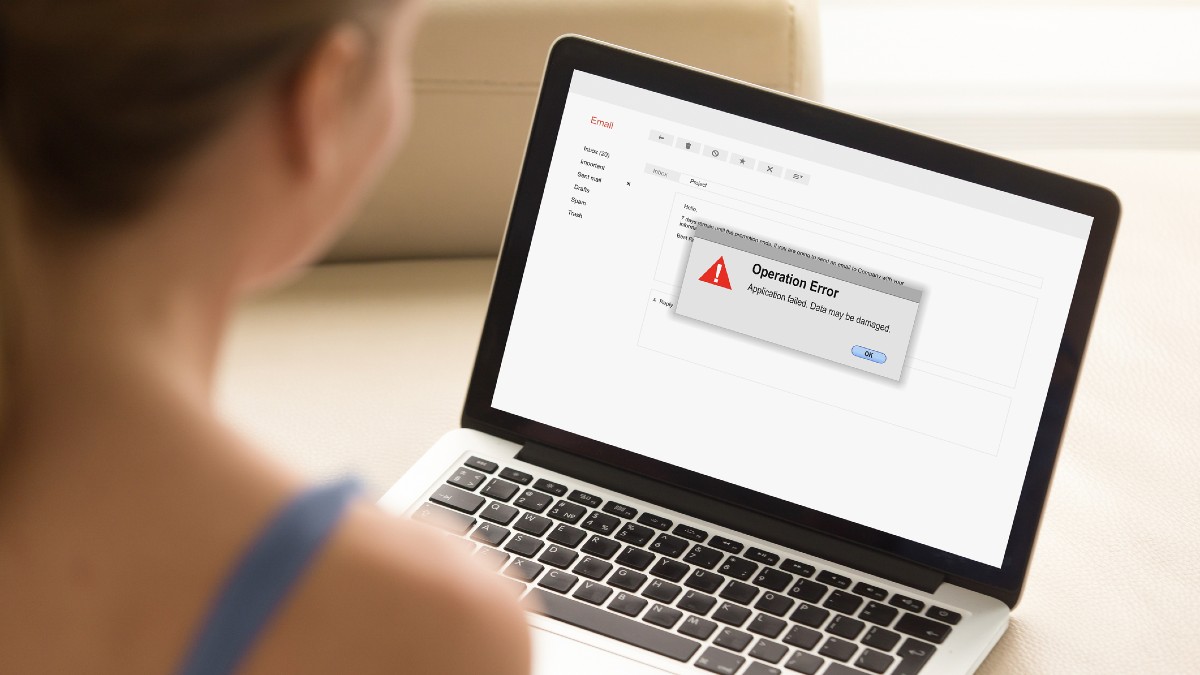
Are you having trouble surfing the internet? It could be a simple issue with your web browser. Tap or click here for five ways to speed it up.
The problem could be deeper, though. There might be something wrong with your Windows PC. If you’re experiencing poor performance or crashing apps, pay attention. There’s a real problem behind every surface-level symptom.
Smart small-biz freebie: Chasms has full user guides on everything from tablets to browsers and even gaming consoles. The best part? You can click through screenshots of the actual steps — a real lifesaver if you’re helping someone troubleshoot.
Mac acting up? Skip the Apple Store and try the built-in diagnostic tool. It works with macOS Sonoma 14.1 and later. Put your Mac into diagnostics mode, enter the serial number and let the troubleshooting begin.
7 fixes for a phone that keeps restarting or crashing

Dependence on smartphones can bring about tremendous disappointment and despair when they fail to perform. Considering there are over 2.5 billion active Android devices, it’s not surprising to hear occasional stories on troublesome problems.
Tech 101: What to do when your computer freezes

Pop quiz: How often do you need to restart your computer for best performance?
Here’s a hint. If you only do it when your machine crashes or needs to update, that’s not enough. Tap or click for my recommendation for keeping your computer happy.
5 common VPN issues and how to fix them

VPNs, or virtual private networks, are typically set and forget services that don’t require a lot of troubleshooting. Unfortunately, this doesn’t mean there aren’t problems with VPNs you might have to address from time to time.
Problems with your AirPods? Get them repaired for free

You spend a lot of money on tech, and it should be a given companies stand behind faulty products. Sometimes a company needs to be exposed and have its dirty laundry aired out before fixing it. This was the case with Apple a few years ago when it admitted to throttling the performance of older iPhones. The company implemented a program for reduced-price battery replacements.
These 2 new Google scams are easy to fall for - Don't become a victim

The internet has been a hotbed for scams since it gained widespread use. Some of the earliest tricks involved phishing, in which scammers imitate a known company or service in an attempt to access victims’ credentials or financial information. They also send malicious links containing malware.
10 common Netflix errors and how to fix them

You’ve most likely joined the millions of others and gotten a Netflix account. Unfortunately, when we stream television, surf the web and run applications, problems can occur. Tap or click for the best gadgets to stream your favorite shows.
Big updates coming to Zoom, Google Meet and Teams

Video call services have evolved a ton over the past year. The frequency of remote work during the pandemic has prompted video call apps and services to add a slew of new features to the mix.
Just take a look at Zoom, for example. At the start of the pandemic, users dealt with Zoom bombing and other annoying issues caused by weak security. By April or May, new features had rolled out to clean up the video call app’s security settings.
Can’t download apps on your iPhone? Try these 10 tricks

We rely on our phones for almost everything: email, texts, messages, calls, banking, you name it. When they aren’t working correctly, it can cause tons of unexpected issues.
Many of us are connected to our devices for work too, making bugs even more annoying. These issues always seem to pop up when we’re in a time crunch or on a deadline. Issues can also emerge after an update, which is what happened with a recent iOS update.
What to do when your computer freezes or locks up

It happens to everyone at some point. You’re doing something on your computer, whether it’s an important project, some aimless browsing, or trying to beat your high score on Minecraft, and without warning everything freezes.
Are your neighbors stealing your internet? Here's what to do about it

You’re at home ready to stream the latest episode of your favorite show. The popcorn is popped, you’re in your favorite spot and everything is perfect. When you fire up Netflix, though, the video is fuzzy and keeps buffering. Is your internet provider slowing things down? Maybe.
15 ways to fix Bluetooth pairing problems

Bluetooth is great for rocking out in the car or talking hands-free, but sometimes getting it working makes you want to pull your hair out. There can be pairing problems, obscure error codes or completely unhelpful flashing lights — and that can be very frustrating.
iPhone acting up? 4 steps to fix a misbehaving battery

It happens to the best of us. One fateful day, you notice your iPhone is slowly losing the ability to hold a charge. Perhaps it’s a percentage here and there, or a trickle-down effect you only notice when you’re in desperate need of a quick charge. Whatever the case may be, it’s a huge annoyance.
How to fix iTunes connection problems

For Apple users, iTunes plays a pivotal role when it comes to all our devices. If it has an error or some kind of glitch, we want to make sure it gets resolved as quickly as possible. Here are the best ways I have found to get those problems fixed as soon as possible.
