Did you know the components inside devices need updates? Here’s how to do it, in 60 seconds.
Learn more about your ad choices. Visit megaphone.fm/adchoices

Chrome 110 was released just last week, adding security upgrades that improve Google Password Manager while adding the ability to use biometrics to confirm your identity for auto-fills. Here’s everything you need to know.
The latest version of Chrome also aims to get more out of your battery and consume less memory. Here’s how it works.
It’s simple: the more memory you use, the slower your device runs. Keeping dozens of tabs open at the same time is a prime example. Chrome knows its users (over 2 billion) and addressed this common practice.
With the latest update, Chrome now uses up to 40% and 10GB less memory. Memory Saver mode frees up memory from the tabs you aren’t currently using so that the ones you use run smoother.
Inactive tabs will reload when you get back to them, and you can mark off the sites you want exempt from Memory Saver. Look for the controls in the three stacked dots Chrome menu.
Chrome got a bump in speed some time ago, providing faster search results while using less memory. Chrome also began showing suggestions on what it thinks you might search for as you type in a query. Did you notice the changes?
RELATED: How to change the default browser and search engine on Windows
Are you running Chrome on a laptop? The new Energy Saver mode kicks in when your battery drops to 20%. This limits background activity and visual effects for websites with animations and videos.
You’ll want to update your Chrome browser ASAP. Even if you don’t care much about the new features, security upgrades are important. Here’s how to update Chrome:
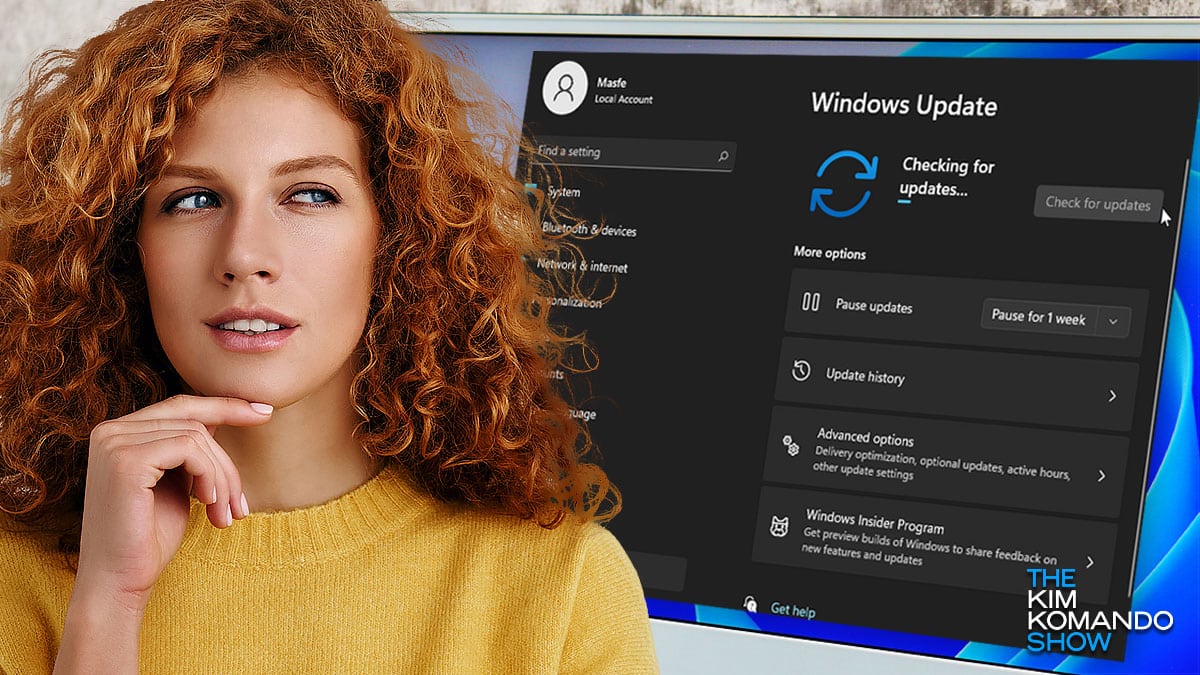
Keeping your operating system updated is a great way to fend off cybercriminals. Many Widows updates contain patches that fix vulnerabilities that hackers can exploit. The latest Windows update is no different, as it fixes three dangerous zero-day flaws.
Did you know the components inside devices need updates? Here’s how to do it, in 60 seconds.
Learn more about your ad choices. Visit megaphone.fm/adchoices

Google recently updated the world’s most popular browser, patching up 15 security flaws and adding some new features. Here’s what you get with the latest version of Chrome.
That’s not all we have in update news. Apple released an update that fixes some features and patches two significant vulnerabilities. Here’s what you need to know.

It’s estimated that over 2.6 billion people use Google Chrome as their primary browser. This makes it a lucrative target for hackers. Tap or click here for seven quick ways to get more out of Chrome on your Android phone.
Hear about Tesla’s biggest recall ever? Over 362,000 Teslas for a critical safety update. Here’s the reason why in one minute.
Learn more about your ad choices. Visit megaphone.fm/adchoices

In a recent update, Microsoft revealed that it would integrate OpenAI’s ChatGPT into its Bing search engine. If that isn’t enough to pique your interest, another update might make you want to give Edge another try.
Read on for a significant update coming to Edge that Microsoft hopes will make you switch browsers.
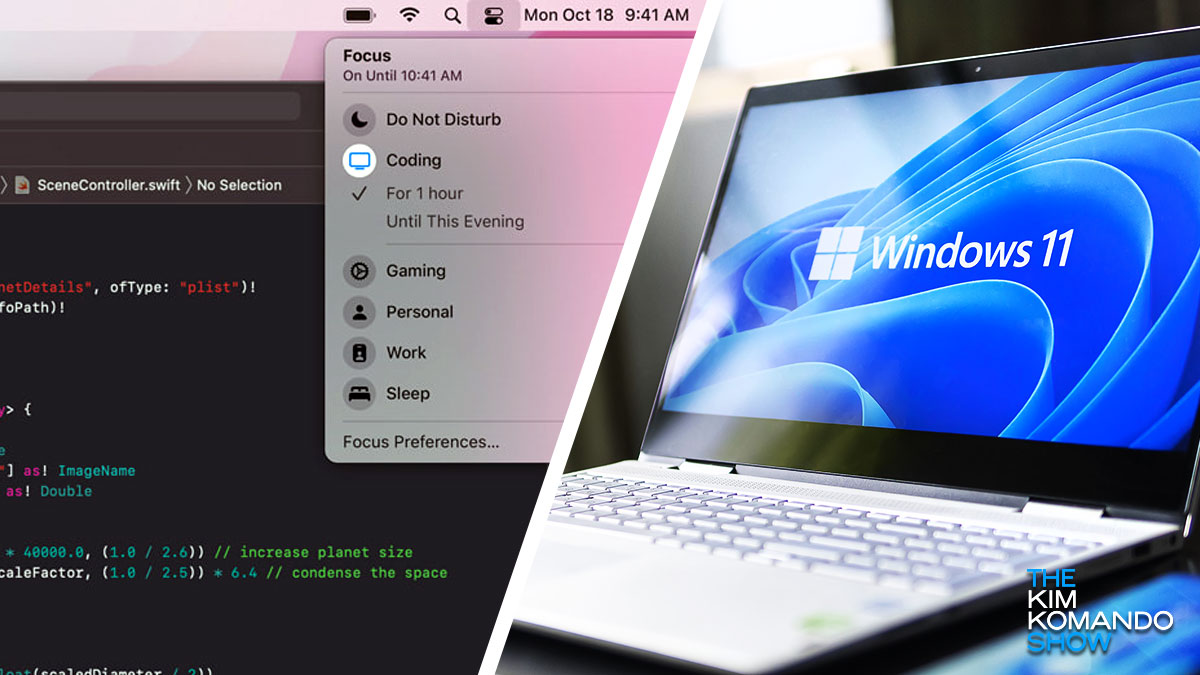
I’m often asked if the latest Mac or Windows update is ready for prime time. Unfortunately, most of us have dealt with enough buggy software that we’re hesitant to hit “install” on a significant upgrade.
If you haven’t jumped up to macOS Monterey or Windows 11, I can safely say it’s time. Before you update, take one important step and make sure you have enough space for it. Tap or click here to see how much storage is available on your computer.

The latest update from Microsoft fixes 14 issues in Windows 10, but it’s not going smoothly for some.
There is always a chance that something can go wrong during an operating system’s update, and the last patch is creating havoc for some users. It’s not as severe as past update consequences, but it can still hamper productivity.

Your smartphone has many settings to protect your privacy, and you may not always be aware of them. Tap or click here for new iPhone and Android security features to turn on.
Then there’s the other side of the coin. There are some features you should leave off, especially if you’re not using them. Some are minor annoyances, while others can expose you to cybercriminals.

Your PC is running things in the background without you knowing it, and Windows is the main culprit. While some quiet tasks are necessary to keep things going, others can be switched off. The result is a faster, smoother experience. Tap or click here for five processes you can end right now.

Should you upgrade to the iPhone 14? It includes crash detection, satellite communication in an emergency, and pro models get an always-on screen. Tap or click here to check out more on the new iPhone, Apple Watch and AirPods Pro. Our verdict: If your phone is still working fine, hold off for now.

There’s nothing like an app that boosts productivity and communication, especially when it’s as fun and collaborative as a new tool from Apple.
Along with a few other fun freebies, iPhone users updating to iOS 16.2 will now have a helpful new app automatically installed on their devices. Freeform is an interactive sandbox whiteboard that can be shared effortlessly with friends, family or professional colleagues.

A computer running slowly can be super frustrating. It can also make you late on turning in important work projects or school work. Fortunately, there are ways to speed things up. Tap or click here for a Google Chrome extension that can help.

Patch Tuesday is still a couple of weeks away, but Microsoft has released an optional update for its Windows 11 operating system. The November optional KB5020044 cumulative update includes 25 bug fixes and enhancements.

Google’s Chrome browser is super popular, with nearly 3 billion installations globally. Chrome is relatively safe to use if you’ve set it up correctly. Tap or click here for ways to make it even safer to use.
But you must keep your programs, including web browsers, up to date to fend off newly found cybersecurity threats. Google recently discovered a dangerous zero-day threat to its Chrome browser.

Windows 11 has been out for a while, and it’s finally starting to prove its worth. Things were not smooth when the operating system (OS) first rolled out.
Bugs seemed to be everywhere and users longed for the days of Windows 10. But like most new programs, give them some time and they will become your best tech friend. Tap or click for tips and tricks to make Windows 11 more useful.

Before facial recognition became a standard feature on many smartphones, the primary method for unlocking the home screen was a secret number combination or pattern. But the problem is that many people can easily forget their PIN, locking themselves out.

It is always a good idea to update your computer’s operating system and software to the latest versions. This ensures that any security vulnerabilities are patched and that hackers can’t breach your data. Tap or click here for instructions on downloading the latest Windows update, which fixed six zero-day flaws.

Fall means one thing to Apple fans: the launch of a new iPhone and iOS. The iPhone 14 gets better crash detection and satellite communication for emergencies, and the Pro models add an always-on screen.
You don’t need the latest iPhone to enjoy the perks that come with iOS 16, however. And the big news is that you can finally edit and unsend text messages. Before you get too excited, there are some things you should know. Tap or click here for what happens when you unsend, edit or delete a text in iOS 16.