5 things you need to know before Google Analytics changes
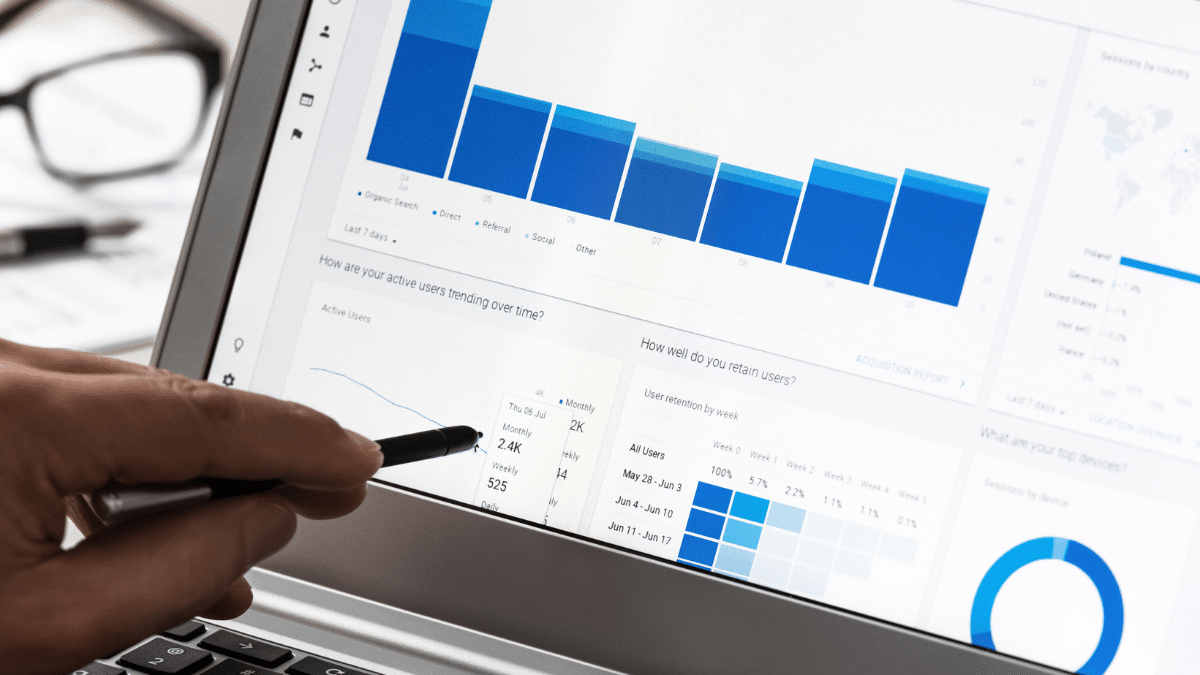
What’s the secret to a successful website? Although effective user interface (UI) and good web design are important, you should also use data metrics to optimize your site’s potential. Here at the Komando HQ, we trust Google Analytics to give us a bird’s-eye view of how our site is doing.
That’s why we marked our calendars for July 1. That’s when Google Analytics 4 (GA4) will officially replace Universal Analytics (UA), the older version. If you still use the older version, you could lose critical data if you don’t switch over as soon as possible.
How to tell which version you’re using
Now that Universal Analytics is going away, it’s time to see which version you’re using. Did you sign up before Oct. 14, 2020? You’re probably using UA. But if you signed up more recently, you may already be on GA4.
Not sure which version you’re using? Look at your property ID, which pops up when you click the chart icon in your toolbar.
- If you’re on UA, your property ID will start with UA and end with a number, like UA-204291539-1.
- You’ll know you’re using GA4 if your property ID is purely made out of numbers, like 282008448.
If you don’t update to GA4, Universal Analytics won’t be able to process new data in standard properties after July 1. Simply put, all the data you collected in UA won’t import to GA4 when your program automatically switches.
So if you wait until July to upgrade, you won’t have any historical data to guide your business plans. Use this guide to migrate your site data to Google Analytics 4.
Five key details to know before Google Analytics changes
Upgrading from Universal Analytics to GA4 may sound like a pain, but it comes with perks. You’re getting many new features and upgrades, like better privacy controls that allow you to collect and retain data in a more granular way.
Windows 11 is here - How to upgrade and features you have to try

The next iteration of Microsoft’s Windows operating system is finally here. Tap or click here for the best Windows 11 features. The download is made available for free and packs a host of new features.
The beta version has been available to Windows Insiders for some time, and reviews seem positive (so far). At first glance, it looks like Microsoft took all the best elements from macOS and Linux, swirled them around a bit and slapped a Windows logo on it.
Google makes major search changes you'll use a lot

Google is a household name for a reason. This tech company not only offers one of the best search engines on the web, but also has a laser-focus on enhancing the overall user experience via regular updates, overhauls, and new products.
How to unlock Android's secret menu

Did you know Android has a secret menu for customizing your phone’s system user interface? You can use it to customize your gadget’s status bar, clock and app notification settings. This helpful tip will show you how to access this menu you’ll wish you knew about sooner.
