Use this simple Google Maps trick to see your house (or any other place) years ago

Your phone’s built-in GPS can do more than get you from point A to B. It can act as a tour guide in a new city or show you the best nearby restaurants, according to user reviews.
Did you know that your GPS can also help you save on gas? Both Apple Maps and Google Maps can give you traffic forecasts for a future date based on the regular activity at that time. Less traffic means less fuel burned. Tap or click here to learn more.
For a long while, you’ve been able to use Google Maps in a browser to see what your house or some other location looked like in the past. And while it’s cool, it’s a bit of a pain. It’s a lot easier now, thanks to an upgrade to Google Maps that allows you to do this in the app on your phone. We’ll show you how.
Street View celebrates 15 years
Street View launched 15 years ago to map the world from a 360-degree point of view. According to a Google blog post, there are now more than 220 billion Street View images from more than 100 countries and territories.
Google unveiled a new Street View camera that’s lighter, smaller, more customizable (to better pick up details such as lane markings and potholes) and can be mounted to any vehicle with a roof rack. This replaces an entire Street View vehicle.
Google also makes it easier to travel back in time from your smartphone. You can use Google Maps on Android or iOS to see a location dating back to 2007 when Street View launched.
Nobody needs to know where you are at all times. You can prevent iOS and Android from tracking you through your devices’ privacy settings. Tap or click here for eight hidden maps and trackers in your phone you need to switch off.
Time travel on the go
Here’s how to view a location from a past date. (NOTE: Not all locations have been updated with new images over the years, so it’s possible you might not see historical views everywhere.)
- Open the Google Maps app and search for a place or drop a pin on the map.
- At the bottom, tap the place name or address.
- Scroll and select the photo labeled Street View or select the thumbnail with a Street View icon.
- While viewing a location in Street View, tap anywhere on the image, then tap See more dates.
Keep reading
Walmart, eBay and Amazon flooded with fake reviews - don't get scammed
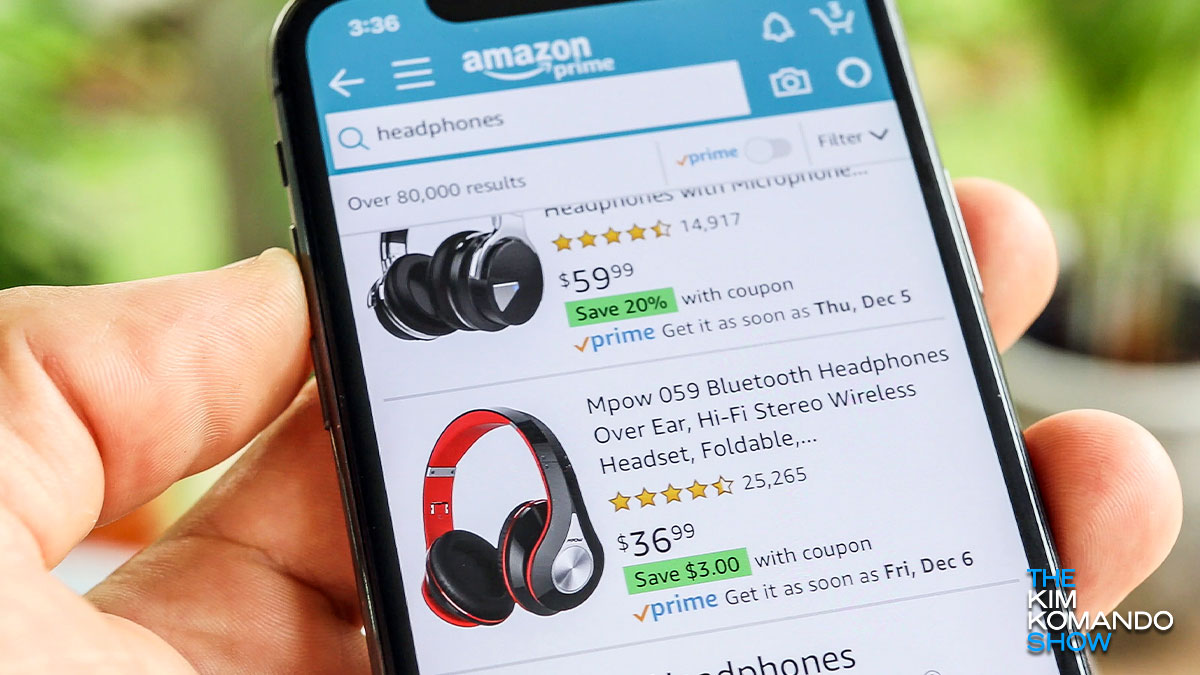
When buying a product you haven’t used before, what’s the most common way to make sure it lives up to what’s being advertised? User reviews, which give you the good, the bad, and the potentially ugly sides of any products listed on the site. They can be a big help when shopping online. Tap or click here for safer online shopping and banking tips.
Finding software solutions for your business made easy

Are you just starting your own business or thinking of doing so? Or perhaps you’re running a business and you need software solutions for various projects. When we’re looking for ways to improve our processes and the things we produce, everyone here at Komando.com knows exactly where to turn.
