One of my readers was shocked I gave this as an idea to save some money renting a car abroad. What do you think?
How to stay safe on public Wi-Fi

You don’t leave your front door unlocked. So why would you use public Wi-Fi networks without protection? Defend your private data from cybercriminals in public places with these five tips.
Stay safe on public Wi-Fi networks by avoiding significant risks
If you listen to The Kim Komando Show and Kim’s podcasts, you know about digital dangers. Accessing the internet via public Wi-Fi networks can heighten these risks even more.
Cybercriminals use public Wi-Fi to spy on unsuspecting users like you. They’ll create fake networks called “honeypots” to steal your info. Despite these risks, many people still use public Wi-Fi to bank and shop.
Sound familiar? Doing this makes it easy for bad guys to steal your identity. They could steal your bank password, credit card details or Social Security number.
You’re not safe while traveling, either. A whopping 25% of tourists have been hacked through public Wi-Fi while abroad, TravelPulse reports.
It’s time to upgrade your security strategy. The next time you want to connect to public Wi-Fi, follow these four steps.
1. Be cautious
Public Wi-Fi is open to everyone, which makes it a prime target for criminals. And every device is susceptible, whether it’s your laptop, tablet or smartphone. Several threats lurk behind links and tucked into programs that seem legitimate otherwise.
Therefore, you need an offensive strategy whenever you join a public network. Here are some things you should be skeptical of:
- The network itself: Just because a public Wi-Fi network pops up and asks if you want to join doesn’t mean it’s legitimate. If you’re at a coffee shop or hotel, ask an employee for the specific name of their Wi-Fi network. Scammers will sometimes create networks called “Coffee Shop” or “Hotel Guest” to make you believe you’re connecting to the real thing when, actually, you’re not.
- Links: Scammers can make links look enticing — but it’s all a trick. Look for red flags like outrageous claims or download prompts.
Here’s a little trick. To see what’s hiding behind a hyperlink, see what shows up in the bottom left-hand corner of your screen when you hover your mouse over it.
Why you need a VPN (even if you're not tech-savvy)

When surfing the web, you might encounter a few confusing acronyms. Take VPN, for example. You might shrug and scroll past it if you don’t know what it means. Just like that, you could miss out on the best internet privacy tool.
Is using a VPN unethical?
Take a cue from Carmen Sandiego: Amazon, Nike, Zara and tons of other big retailers have different country-specific versions of their sites. Prices can vary significantly based on where you’re shopping from, and you can still get your items shipped to your house. Btw, you may need a VPN to access a different country’s website without it redirecting to the USA.
Protect your smart TV with a VPN
Did you know that your TV is vulnerable to privacy breaches? Here’s what you need to do to protect it, in 60 seconds.
🔐 Change your password: Over 2 million VPN passwords were stolen using malware last year. ExpressVPN, Proton VPN and NordVPN were the biggest targets. The companies weren’t breached; hackers went after users through phishing attacks, keyloggers and credential stuffing. Change your password ASAP if you have a VPN. And remember, “beefstew” as a password isn’t stroganoff.
Security tip: Next time you stay at a hotel, turn on your VPN

Did you know the average American spends more than 24 hours each week online? That is a considerable chunk of time.
If you’re one of many with multiple devices regularly accessing the internet, you probably know you need a secure connection to protect sensitive data. A virtual private network or VPN is the best way to do this.
Privacy tip: 5 ways you’re being tracked you must stop right now

Online privacy is an oxymoron. For example, an advertiser ID on your phone is supposed to keep your location anonymous. Are you surprised it doesn’t? Me neither. Tap or click here for steps to see and remove your advertiser ID.
Hackers are targeting VPN wireless routers: ASUS, TP-Link, Zyxel and Ruckus have already been hit. How it works: They break in, infect your router with malware, then use it to infect others. Warning signs you’re part of a botnet: Weird PC behavior, slow speeds when your internet is working fine, and strange emails and messages you didn’t send. Keep your router updated and run antivirus software.
Vacation upgrade: Before you sign onto the in-flight or hotel Wi-Fi, turn on a VPN. It’s a layer of protection and privacy between you, hackers and the network. Get an extra three months of my VPN pick here.
Fake your location to get the lowest prices: A friend of mine in Phoenix booked a rental car in the U.K. It was $955. I told her to try this trick. She used her VPN to change her location to the U.K. and the same car for the same dates was $322. Just another reason why you need ExpressVPN on all your devices. Use this link to get three months free.
Keep it clean: P*rnhub is no longer available in Idaho, Indiana, Kansas, Kentucky and Nebraska (joining seven other states) after the states passed age-verification laws to keep kids off adult websites. VPNs are an easy workaround. Kids know this, of course, and you’d better believe VPN sales are going up.
You get what you pay for: Hackers got their hands on 19 million IP addresses by luring people in with “free” downloads like MaskVPN and DewVPN. If you ever downloaded a free VPN, uninstall it ASAP. My pick is ExpressVPN for a solid, safe option.
Fake your location to get the lowest prices: A friend of mine in Phoenix booked a rental car in the U.K. It was $955. I told her to try this trick. She used her VPN to change her location to the U.K. and the same car for the same dates was $322. Just another reason why you need ExpressVPN on all your devices. Use this link to get three months free.
Shopping sites don’t want me to tell you this: Prices change on some online retailer websites depending on where you live. Use the VPN I use, ExpressVPN, and switch servers until you find the lowest price. Buy through there, then ship it to your home address.
5 signs of a hacked webcam

You look at your PC or Mac and notice the webcam light is on. But wait, you haven’t even opened your camera.
Hackers or even some creepy admins in a chat room can remotely take over webcams. Terrifying.
Why you can’t access some sites while you’re on a VPN and what to do
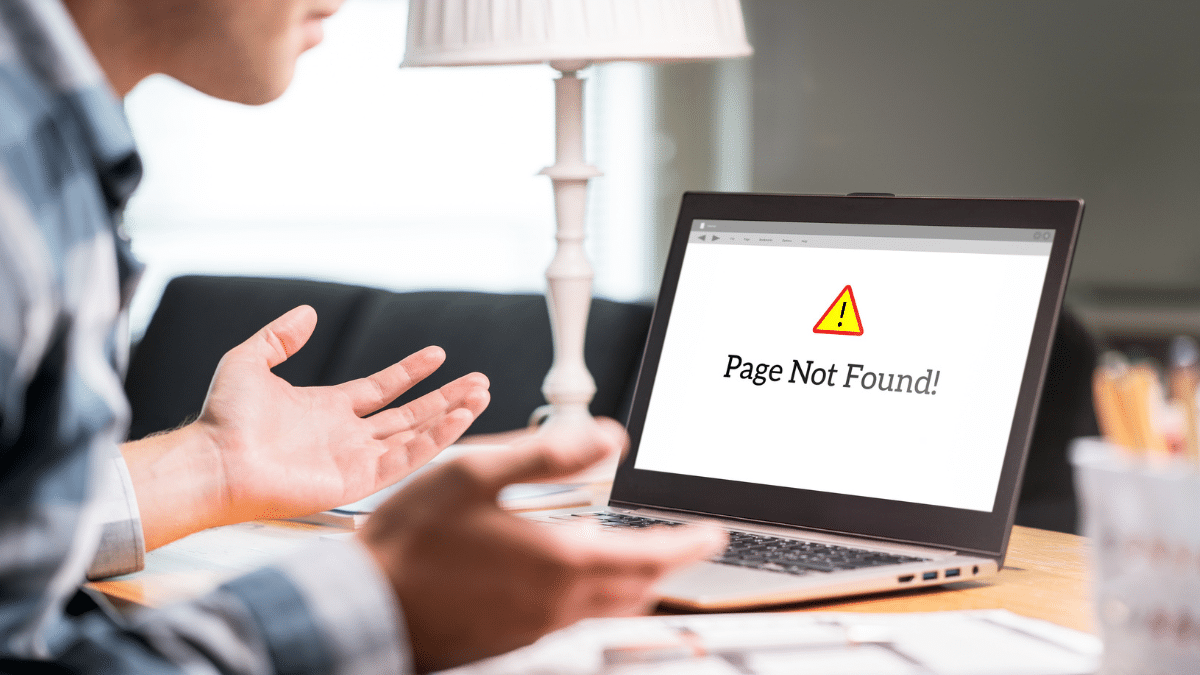
Let’s say you’re browsing the web with a VPN. You’re protecting privacy, so you’re confident hackers and advertisers can’t track you. Then you try to go to a site, and it just won’t load.
This can throw a wrench into productivity when working. Or it can ruin your mood when trying to have fun online.
5 ways to increase your PC's download speed

You may have a poor internet connection if downloads take forever to reach 100%. Outages or poorly-constructed websites could also be to blame. Whatever the cause is, try these tricks to increase the download speed on your PC.
These 5 tech resolutions will carry you through 2023 and beyond

Every Big Tech company you are associated with (and even some you’re not) has at least some information on you. But what exactly do they know? Tap or click here to find out what Apple, Google, Facebook and Twitter know about you.
6 data breach dangers lurking in your home and office

Hollywood has helped create an image that instantly pops into our minds when we hear the term cyberattack. Many of us think of a group of devious hackers led by the likes of Hans Gruber from “Die Hard.” While people like Gruber exist, most cybercriminals are simply common thieves looking to rip people off.
