7 hidden options on your Android phone you can use right now

Android devices are convenient. Not only do they come with fantastic tools built-in, but you can add apps to get even more out of your device. Tap or click here for five handy Google apps you should use on your Android.
Your Android phone is also highly customizable. You can customize your phone using many different tools and settings, but what’s practical?
Let’s look at what options you can change to unlock your phone’s hidden potential.
1. Change your text size
Font size is a big issue on smaller phone screens. Even when your phone upscales text, it isn’t always clear. You can control your phone’s font size (which will apply to everything on your entire device, including internet browsing) with these steps:
- Open the Settings app on your phone.
- Select Accessibility and open those settings.
- Find and tap the Font settings.
Here you can change font sizes with a slider. You will be able to live preview the changes as they occur.
2. Prevent new app installs from making shortcuts
Maybe you want to do that manually. Perhaps you’re tired of the apps crowding your home screen. Whatever the reason is, this is how to fix it:
- Find a blank section of your home screen, then Tap and Hold until a menu pops up.
- On that menu, tap Home Settings.
- You’ll see the Stop New Apps From Creating Shortcuts prompt appear. Tap it.
Keep in mind that this will impact every download in the future from the Google Play Store. If you want to disable it, repeat the same steps and reverse your choice.
3. Change screen lock timeout
Tech fix: What to do when you can't download apps to your Android phone
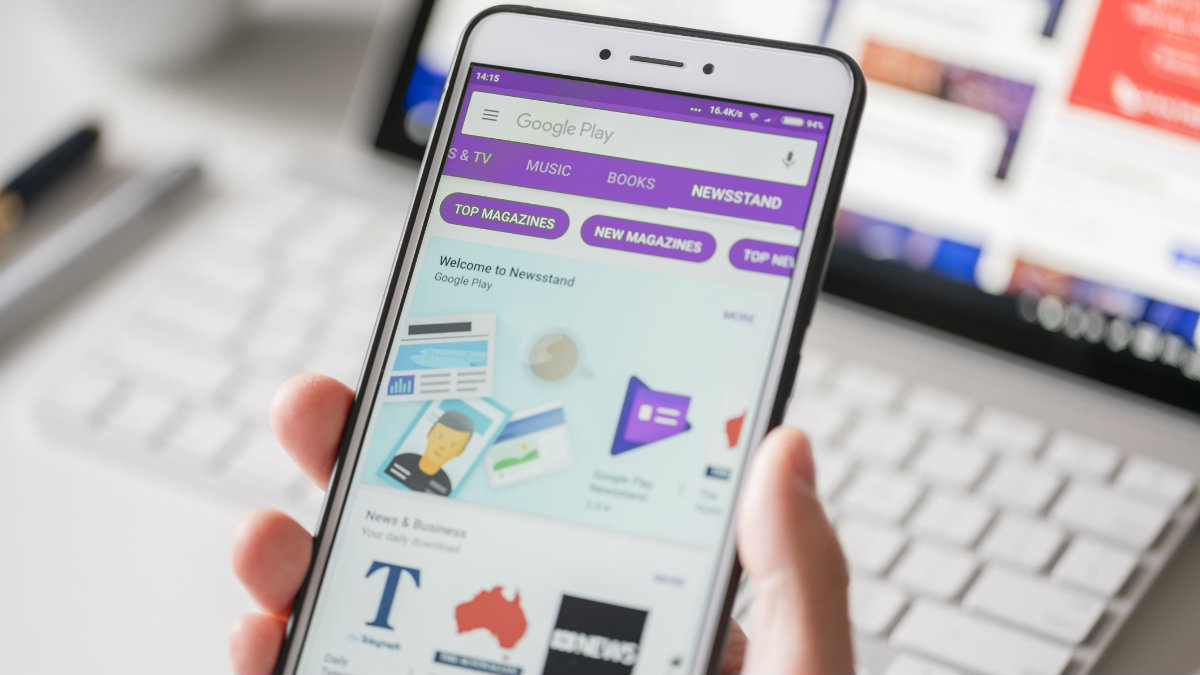
Unfortunately, there are times when the apps you want to add to your Android won’t download. You may try and try but end up staring at the screen, waiting endlessly for the app to load on your device.
Complicating the issue is there are tons of reasons apps won’t download. Here are some steps to troubleshoot the problem and download apps again on your Android.
3 ways to get more life out of your video doorbell battery (and 1 way you're killing it)

Before video doorbells, you had to peek through peepholes to see strangers standing on your front porch. If vengeful exes or armed robbers are waiting on the other side of the door, standing too close can put you in danger. Luckily, with video doorbells, you can see who wants to come in from your smartphone.
5-minute tech fix: Finally speed up your PC

When your computer slows to a crawl, it’s frustrating, and you want to fix it as fast as possible. Occasionally, your internet is actually to blame. Tap or click for the best ways to fix a pokey Wi-Fi connection.
If your computer is on its last legs, there’s not a ton you can do aside from buying a new one. Not sure where to start? I can help. My team and I created a laptop quiz to help you find the right model for you. Tap or click to take our 60-second quiz to find a perfect laptop based on your needs and budget.
5 common iPad problems and how to fix them

iPads are some of the hottest tech gadgets around. They’re versatile, convenient and can perform a whole host of cool functions on a shiny tablet that’s easy to carry with you everywhere. Tap or click here for secret iPad tips and tricks.
Faster internet, wiping data, password hack: 5 tricks tech pros use all the time

The personal computer has been around for over 40 years. In that time, we’ve adapted to all kinds of platforms and devices.
We’ve learned Microsoft Office, mastered the iPhone, and conquered Zoom. If you’re thinking, “Well, not quite,” tap or click for my favorite Zoom tricks you’ll wish you knew sooner.
Powerful Wi-Fi network analysis and diagnostic tools

I can’t stress how important it is to stay on top of your home’s Wi-Fi connection. If it’s not secure, thieves can use it to walk right in your digital front door and steal your information. Turning on encryption on your router is a good start, but you can also download two of the best Wi-Fi analyzer apps out there.
