Use YouTube Premium? Buy through an iPhone or iPad, and it’s $18.99 per month. On the YouTube website, it’s $13.99 monthly. Yeah, cancel through your phone and buy it again.
How to watch YouTube picture-in-picture on your iPhone - there's also a catch

More than 2 billion people log onto YouTube every month and watch more than a billion hours of video every single day. YouTube can be found in more than 100 countries and 80 languages. It’s no surprise that the Google-owned video-sharing site is the biggest of its kind in the world.
You may be a seasoned YouTube watcher yourself, but did you know you can share videos with friends and family to start at a specific point in the footage? Have you used the Shorts camera to create your own little music video? Tap or click here for more cool YouTube tips and tricks.
Picture-in-picture (PiP) is a feature that has been available on TVs for quite some time. It lets you watch one program or channel on the full display while also watching something else in a smaller window. This neat trick has migrated to other devices, though YouTube was holding out. Now it’s here and you can use it with your iPhone.
YouTube finally gives in
Apple added a picture-in-picture mode to the iPad with iOS 9 and the iPhone got it with iOS 14. This lets users watch videos and chat in FaceTime calls while doing other things with their phone like browse the internet and social media or check email.
RELATED: Digital Life Hack: YouTube hidden transcripts are a time saver
YouTube has been testing PiP for iOS and you can now use it on your iPhone to watch your favorite YouTubers while performing other tasks. While YouTube PiP will eventually be available to all iOS users on iPhone and iPad, you need a YouTube Premium subscription to test the feature for now.
There are some things you need to have before you can try out YouTube PiP:
- You need to be a YouTube Premium subscriber. Got to youtube.com/premiuum to sign up. An individual membership costs $12 per month. A family membership gets you and five family members in the same household access to Premium features for $18 per month.
- Make sure you have the latest version of the YouTube app. Open the App Store app, select your profile picture and swipe down to see any pending updates. If there is one available for YouTube, tap Update.
- Update your iOS by going to Settings > General > Software Update.
- Now check if you have PiP enabled. Go to Settings > General > Picture in Picture on your iPhone and make sure Start PiP Automatically is toggled on.
Trying out PiP
With all that done, open the YouTube app and tap on your profile. Tap Settings > Try new features and scroll down to Picture-in-picture on iOS. Now tap Try It Out. You can also go to youtube.com/new and toggle PiP from there.
You can stream 22 James Bond movies for free - here's how
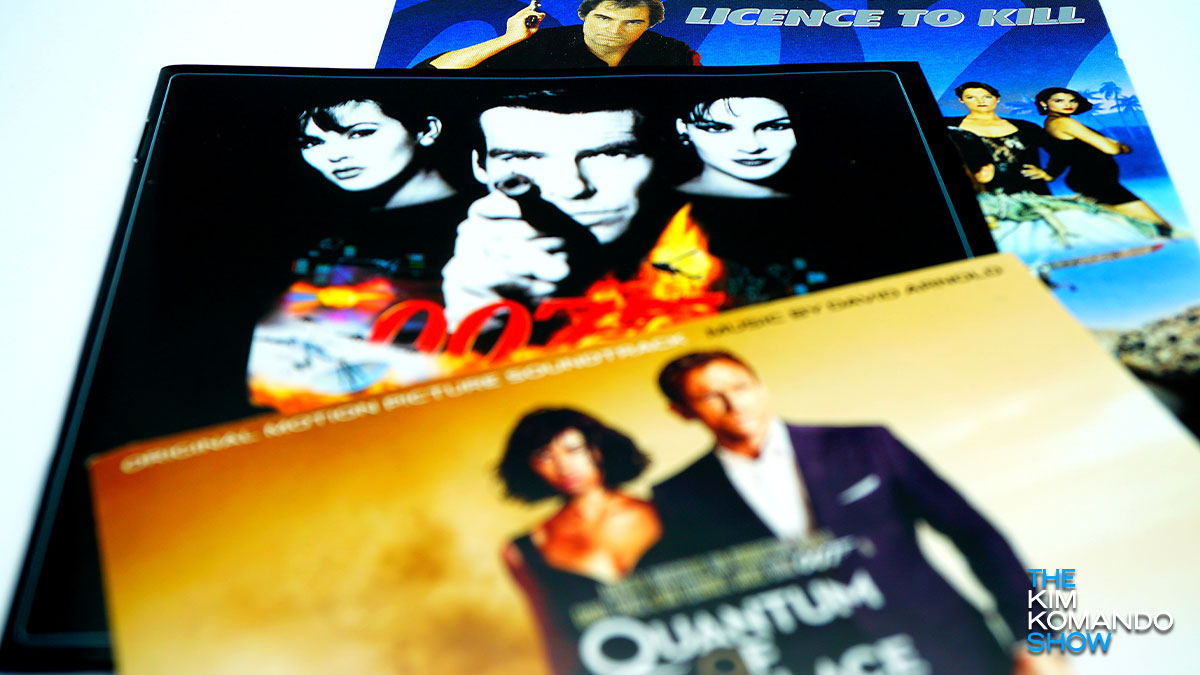
Its “No Time To Die,” as YouTube and NBC’s Peacock network have made 22 James Bond films available to stream — completely free.
The YouTube playlist features all but five of the films, stretching as far back as 1962 with the late Sean Connery as the titular character in “Dr. No.”
🍿 Grab the popcorn: If you watch YouTube on your smart TV, you’ll soon see ads when you pause a video. The video shrinks to the left and a sponsored ad column takes over the right side. To remove the ad, either resume playback or hit the “Dismiss” button. YouTube is also testing longer, unskippable ads. You can escape them with YouTube Premium, but that’ll cost you $13.99 a month.
Big change coming to YouTube - and you're not going to like it

YouTube is the web’s go-to destination for entertainment. But despite its fun facade, there’s a critical part of the platform that nearly everyone has gotten sick of at one point or another: advertisements.
It’s not unreasonable for YouTube to show ads, though. They’re what make YouTube free to use in the first place and give content creators a way to monetize their videos and support their own efforts. Tap or click here to see how one YouTuber made $40,000 in one month from product reviews.
The expensive mistake streaming companies don't want you to know about

Most of us have a love-hate relationship with cable. We like television. We love a handful of stations. But we don’t need hundreds of useless channels, many of them boring, some of them in languages we don’t understand.
💸 Use YouTube Premium? You might be paying more than you have to. Buy through an iPhone or iPad to block all those YouTube ads, and it’s $18.99 per month. On the YouTube website, it’s only $13.99. Yeah, cancel through your phone and buy it again.
Nice try, Google: YouTube’s ad blocker crackdown now includes third-party apps. That would explain why folks are seeing “The following content is not available on this app” errors. Google says it’s to ensure creators get their dues. Smells like a push to get you to pay for YouTube Premium.
How to download and watch streaming movies and TV offline

Watch anywhere on any device, that’s the promise of streaming services these days. But what can you stream when your Wi-Fi goes down or your data runs out? The answer might surprise you, as many streaming services offer users the option to download content for later viewing.
Binge everything in 10 minutes or less with this new streaming service

Since the mid-2010s, short-form videos have been some of the most popular means of viral entertainment. Apps like TikTok, Snapchat and Vine have changed the way we consume content, proving short videos still have staying power in a digital ecosystem that demands “engagement.”
