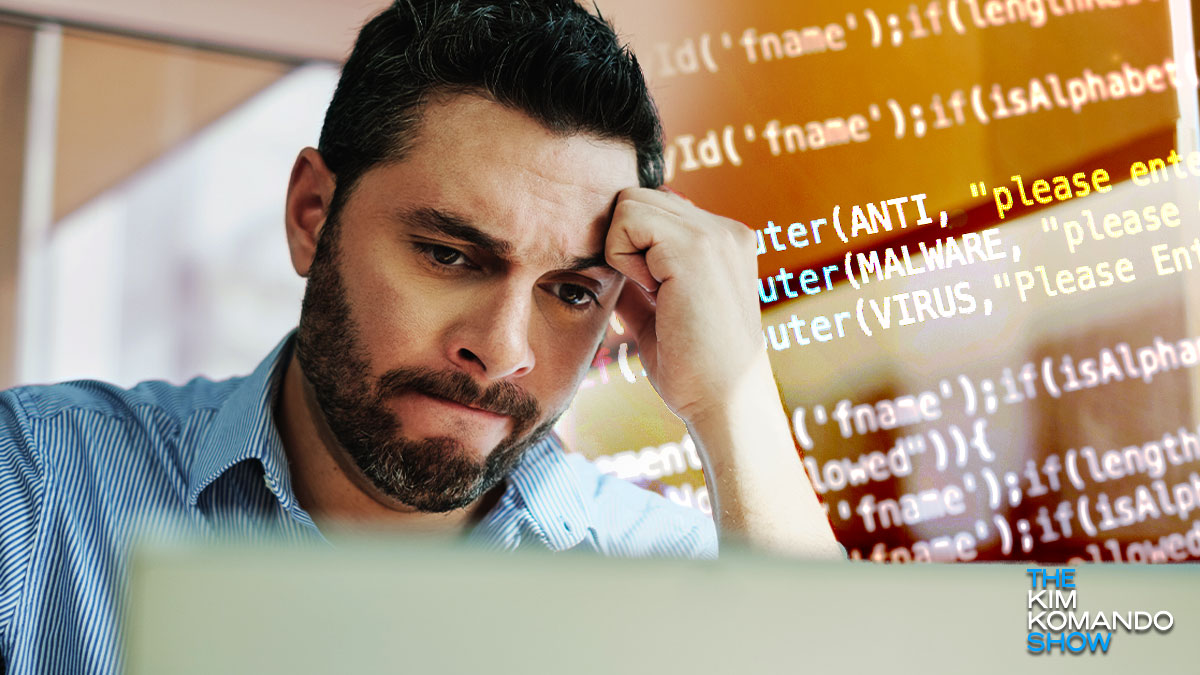“Mr. Gates, tear down that hold!”
If you got a blue screen when you tried to upgrade to Windows 11, good news — you can finally update. After two years of complaints, Microsoft removed the “compatibility hold” that kept Windows 10 users with Intel Smart Sound Technology audio drivers and Intel 11th-Gen Core processors from getting Windows 11. First, update your drivers under Start > Settings > Update & Security > Windows Update > Check for updates. You should see the Windows 11 upgrade within 48 hours after updating.