Fix this: About 40% of folks have had their info stolen after connecting to public Wi-Fi. iPhones automatically join networks. Open Settings > Wi-Fi > Auto-Join Hotspot. Choose from Automatic, Ask to Join or Never (my pick). Then, go back to Auto-Join Networks and turn it off.
Delete these snoopy Chrome browser extensions
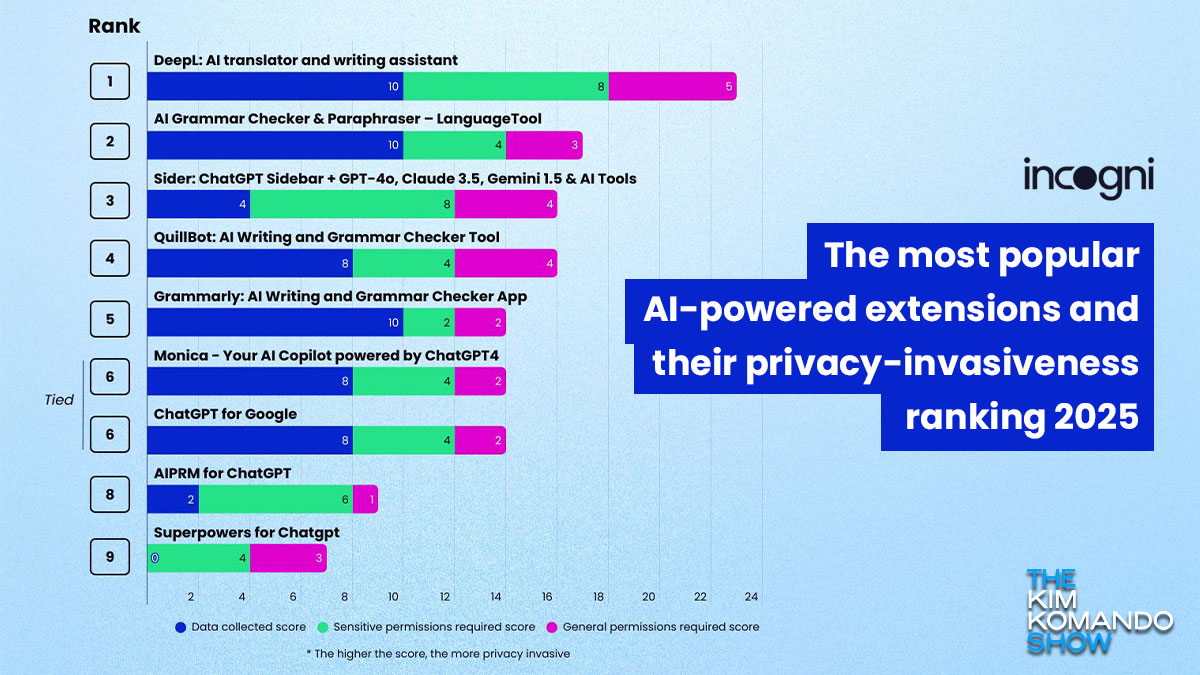
Let’s start with the basics. Chrome extensions add extra features not built into Chrome, like ad blocking, translations and one-click full-page screenshots.
Just like apps on your phone, extensions request permissions to track what you do, see and share online. But many extensions get far more access than they need and collect data way beyond their intended purpose. And that’s when you’re at risk of identity theft, scams and data harvesting.
The tracking runs deep
The folks at Incogni analyzed 238 popular Chrome extensions that sell themselves as AI-powered. A staggering 67% of the extensions they reviewed collect user information.
On average, each one requests three shady permissions and 41% gather personally identifiable details like your name, address, email and other sensitive data.
What bad extensions do
I like to keep things simple, so rather than giving you programming know-how, here are a few examples of what bad Chrome extension permissions can do.
activeTab: You install a coupon extension that applies discount codes. But in the background, it could also read what you’re typing into checkout forms, including your email and credit card details.
Scripting: A grammar-checking extension highlights mistakes as you type. But it could also modify webpages you visit, adding pop-ups, changing links or injecting malicious ads.
all_urls: A productivity extension claims to block distracting websites. But because it has access to all sites, it’s secretly logging your browsing history, even on your bank and email accounts.
webRequest: You install an ad blocker to remove annoying pop-ups. If it’s shady, it’s capturing everything you do online, including login details and payment info, or rerouting you to fake sites.
These AI extensions are the worst
Retailers, data brokers and ads, oh my!

Linda recently called my national radio show with a question that flooded my inbox. Clearly, a lot of you have experienced a similarly eerie moment.
I hear you: “Kim, her phone was listening!” The answer isn’t that simple, but I can explain what’s really going on.
How to land the best flight deals

Spring break is around the corner, and Sundays are the best day to book trips, so let’s talk travel hacks. My dad worked for United Airlines, so I grew up on airplanes. I’ve explored 38 countries (and counting!) with plenty more on my bucket list. Let’s get you the best deals!
Cancel what you’re not using: I use Rocket Money, an app that finds all your recurring subscriptions and lets you easily cancel anything you don’t want. The first time I logged in, it saved me $360!
🔕 Pause doorbell cam notifications: Good for when you’re hosting. In the Ring app, press Alerts Snooze > Snooze Duration > Start Snooze. For SimpliSafe cams, press and hold a notification, and snooze options will pop up. Easy!
If shortcuts are wrong, I don’t wanna be copyright: Work with trademarks or intellectual property? On a Mac, press Option + G for the copyright symbol and Option + R for the registered trademark. For PCs, use Ctrl + Alt + C for © and Ctrl + Alt + R for ®.
Hackers and scammers don’t want you to use EndpointLock: It stops them from capturing your keystrokes when you enter your usernames, account numbers and passwords. If you bank on your phone or do anything else confidential, you need this. Hit this link for 10% off.
🎬 Want to watch a movie on YouTube? Search for the title and the word “movie,” like “Oppenheimer movie.” You’ll get the option to buy or rent if it’s not available for free.
Easier than bookmarks: Want all your tabs to open up when you start your browser? In Chrome, click the three vertical dots, then Settings. Click On startup > Continue where you left off. Steps for Safari, Firefox and Edge here.
Be the smart one at work: Download NetSuite’s free knowledge e-book, “The CFO’s Guide to AI and Machine Learning.” No matter what you do, you should know more about AI.
Use a Mac? Find the list of startup programs under the Apple menu > System Preferences > Users & Groups. Select your user account, then click Login Items. Easy-peasy.
🏁 Hey, speed racer: Trim down startup programs that take forever to load. On Windows, open Task Manager by pressing Ctrl + Shift + Esc, then hit the Startup tab. Right-click and disable programs you don’t need right away when your system reboots.
I will never become a flyfishing expert: OK, never say never, but I got sick of seeing ads for them. In Google’s Ad Center, you can browse everything Google knows about you (and delete it), block ads you don’t like and adjust the categories you see. A lovely Sunday activity.
🐕 Ruff, ruff: Sniffspot turns your outdoor space into a private dog park. Some homeowners earn up to $3,000 per month and don’t even have to be home to manage it. I wonder if you have to pick up the poop yourself.
Hey, web developers: Have you tried Amazon Q Developer? Think of it as your intern to help write code, create README files and find security holes. There’s a free tier for 50 chats per month, or pay $19 per month for more perks. It’s not a sponsor, but it just caught my eye.
We may earn a commission from purchases, but our recommendations are always objective.
💬 From Á to Ź: Need to type accents for Spanish words? On Macs, just press and hold the letter on the keyboard. Options for different accents will pop up. For Windows in Word or Outlook, press and hold Ctrl + apostrophe + comma, then release before typing the letter for an acute accent.
AI can you give the right vocab: Say you need to take the car to the mechanic and don’t know what to say. Start with ChatGPT. “My car takes longer to start, and sometimes, there’s a lack of power when accelerating. What’s going on?” This works for any subject where you’re not the expert!
Secure every single thing you type: EndpointLock encrypts your keystrokes when you enter usernames, account numbers and passwords so no one can copy and steal them. Hit this link for 10% off.
