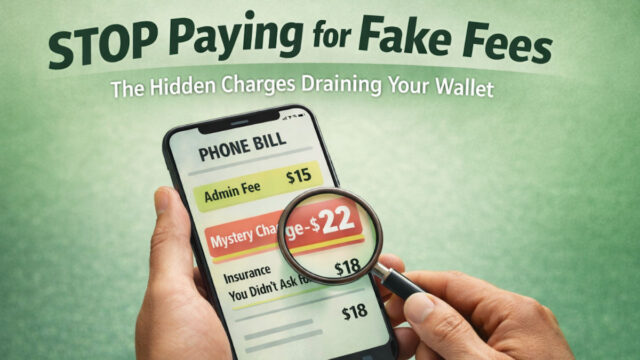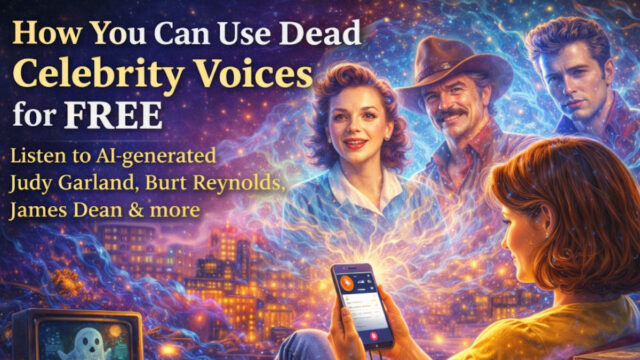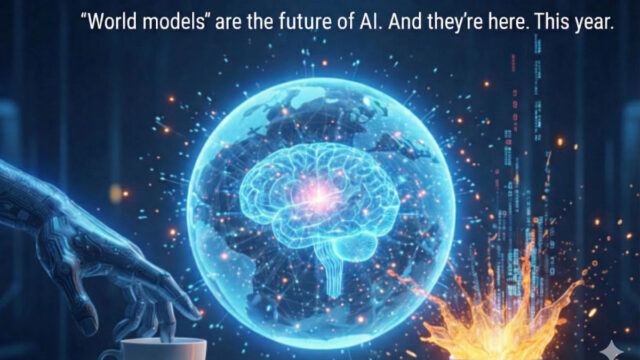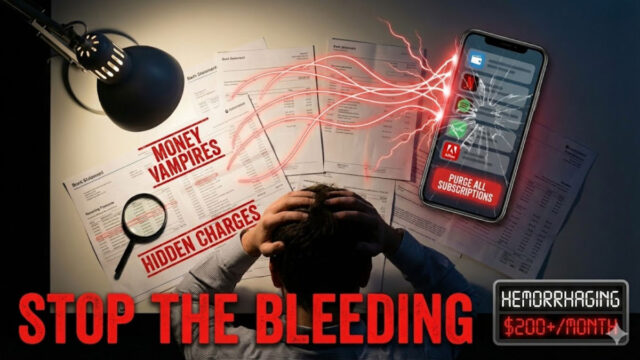End phone plan scams: How to unmask the hidden costs in your bill
A “free” phone is often a three-year anchor designed to lock you into the most expensive data plans. Kim Komando uncovers the ghost subscriptions and insurance overkill costing you hundreds of dollars in hidden fees. Learn how to audit your statement and stop being a donor to the big carriers.