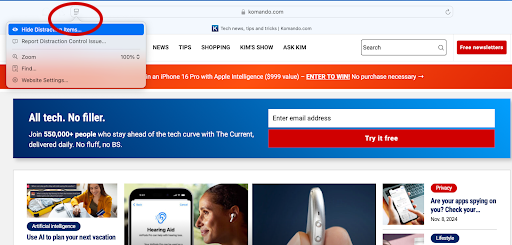If you’re a small business owner, onboarding a new employee virtually can be a huge undertaking. Taking a new hire out to lunch, giving them a tour of the office and introducing them to coworkers is often an integral part of the experience, but that might not be possible if you hire remote employees.
We went to the experts on hiring for answers, our sponsor LinkedIn. Read on to learn about hiring virtually and leaving your new team member with a great first impression.
1. Before they start
The pros at LinkedIn split successful onboarding into six phases. The first isn’t after your new hire has already come on board but about two weeks before they begin. Here’s what you should do before your new employee’s first day:
- Share a schedule for the employee’s first day with them.
- Explain everything they need to know about your business’s guidelines for virtual meetings, such as whether video is required and how many to expect.
- Be sure they have access to whatever hardware and software are required for their role.
2. First day
Two weeks later, the paperwork is signed and your new employee is ready. Here’s what you should do on their actual first day of work:
- Don’t overload your new employee! Treat the first day as an overview of what’s to come.
- Your employee’s first day isn’t a workday. It’s a learning experience.
- By the end of the first day, they should be ready to get to work for the rest of the week.
3. Second day
Here’s what you should do on your new employee’s second day of work:
- Let your employee get to know you, or their direct superior, as a manager and boss. Schedule one-on-one time to get to know each other and outline key expectations.
- This is also an excellent time to check in and see if they have questions about the onboarding or training processes.
4. First week
Continue reading →