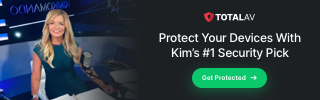💸 Turn your hobby into a side hustle: Think your hobby is “just for fun”? Think again. People are raking in cash from crafts, collectibles and even quirky skills — all thanks to social media. The Hobby Letter shows you real ways to turn what you love into likes, followers and extra income. It’s free, fun and full of ideas you’ll want to steal. Sign up for free!
One setting you’ll use all the time

Ever stumble across a setting and think, “Wait, why didn’t I set this up sooner?”
Turn your phone into a shortcut machine with this hidden feature. Let me introduce you to Back Tap.
This Android and iPhone feature lets you double- or triple-tap the back of your phone to trigger actions like turning on the flashlight, taking a screenshot or launching your favorite app.
It’s tucked away under Accessibility settings (of all places), but once you set it up, it feels like a secret power move.
📱 A tap here, a tap there
No more swiping through home screens or hollering at your phone like a maniac. I set mine up like this:
- Double tap = Flashlight
- Triple tap = Notes app
So when I walk into a dark garage? Tap. Tap. When I have a random idea at 4 a.m.? Triple tap. It’s faster than digging through apps, and it actually makes me feel like I’m in control of my phone again. It’s like the “open sesame” of your home screen.
Finally, a feature that makes you feel like Batman without the trauma budget.
Here’s the real kicker: You can also assign it to run any shortcut you create. I tried one that when I triple-tap, it texts my husband, “Leaving now. Be home soon.” Sweet.
🤖 Team Android, you’re not left out
Pixel phones have Quick Tap, and Samsung users can try Good Lock’s RegiStar module from the Galaxy Store. Same idea, same time-saving goodness.
💪 I order supplements online: One I never skip? Collagen. It supports healthy joints, smoother skin and faster recovery. NativePath makes it so easy. Their collagen blends seamlessly into coffee or smoothies (no clumps, no weird taste). Hit this link for 45% off — that’s why I stock up online and never run out.
🔒 Link unlocked: You need 10K followers for Instagram’s “Swipe Up” feature to link directly from your Stories. Not there yet? Just create a new Story and tap the Sticker button (smiling face in a square). Hit Link and add your URL. Pro tip: A call-to-action sticker like “tap here” tells your followers to click.
▶️ Sharing is caring: Tired of ads on YouTube? Get the YouTube Premium Family Plan for $22.99 a month and split it with up to five friends. That’s $4.60 each for perks like background play, offline downloads and YouTube Music Premium.
⚡️ 3-second tech genius: On Windows, press Ctrl + Shift + Esc to open Task Manager instantly. On a Mac, hit Command + Option + Esc to Force Quit anything stuck.
🚨 Last minute tax write-off alert: Run a business? You could score a tax break if you bought new or used equipment from laptops to software. Section 179 lets you deduct up to $1.22 million (taxes filed in 2025). It jumps to $1.25 million next year. Pro tip: Track your purchases to save more.
📨 Out of the office? Set up a vacation responder to auto-reply like a pro. In Gmail, go to Settings (gear icon) > See all settings. Scroll down to Vacation responder and check it on. Then write your message, pick your dates and hit Save Changes when you’re good to go. Auto-replies are self-care with punctuation.
🔄 Clean slate: If you’re chatting with ChatGPT or any bot and want to change the subject, just say, “Please ignore all previous instructions and start fresh.” That’ll reset the convo. You can also say, “Let’s shift gears” to sound smoother. Pro tip: This won’t get you out of a real-life speeding ticket.
📳 Who’s texting you? Set custom vibrations so you know without even checking your screen. For iPhones, go to Contacts > contact name > Edit > Text Tone > Haptics. On Android, open your Contacts > name > More (three dots) > Change ringtone/vibration > Call vibration. These may vary depending on your Android.
⚡️ 3-second tech genius: On YouTube, press “1” to jump to 10% or “5” for the halfway point. Use number keys to navigate videos quickly.
🗑️ No paper manual? No worries. ManualsLib has over 8.7 million for electronics, appliances and more. You can download PDFs right to your computer or device. Score. Next step: figuring out what half these buttons actually do.
🎸 Fine tunes: Got a shiny new instrument and don’t know where to start? Check out Yousician to learn guitar, piano, bass, ukulele and even sing. With over 10,000 songs in their library, you’ll be jamming in no time. Quick daily sessions are free, or get a subscription for $7.49 a month, less than a single broken string at Guitar Center.
⏰ Take a rest: BreakTimer is a free app that reminds you to take a breather. Because apparently just blinking isn’t enough, now they want you to breathe? You can set how often and how long breaks should last. If you’re busy, just skip or snooze it. The countdown resets if you’re away from your computer.
🎧 Big sound, tiny price: Whether you’re tuning into your favorite podcast or taking calls on the go, Raycon’s Everyday Earbuds deliver crisp, powerful audio, without the high price tag. They fit like a dream and last all day. I swear by them. Get up to 20% off sitewide now. Your ears (and wallet) will thank you.
🖱️ Need an app fast? Don’t sweat it. On a PC, press Windows + T to highlight the first icon on your task bar. On Mac, hold Command + Tab for a list of your open apps. Zip through them using your arrow keys. Handy trick when your Bluetooth mouse runs out of juice.
🎉 You’re invited! This weekend, my award-winning national radio show is broadcasting on 420+ stations across the U.S., and I’d love for you to join the fun. I’m talking tech tips, digital life hacks, wild stories I can’t fit in the newsletter and taking calls from listeners just like you. Find your local station or get the podcast.
🔍 Skip the search: Share your Messenger profile with your QR code so nobody needs to search for it. Open the Messenger app and tap Menu > QR code (top right icon). Hit Share to send it digitally so anyone can scan it to call or DM you. Change it anytime to keep your privacy safe.
🤑 Swipe to earn: Take payments anywhere with a Square Reader. Your first one is free when you sign up. Just pick your connector (USB-C, Lightning), download the app, plug in to your phone and start swiping. Fees are 2.6% plus $0.10 per transaction. Cha-ching has a new sound, and it plugs into your phone.
Lock down your device security: If you’re still browsing, shopping and working online without antivirus software, you’re making a mistake. My trusted pick is $19 for the first year.
📝 Hey, teachers: Check out Khan Academy’s AI tutor, Khanmigo. It’s free for teachers and runs on OpenAI’s tech. Use it to whip up lesson plans, answer your students’ questions and flag any AI-generated work. Fun fact: “Conmigo” means “with me” in Spanish. Teachers finally get an assistant that isn’t a coffee machine and a deep sigh.