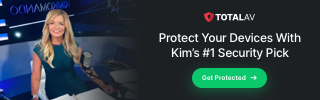Using Windows 11? Last week’s update added a weird empty folder called “inetpub” that popped up on the system drive. If you thought it was useless and deleted it, think again. It’s not malware. It’s just Windows being Windows. It’s tied to a security fix. To bring it back: Go to Control Panel > Programs > Programs and Features > Turn Windows features on or off > check Internet Information Services > hit OK.
Cybersecurity tip brought to you by TotalAV
For antivirus software, I trust and recommend TotalAV. Go to protectwithkim.com for more information.
⚡️ 3-second tech genius: In Google Maps, tap your profile > “Offline maps” and download your area. Because “no signal” shouldn’t mean “no clue where I am.”
💻 Dock and roll: Turn your laptop into a desktop powerhouse with a docking station. No need for a new computer or dealing with messy cables. This one ($54) has eight ports and supports two monitors. Nice!
We may earn a commission from purchases, but our recommendations are always objective.
Psst … keep it down: Got a late-night request for your Amazon Echo? Just say, “Alexa, turn on whisper mode.” Now whenever you whisper to Alexa, she’ll whisper right back.
Feeling lucky? Download the DraftKings Pick Six app today and use code KIM for new customers to play $5 and get $50 in Pick Six credits.
🪫 Battery blues? Let’s find those power-hungry apps. On iPhone, go to Settings > Battery and scroll down to see which apps are sucking the most juice. For Android, head to Settings > Battery > Battery usage. You can tweak notifications or give them a time-out to save power.
Speedy studying: Ever heard of the 80/20 rule? It says that 80% of results come from just 20% of the effort. Cut the fluff by using this AI prompt, “What are the key 20% of insights on [topic] that will help me understand 80% of it?”
⚡️ 3-second tech genius: Press the space bar in Chrome to scroll down a web page. Hit Shift + space bar to scroll back up. No mouse needed!
💡 I see the light: Make your phone flash so you never miss a call or alert. On iPhone, go to Settings > Accessibility > Audio & Visual > LED Flash for Alerts and toggle it on. For Android, open Settings > Notifications > Flash notifications. PSA: It’s annoying to anyone around you.
🧠 ChatGPT got a memory upgrade: It can now remember your old conversations to give you more personalized replies. Two new features dropped: one for saved memories (stuff you ask it to remember) and one for chat history (info you’ve mentioned before). Want it off? Go to Settings > Personalization > Memory. FYI: It’s for Pro users now, Plus users later.
💪 I order supplements online: One I never skip? Collagen. It supports healthy joints, smoother skin and faster recovery. NativePath makes it so easy. Their collagen blends seamlessly into coffee or smoothies (no clumps, no weird taste). Hit this link for 45% off — that’s why I stock up online and never run out.
🔒 Link unlocked: You need 10K followers for Instagram’s “Swipe Up” feature to link directly from your Stories. Not there yet? Just create a new Story and tap the Sticker button (smiling face in a square). Hit Link and add your URL. Pro tip: A call-to-action sticker like “tap here” tells your followers to click.
▶️ Sharing is caring: Tired of ads on YouTube? Get the YouTube Premium Family Plan for $22.99 a month and split it with up to five friends. That’s $4.60 each for perks like background play, offline downloads and YouTube Music Premium.
⚡️ 3-second tech genius: On Windows, press Ctrl + Shift + Esc to open Task Manager instantly. On a Mac, hit Command + Option + Esc to Force Quit anything stuck.
🚨 Last minute tax write-off alert: Run a business? You could score a tax break if you bought new or used equipment from laptops to software. Section 179 lets you deduct up to $1.22 million (taxes filed in 2025). It jumps to $1.25 million next year. Pro tip: Track your purchases to save more.
📨 Out of the office? Set up a vacation responder to auto-reply like a pro. In Gmail, go to Settings (gear icon) > See all settings. Scroll down to Vacation responder and check it on. Then write your message, pick your dates and hit Save Changes when you’re good to go. Auto-replies are self-care with punctuation.
🔄 Clean slate: If you’re chatting with ChatGPT or any bot and want to change the subject, just say, “Please ignore all previous instructions and start fresh.” That’ll reset the convo. You can also say, “Let’s shift gears” to sound smoother. Pro tip: This won’t get you out of a real-life speeding ticket.
📳 Who’s texting you? Set custom vibrations so you know without even checking your screen. For iPhones, go to Contacts > contact name > Edit > Text Tone > Haptics. On Android, open your Contacts > name > More (three dots) > Change ringtone/vibration > Call vibration. These may vary depending on your Android.
⚡️ 3-second tech genius: On YouTube, press “1” to jump to 10% or “5” for the halfway point. Use number keys to navigate videos quickly.
🗑️ No paper manual? No worries. ManualsLib has over 8.7 million for electronics, appliances and more. You can download PDFs right to your computer or device. Score. Next step: figuring out what half these buttons actually do.