3 best firewalls to keep the hackers out

Since online threats and security risks are everywhere, you need a strong security system. Aside from antivirus software, you also need a firewall. Think of it as your system’s gatekeeper:
- It monitors outgoing and incoming data.
- Then, it blocks anything suspicious.
- Advanced firewalls can monitor your system in real-time for emerging malware threats and intrusions.
- These programs are like a hybrid of firewalls and antivirus programs.
Newer Windows systems all have built-in software firewalls, though they lack advanced features. Take this test to see if your current firewall is doing its job.
Want full protection? Check out three of the best firewalls on the web
If you feel limited by what the built-in Windows firewall can do, we found three Windows firewall solutions worth your time. They range from beginner level to advanced. Each download can protect your computer and take your firewall game even further.
1. Start simple with TinyWall
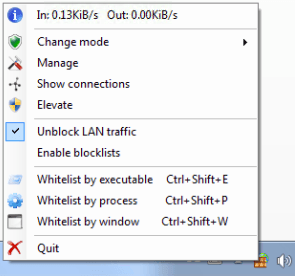
Looking for an ultra-lightweight firewall? TinyWall is a small, non-intrusive, almost invisible, free firewall program.
Unlike other free firewalls that seem to announce everything they do, TinyWall does not use annoying pop-up messages and warnings to alert you that it’s doing its job.
TinyWall works more like an extension of the built-in Windows firewall, adding more useful features to it rather than replacing it entirely. It’s also easy to understand – you don’t have to be an IT expert to use it.
What it really offers is a simple way to whitelist applications to let them through your network. Instead of digging through menus and settings, TinyWall lets you do it via keyboard shortcuts and lists.
TinyWall is also a really small download, taking only about 1MB of space. That’s less than one MP3 song file!
If you are a beginner and you want a simpler way to control the built-in Windows firewall with software that has an almost invisible footprint, then TinyWall is definitely worth the try.
2. We also recommend Comodo Free Firewall
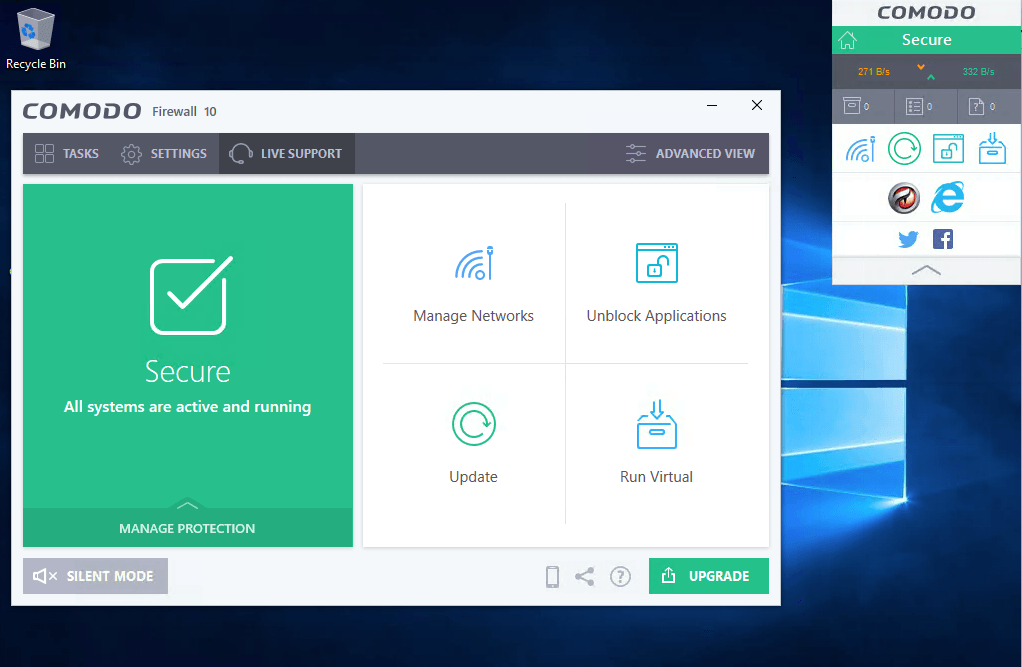
Comodo Firewall is one of the most powerful free firewalls around. Unlike TinyWall, it’s designed to replace the built-in Windows firewall. It’s straightforward enough for novices to use but advanced users will appreciate the extended features Comodo Firewall brings.
Note: Comodo is not compatible with other firewalls, including your default Windows firewall. You will need to disable your other firewall to use Comodo. It should help you do this automatically.
Aside from controls and rules for your computer applications’ network access and incoming/outgoing traffic, Comodo has an automatic sandbox feature that lets you run unknown applications in a separate environment, protecting your files and system from any potential attack.
It even has its own sandboxed Dragon web browser as well as sandboxed versions of Chrome, Internet Explorer and Firefox for protected web browsing.
Combined with Comodo’s Default Deny Protection and cloud-based scanning that checks against a regularly updated external white list of trusted files and applications, it can proactively protect your PC from emerging viruses, worms, and even zero-day attacks.
Keep this in mind
Before you try Comodo’s free Firewall, keep in mind that since you will essentially be your computer’s gatekeeper, its status will be displayed in a small window on the upper-right side of your desktop.
It has an optional Silent Mode that can suspend alerts temporarily but by default, it will be constantly giving you notifications about its activities via popups and messages.
You should also look out for automatic “opt-ins” during its installation process. If you don’t want Yahoo as your search engine nor change your default browser to Comodo’s Dragon, please don’t forget to uncheck the boxes during installation.
Overall, Comodo Free Firewall has enough advanced features that will please experts but it can be basic enough for even novices to get started with. If you’re looking for a powerful and complete firewall suite, Comodo Free Firewall is the one for you.
3. ZoneAlarm Free Firewall is one of the best firewalls
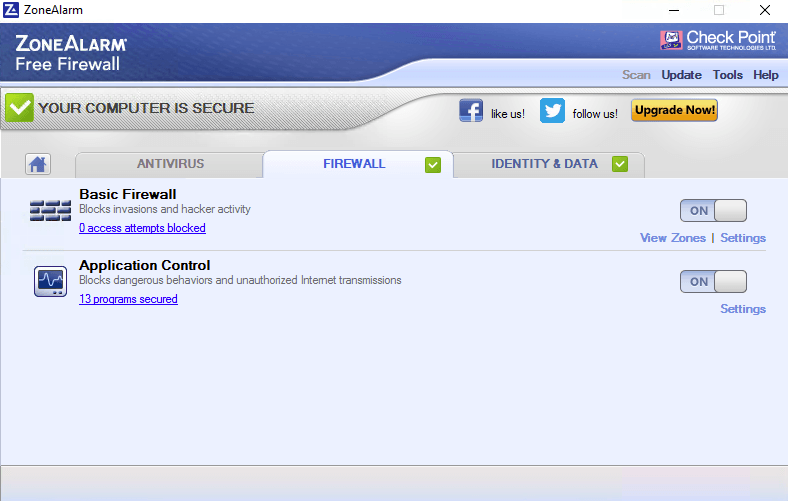
ZoneAlarm is a free, downloadable firewall and antivirus system that is highly configurable and effective against many kinds of cyberattacks.
Similar to the other firewalls in this list, it monitors your applications for malicious activity and controls their incoming and outgoing network traffic. It also has a Stealth Mode that makes your system invisible to hackers over the internet and an option for public Wi-Fi protection.
ZoneAlarm’s real-time monitoring relies on what the company calls its DefenseNet system. It updates itself when new threats are detected.
What ZoneAlarm has that other free firewalls don’t is optional identity protection. If you trust it well enough with your information and it’s enabled, it claims to provide you with free credit monitoring and victim recovery assistance.
Other privacy features include anti-tracking, private browsing and Facebook privacy scanning and limited online backup.
Note: Before you download ZoneAlarm, you need to know that you can only have one firewall and one antivirus running at a time. You can’t use Windows Firewall and ZoneAlarm simultaneously, for example.
ZoneAlarm Free Firewall is popular for a reason – it’s effective, powerful and feature-packed for something that’s free. Take it for a test drive and see for yourself.
More from Komando.com:
Change this one setting to double your internet speed
Find and fix dead spots in your home Wi-Fi
3 ways to destroy an old hard drive
Tags: cybersecurity, malware, online threats, web browser
