Stuck on hold: There’s a hidden redial button on your smartphone. Hit the call button without typing a number or choosing a contact to call the last person you talked to.
Unsecure page error: 5 things to try if you get this warning
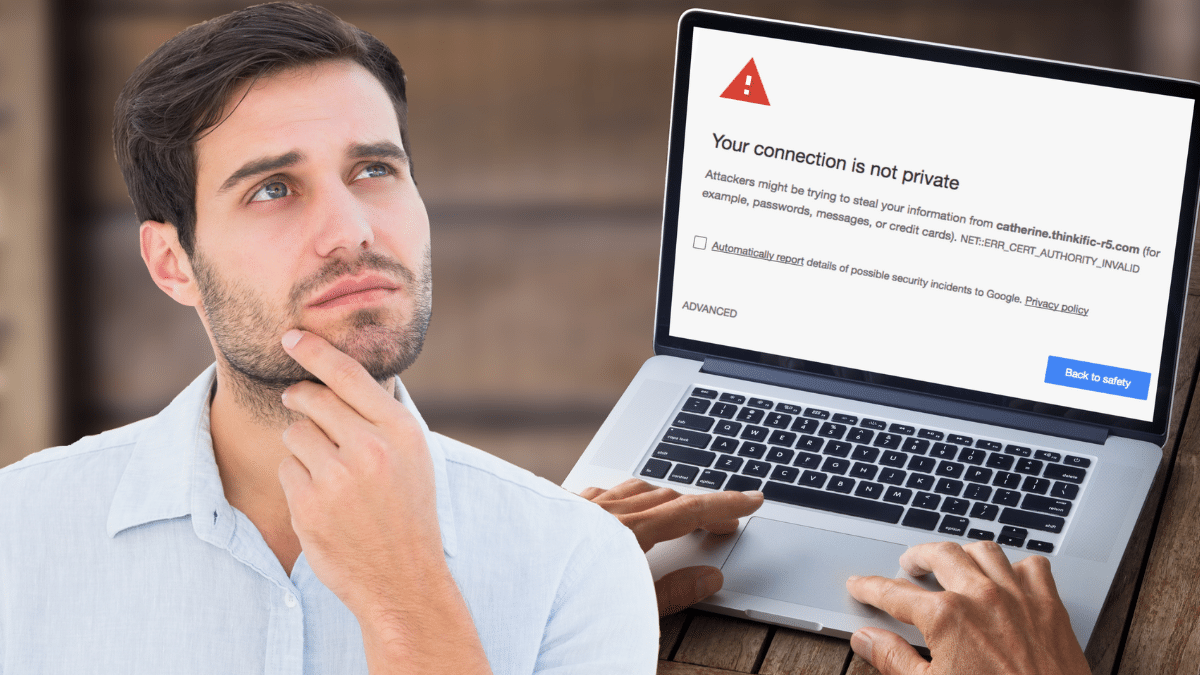
There are countless threats on the internet, from scams to malware-infested websites. Then there are unsecured websites, which your browser warns you about. If you get a message that says, “Your connection is not private,” you might jolt in alarm.
This error message is meant to protect you while surfing the web. For more ways to stay safe, use this tip to protect yourself in a dangerous digital world. There are many reasons why your browser might say, “Your connection is not private” or “Your connection is not secure.”
Luckily, there are a few ways to solve the issue. So, before worrying about your digital life being endangered, try one of these strategies. Here are five tips that should fix these error messages.
Why this happens
You’re browsing the web, having a grand old time. You click on a link so you can go to a webpage. Then you see this message:
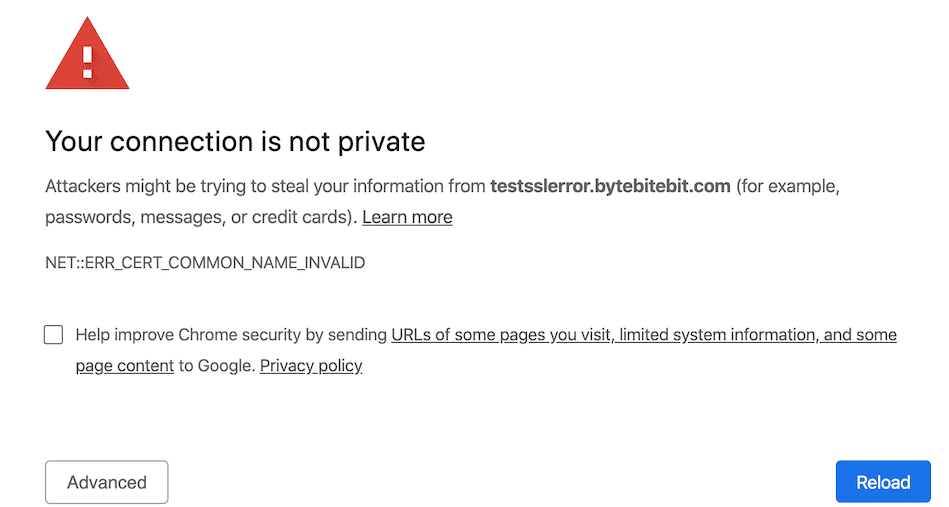
You’ll see messages like this on browsers, from Chrome to Firefox. It means that your browser can’t verify the SSL certificate of the website you’re trying to visit. In other words, your browser shows you this message when it isn’t sure if the website will securely encrypt your data.
This error message isn’t always a red flag. Here are a few reasons why you might be seeing this error:
- The website’s SSL certificate expired.
- The domain holder never got their SSL certificate.
- It was never set up correctly.
If you own a website, you know that setting these certificates up is difficult. Speaking of which, you should run your site through analytics tests to ensure it’s functioning correctly. Tap or click here for five free online tests.
It’s easy for the owner of a website to make mistakes. Silver lining: There are a few ways to eliminate the error messages. Here are some troubleshooting solutions.
How to fix “Connection is not secure” errors
Tips to take the best holiday photos

Forget getting everyone together at Christmas for a photo opp and having them all say, “Cheese!” Instead, use words that end in ‑ah. These sounds put the muscles around the mouth to work, creating a genuine smile. Try “yoga,” “mocha” or “banana.”
Tech tip: Share your ETA on the go

I hate being late. No one wants to leave friends hangry at a restaurant. Here’s a trick I use: Share your ETA right from your map app. It keeps everyone in the loop.
It’s way better than sharing your location 24/7. Imagine if we’d had this tech back in our 20s. Total concert and party game‑changer!
Looking for work? 5 mistakes that will hurt your chances of getting hired

Social media is a place where we can loosen up a little. You can post jokes, silly pictures, or whatever on Instagram, X, Facebook and more. Unlike most social media sites, our sponsor, LinkedIn, is pretty buttoned-up.
Calling all trivia buffs: Did you know Barbados gained its independence in 2021? How about this? South Korea is smaller than Pennsylvania. Wild. Check out the CIA’s online World Factbook if you love geography or history … or to find trivia to stump your friends and fam.
It’s the spending season: You have to save where you can. No kidding, the first time I logged into Rocket Money, it saved me $360. It finds all your recurring subscriptions and lets you easily cancel those you no longer want.
“How come no one told me?” That’s what you’ll think if you don’t know this tip. On your Mac, click on a file and hit Return. Now, you can type in a new name. On a PC, click, wait a beat, then click again. Done!
Stop using your Google profile this way: Logging into other services using your Google creds puts one of your most important accounts at risk. Log in at myaccount.google.com and tap Security. Scroll to Your connections to third-party apps & services > See all connections. You’ll see a list of apps currently using your Google login. Open the details, then click Stop using Sign in with Google.
I hear you loud and clear! Coming soon: My guide to AI for total newbies. In the meantime, here are three practical ways to try ChatGPT: 1.) Event planning — Ask for itineraries, packing lists, or ideas for parties or vacations; 2.) Writing help — Ask it to spot typos or areas you can clean up; and 3.) Brainstorming — Anything goes, from blog topics and gift suggestions to medical issues and small-business names.
Growing your side hustle? Switch your Instagram account to a Business profile to add shopping links to your posts, run ads and lots more. From your profile, tap Edit profile > Switch to professional account.
💳 “Kim, how do I take credit cards?” I get this question from small-biz owners. Stripe is a solid option that’s safe and won’t cost you a fortune. They’re not a sponsor; we use Stripe and like it here at Komando HQ!
🕵️ Website detective: Use this IP address tool to look up any URL. I do it all the time. Click the IP address to see where it’s located. Look for suspicious signs, like an American business with an IP address from somewhere overseas that just doesn’t make sense.
On the dotted line: It’s easy to create a virtual signature on a Mac. In the Preview app, hit Tools > Annotate > Signature > Manage signatures. Sign using your trackpad (hard) or sign your name on a white piece of paper and hold it up to your webcam (easier).
Before you hit the road: Download your directions so you can still navigate if your cell service cuts out. Open the Google Maps app and search for your destination. On Android, swipe up. On iOS, swipe to the end of the options. Tap Download to save an offline map you can access anytime.
Windows laptop feeling extra warm? Consider an app to monitor the temperature in real time. CoreTemp and Real Temp for Windows are good options. Anything higher than 176 degrees Fahrenheit is bad news.
Netflix shortcuts: Try these next time you’re watching from a browser. Hit F for full-screen mode and Esc to exit. Hit the spacebar to play and pause. M mutes, and the up and down arrows control the volume. Sweet!
🙏 Imagine you’re at church: The pastor is sharing an emotional story so impactful there’s not a dry eye in the house. Then, your phone rings. Argh. Do what I do and say this before you enter: “Siri, silence my phone” or “Google Assistant, silence my phone.”
✈️ Lost your luggage? United, Delta and Air Canada now accept Find My item locations. If your lost bag has an Apple AirTag, open the Find My app > select the tracked tag > Share Item Location. Grab that link and email it straight to the airline. Easy!
Hi, you: Old voicemails can be particularly nostalgic when you’re missing someone. Make sure you save yours the right way.
