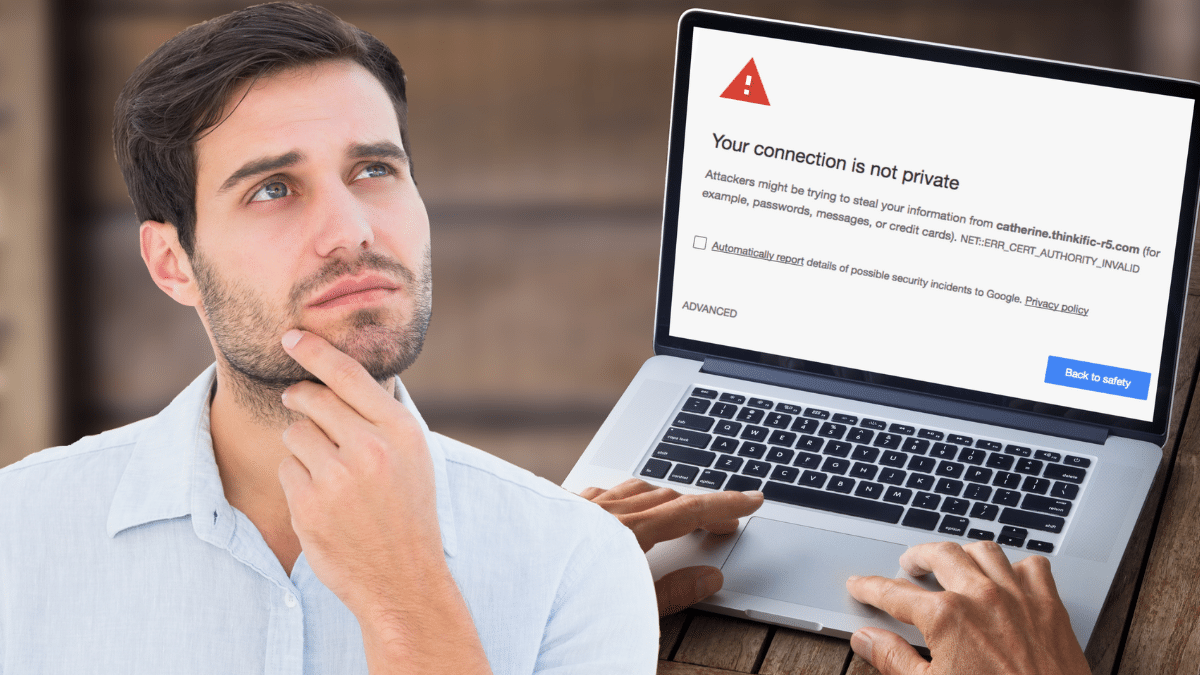Unwrapping a new gadget is a thrill, but what comes next? If you’ve received a smart speaker, fitness tracker, tablet or any other high-tech gift, I’ll show you how to go beyond the basics.
Feeling jealous? I have links for you, too, in case there’s a gift card burning a hole in your pocket.
Smart speakers: Make them work for you
Your new Amazon Echo or Google Nest smart speaker isn’t just for playing music.
- Create custom routines: Use voice commands to automate your day. Saying “Good morning” could trigger your speaker to turn on lights, read you the weather and play your favorite podcast.
- Add skills or actions: Browse your speaker’s app store for extras, like games, guided meditations or even cooking timers that sync with recipes.
- Control your smart home: Link it to other devices like thermostats, lights or security cameras. Say goodbye to manually turning things on or off.
- Insider tips: Ask, “What’s on my calendar?” to get a quick rundown of your day. Enable voice purchasing (with a PIN to prevent accidents) to order essentials you need all the time.
Fitness trackers: Dive into the data
A Fitbit, Apple Watch or Garmin can do way more than count steps.
- Sleep optimization: Use sleep data to adjust your bedtime or nighttime habits. Most trackers offer insights into your REM cycles and tips to improve your sleep quality.
- Stress management: Look for built-in mindfulness tools and guided breathing exercises.
- Set micro goals: Instead of only 10,000 steps, track smaller, meaningful milestones, like active minutes or calories burned during a workout.
- Gotcha moment: If your tracker isn’t syncing with your phone, check if the app needs permissions for Bluetooth or background activity. It’s a common issue that’s easy to fix.
Tablets: Turn it into a productivity powerhouse
Today’s tablets are more powerful than some computers. Use yours like one!
- Note-taking apps: Transform your tablet into a digital notebook. For taking handwritten notes, pair it with a stylus like the Apple Pencil or a $20 version that works with iPads. This model ($20) works with Android tablets.
- Remote work setup: Apps like Zoom, Slack and Microsoft Teams can transform your new tablet into a portable workstation. Add a Bluetooth keyboard for a full setup. This one for iPads is way more affordable than the Apple version. Here’s one for Android.
- Creative tools: Dive into photo editing with apps like Lightroom, or sketch your next masterpiece using Procreate.
Pro tip: On iPads, enable Sidecar to turn your tablet into a second monitor for your Mac — perfect for multitasking.
Continue reading →
We may receive a commission when you buy through our links, but our reporting and recommendations are always independent and objective.