📚 Turn “da-da” into data: Get your kiddo ready for the future (and AI) with these 30 free STEM resources. The list includes apps, games and classes to teach youngsters stuff like coding, aeronautics, mathematics and, yes, data science. You could have the next little Elon.
Got a side hustle? Watch out for this tax change
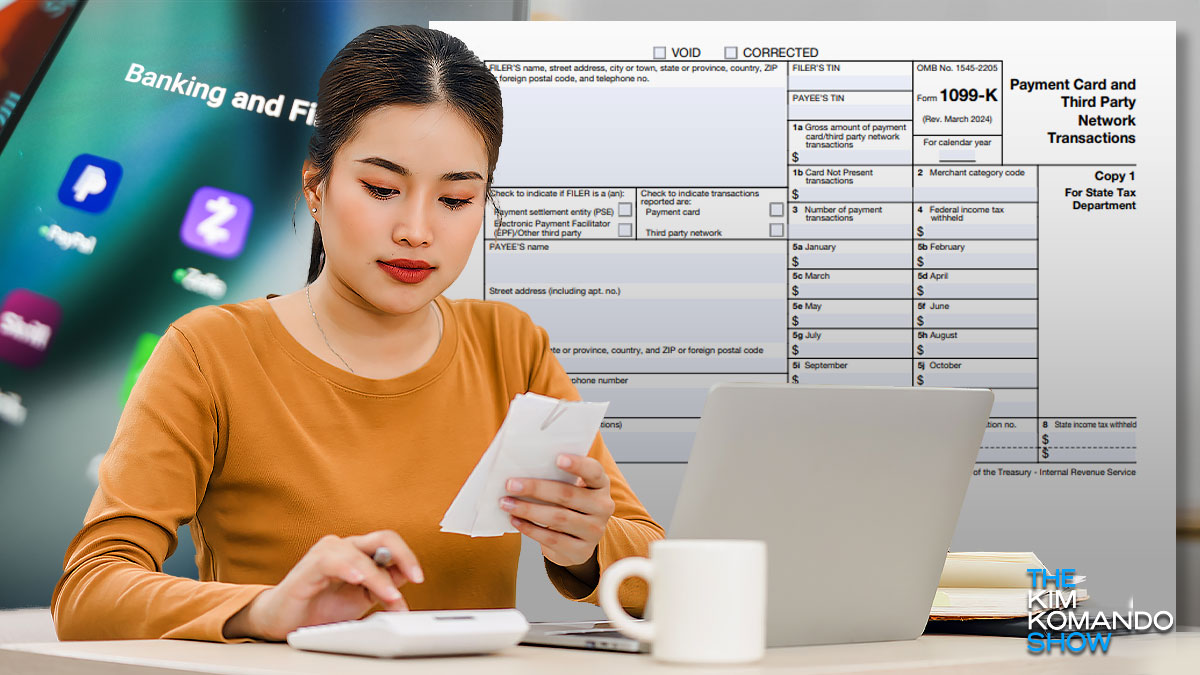
Every morning, I sit down with my amazing executive producer, Madi, to plan what tech tidbits I’m going to bring you in my national radio shows, podcasts and this newsletter. Today, she came in with a doozy.
Her boyfriend got an email from the IRS with a tax form he wasn’t expecting. Last year, he made about $20,000 on eBay selling comics, some bikes and a few other things. Like most folks getting a 1099‑K for the first time, he has no idea just how much he’ll owe yet.
If you got paid through an app like Cash App or Venmo, made money online through Etsy or Upwork, or sold a big item on OfferUp last year, you’re going to get a form, too. A big tax change the government’s been hinting at for years is finally here. Disclaimer: I am not a tax expert. If you need tax advice, see a professional.
Wait, it’s finally happening?
These new rules were supposed to start in 2022, but payment apps needed extra time to prepare for the onslaught of paperwork. Yep, billion-dollar companies are confused by taxes, too. It’s not just you.
Why the shift? More folks work side jobs and earn money online than ever. On average, side hustlers make $891 per month — and the government wants a piece of the pie. Shocker, right?
‘Does this impact me?’
If you raked in over $5,000 through a third-party payment app in 2024, then yes. Next year, that limit drops to $2,500. Look out for a 1099‑K from any applicable payment app if that’s you. This includes payments for:
- Goods you sell (think clothing, furniture, electronics, etc.) on apps and sites like Facebook Marketplace, OfferUp, Etsy, Poshmark and eBay.
- Services you provide, like delivery gigs through Uber, Lyft, DoorDash, Postmates and Instacart.
- Freelance work through sites like Fiverr, Upwork and Guru.
If you used Zelle, you’re off the hook for a 1099‑K. Why? Its parent company is backed by big banks like Bank of America, JPMorgan Chase, Wells Fargo and more. Don’t think you can ignore reporting. File it like usual.
So, what if … ?
The IRS doesn’t care about the money you get as gifts or reimbursements. But they will care if you sell upcycled furniture or otherwise through an app. Here are a couple of examples.
Hey! You look good

Ever wonder why some people just seem to glow with health? No, it’s not a filter or some secret Hollywood lighting trick. (OK, for some people it is.) But for the lucky ones, it’s what’s happening inside their body. And one of the biggest factors? Collagen.
AI how-to: 10 prompts to try with ChatGPT or your favorite bot
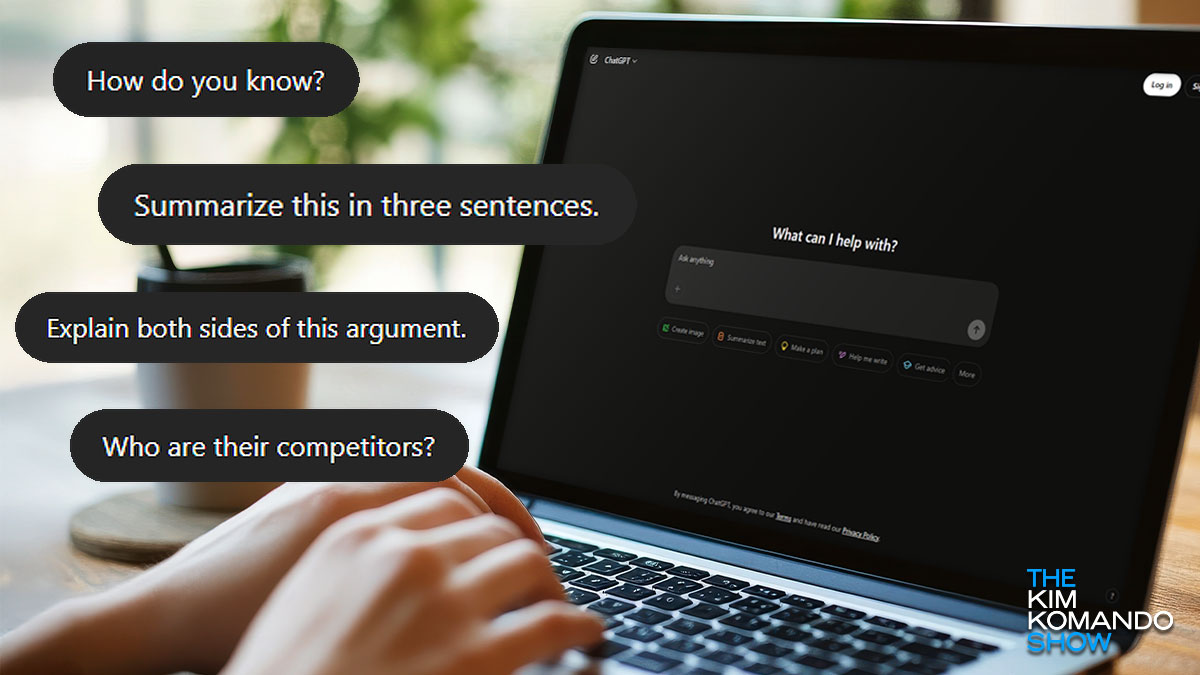
Twenty-five-odd years ago, CBS and ABC execs told me tech was just a fad and passed on my national radio show. So, I syndicated it myself. The rest is history.
Now, I hear the same thing about AI: It’s a phase, and it won’t last. Hate to break it to you, but AI is here to stay, and it’s already changing everything. Start using it now or risk getting left behind.
I’ve tried so many password managers over the years: I did a deep dive to find the best option on the market right now. My thoroughly tested recommendation and pick, NordPass, uses military-grade encryption. Store all your logins in one safe spot and access them on any device. Hit my special link for 52% off.
⚒️ Sharpest tool: Find the Tools menu in Google Docs quickly. On a PC, just hit Alt + T in Google Chrome or Alt + Shift + T in other browsers. For Mac folks, it’s Ctrl + Option + T in any browser. Skip the mouse and get right to it.
See if your genius idea already exists: Google Patents has the full text of more than 120 million patents from around the world. Weird patent of the day: A combination toy dog and vacuum cleaner. Ahem, it blows hot air out the tail end.
Feelin’ lucky this Super Bowl? Get in on the action with DraftKings Sportsbook. Use code KIM to get $200 in bonus bets when you bet just five bucks. Play online or download the DraftKings Sportsbook app for iPhone or Android. Let me know if you win!
Play hide-and-seek: Deleted the Google Play Store? Relax, you can’t uninstall it. But if it’s hiding, go to Settings, then Apps — it might be called Installed apps or Application Manager, depending on your Android. Find Google Play Store and just tap it. Don’t see it? Tap the three dots and select Show system apps.
🔍 Where app thou? Apple’s App Store can’t be deleted, but if the icon is hidden, swipe down for Spotlight Search, type App Store and tap to open it … or find it in the App Library by swiping left on your iPhone’s last Home Screen page. Press the app’s icon and drag it onto the home screen. Don’t lose it again.
“What was that link?” I only work with brands I trust to keep you secure. Hit this page to see the five must-have tools I recommend to keep your cybersecurity locked up tight.
Neat and tidy: Drag a window to the left or right edge to snap it in place on Windows. Shake a window to minimize all others you have open. On a Mac, hold the Option key, hover over the green expand button at the top of a window, and snap it to one side.
Two smart troubleshooting shortcuts:
✅ On Windows: Holding down the Windows key + Ctrl + Shift + B forces a GPU reset without restarting your computer. This is useful if your screen freezes or you have graphics glitches.
✅ On a Mac: Pressing Cmd (⌘) + Option + Esc lets you force-quit any frozen application instantly. This shortcut bypasses needing to go through the Apple menu.
🔍 Where’s the remote? If it’s for a Roku, here’s a trick to find it. Just open the Roku app, tap the microphone, and say, “Hey, Roku, find my remote.” Follow the beeping to track it down. Once you find it, press any button to stop the sound.
🔊 Sound asleep: You don’t need an app or separate device for white noise. On your iPhone, go to Settings > Accessibility > Audio & Visual. Toggle on Background Sounds and choose a sound. Cozy! On Android, open the Clock app > Bedtime or Settings (name varies) > Set bedtime and wake-up time > Next. Scroll to Sleep Sounds and tap Choose another sound. When you’re ready to sleep, go back to Bedtime and hit Play. Good night!
20 questions, one prompt: You can play games with your favorite AI bot. Try this: “Let’s play a game of 20 questions. You think of a person, place or thing, and I’ll guess what it is. Keep track of the number of questions, and tell me how many I’ve got left after each one. Pick a category and let’s go.” Ready, set, guess!
🌡️ Thermostat myth: Turning it up won’t heat your home faster. Say you’re freezing and want to heat things to 70 degrees. Cranking it to 80 will make your HVAC unit run longer instead of working harder. It’s just an on/off switch. My husband keeps insisting we try 69, but I think we should keep the thermostat at 72 degrees this winter.
New font, who dis? Change your Kindle’s font to match your book’s vibe. Look for the toolbar (top of the screen) and hit the Aa icon. Select Font > Font Family and pick the style you want.
📸 Snap and convert: Apple’s HEIC photo format saves space but is a headache to open on a Windows PC. Switch your iPhone camera settings to JPG to fix it. Go to Settings > Camera > Formats and pick Most Compatible. Then, head back to Settings > Apps > Photos and choose Automatic (under Transfer to Mac or PC) so it’s always compatible.
Save $3 a month: Switch to Microsoft 365 Classic if you don’t want the new AI tools. On your account dashboard, select Subscriptions > Manage subscription > Cancel subscription. Scroll past the warning about losing your OneDrive storage to find the Classic plans. Click Switch plan > Confirm your new subscription > Buy.
