🎄 “How long until …” Christmas, a vacation or a birthday? Just ask your smart assistant (Siri, Alexa or Google) to do the math for you. This is way easier than counting on your fingers.
How to make your phone feel brand-new again

One of the best parts of getting a new phone is how fresh it feels inside and out. The screen is scratch-free, your storage is empty, and the phone is zippy, no matter what. And the battery life? Oh, buddy.
The clock starts ticking the moment you take your new phone out of its box. Let’s give yours that fresh-from-the-factory feel again.
🫧 Start with the outside
When it comes to cleaning off fingerprints and smudges, I’m a screen-wipe gal. I buy this box of 210 over and over. They don’t leave streaks, and they’re good for glasses, too. Now, the tricky bits:
Take off the case: So much grime. Use a toothbrush with soapy water for plastic, rubber or silicone. For leather, gently rub with a damp microfiber cloth and mild soap. Let your case dry fully before you put it back on.
Tackle the ports: Dust, lint and gunk cause issues with charging and sound. Toothpicks are too sharp and cotton swabs leave fuzz. Try the end of a plastic flosser — just be gentle. This $11 kit has brushes and antistatic tools that are safe for all your tech.
Go high-tech: Phone sanitizers use UV-C light to kill 99.9% of bacteria. Bonus: They also charge your phone while sanitizing it.
🛠️ Now, let’s look inside
Clear your cached data: Too much data stored on your phone slows it wa-a-a-y down.
- iPhone: Go to Settings > Safari > Clear History and Website Data. For apps, use Settings > General > iPhone Storage to offload or reinstall space-hogging apps.
- Android: In Settings > Storage > Other Apps, tap an app and hit Clear Cache.
Delete apps you never use: They drain resources, even in the background. On Android, uninstall apps under Settings > Apps. On iPhone, go to Settings > General > iPhone Storage, select an app, and tap Delete App.
Update your software: This one’s a performance and security upgrade that’s easy to skip, but don’t! Check for updates on Android under Settings > Software Update or on iPhone under Settings > General > Software Update. Restart your phone afterward for the best results.
We may receive a commission when you buy through our links, but our reporting and recommendations are always independent and objective.
These passwords take 1 second to crack
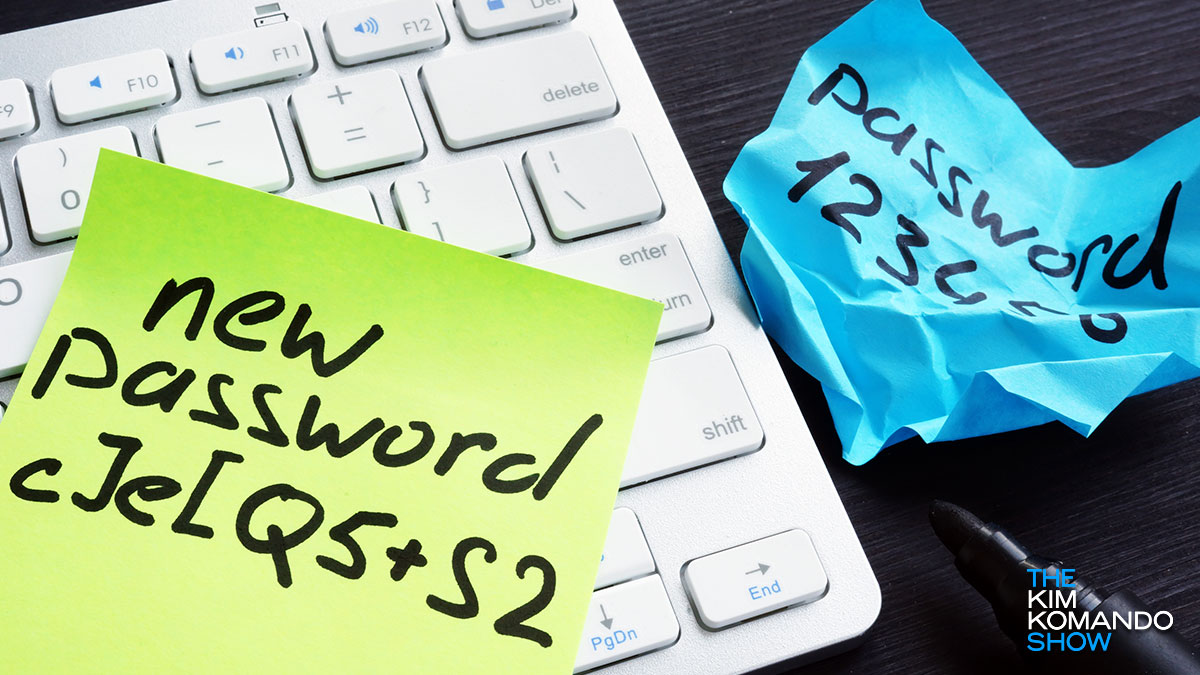
Here’s a wild stat: 78% of the world’s most common passwords can be cracked in less than a second. The most-used password in the world, “123456,” has been leaked more than 3 million times. And get this: 1.2 million of those were corporate passwords.
This panes me: On Windows 10, you might see full-screen ads for Windows 11 PCs. Reminder: Windows 10 support ends in October 2025; only CPUs from 2018 onward will support Windows 11. If you’re not ready to upgrade to Windows 11, you’ll still be able to pay $30 for an extra year of Windows 10 updates.
3 billion-plus
Phone coordinates collected and sold by data brokers. The kicker? They expose U.S. military and intelligence workers, including people who work in places like nuclear weapons facilities. Anything for a buck.
Security tip: 3 dumb mistakes putting you at risk online

There are countless cybersecurity threats you need to watch out for. The AV-TEST Institute says it detects over 450,000 new malicious programs every day.
We’ve compiled some easy mistakes you could be making right now. You may discover a weakness that puts your digital life in danger. Thanks to our sponsor, TotalAV, you can scroll down to stay safe!
How to (kindly) ask people not to post your kids on social

A 27-year-old grad student was just caught using pics of real kids on the internet to make AI child porn for pedophiles. Even more disgusting? He worked by request. This story made my skin crawl, and it brings me to a question I’ve been getting more and more often:
Welcome to the 21st century: You can finally save WhatsApp messages as drafts. Your unfinished messages will appear at the top of your chat list. Look for Draft in green under your contact’s name to the left of your saved message.
App-solutely attached: Android’s Digital Wellbeing tool just got smarter with Screen Time Reminders, aka gentle nudges when you’ve been glued to an app for too long. To turn them on, go to Digital Wellbeing and parental controls > Screen time reminders > Turn on. The catches? You can’t set a time for them to appear, and you can’t control how often they pop up. Still, give it a shot, and let me know if they help!
🕵️ The case of the missing Edit button: The Edit button in your iPhone Photos app was last seen in the upper-right corner before a recent iOS 18 update. Now, it’s at the bottom of the screen between the Info (i) and Trash icons. The icon looks like three stacked sliders. Apple probably thinks this is more user-friendly, but I beg to differ.
The free video editor does it all: VLC is a free, open-source media player that plays almost every audio and video file format in existence. It runs quickly, and there are no ads. Love that. It’s also simple to use.
📅 Outlook hack: Drag and drop emails to create appointments or tasks. Open Outlook, grab the email you want and drag it onto the Calendar or Tasks icon in the bottom-left panel. A new window will pop up. Now, just edit the details like the subject line or time and hit Save & Close.
🧼 Give your feed a refresh: Instagram is testing a feature that lets you reset your algorithmic suggestions for your Feed, Reels and Explore sections. Head to Settings > Content Preferences > Reset Suggested Content. Note: This reset doesn’t delete anything and won’t change the ads you see.
ChatGPT Search: The (maybe? probably?) Google Search-killer is finally popping up on free ChatGPT accounts. Check yours: Log into ChatGPT and look for the world icon at the bottom. Here’s what it’s best for.
Update your Apple gear ASAP: Apple dropped important security updates that patch a serious bug in Safari for Macs, iPhones and iPads. Google’s Threat Analysis Group believes a foreign government is behind the attack. On a Mac, click the Apple icon > System Settings. Look for “Software Update Available.” The latest version is Sequoia 15.1.1. Update your iPhone to iOS 18.1.1 under Settings > General > Software Update.
👀 Your car is spying on you: The average new car is packed with approximately 1,400 microchips collecting a ton of data on you. Plug in your car’s VIN here to see what your manufacturer knows. Click Get the Report to see details like your name, address and maybe even recordings of your voice.
🩻 It’s not all black and white: You’re putting your private medical data at risk by asking AI bots to analyze X-rays and medical info. It’s tempting, I get it. But ChatGPT and the others don’t have to comply with HIPAA. If you want “Dr. AI” to help, be sure to redact personal info like your name, address and birthday. You never know where this info might end up.
Is your uncle always posting? Snooze him on Facebook so his posts won’t show up on your News Feed. Click the three-dot icon (top left corner) on one of his posts and select Snooze [friend] for 30 days. Don’t worry, you can still pick Unfollow [friend] for a more permanent solution.
Only you can prevent garbage fires: Batteries, especially lithium-ion and nickel-cadmium types, should be taken to a hazardous waste collection center, not tossed in the trash. Search online for your city or town’s name plus the term “electronics disposal.” Or use this handy site.
Streamline workflow with these automation tips

Are you sick of wasting time on repetitive tasks? You don’t have to go it alone. Automation can streamline lead generators, customer service and other business needs. We’ll show you how in our step-by-step guide to small business automation.
