How to tell if someone is bugging or tracking you

As amazing as most modern technology is, we can’t ignore the fact that some people don’t always use it with the best intentions. In fact, some essential pieces of tech that we use every day — like cameras and GPS — have led to an ecosystem of so-called “stalkerware” for criminals and creeps to take advantage of.
“Stalkerware,” at its core, is just another term for apps and equipment that enable the user to track someone without their knowledge. What makes these devices and programs difficult to regulate is the fact that they’re often advertised as “parental control” and “child safety” technology. But their true purpose couldn’t be more obvious to those who’ve been on the receiving end of them.
Thankfully, there are a few things you can do to reinforce your privacy and protect yourself from creeps that might be watching or listening. If you suspect that you’ve been bugged or tracked, these essential tips can help put your mind at ease — and stop any potential stalkers in their tracks before they have a chance to do any harm.
How to know if you’re being watched
If you’ve been following the news, you’re probably aware of a number of cases where Airbnb renters have found hidden cameras in their units. It’s a scary thought for sure, but how easy is it really for someone to install a hidden camera in your home?
The Airbnb units are owned by another person, so it’s easy for them to make hidden modifications to a room so they can track guests — but can someone really get away with installing hidden cameras in your house without your knowledge?

Well, the odds are somewhat low in reality. If you are at home full or part-time, the stalker would need to find a time where you wouldn’t notice them installing the camera. If it’s not stalkers you’re worried about, but private investigators, the odds are even slimmer. Their hourly rates can be astronomical, so it’s unlikely a stalker or creep would employ them to spy on you.
However, we can’t ignore the fact that modern camera technology has gotten so small that, despite the low odds, it’s not completely unrealistic for one to stay hidden in your home. If you suspect that a camera may have been implanted in one of your rooms without your knowledge, here’s a couple of steps you can take to inspect your home for spy devices:
- Use a laser pointer to scan typical hiding places for cameras. Smoke detectors, sprinklers, picture frames, and vents are all common locations to hide a spy camera. What you’ll need to look out for is the lens reflection, which will shine when the laser hits the camera. If you see a reflection, that means it’s time to get a closer look.
- Connect to your host’s Wi-Fi and check for devices that are connected to the network. When you’re connected, you should be able to see your computer, phone, family members’ devices, and maybe some media equipment in your lodging. Anything else that you don’t recognize is worth looking into. If you’re not super tech-savvy, there’s an app available that will perform the network scan for you and show you what other devices are connected.
- Disconnect your devices from the internet when you’re not using them. If your would-be spy of a host is more tech-savvy, they might be able to harness their own network against your devices, allowing them to spy on web browsing behavior and more. Prevention is the best form of cure, so avoid this outcome by playing it safe and disconnecting.
- Cover your camera and microphone on your personal device with tape or a sticker. This is a basic precaution for anyone concerned with privacy, and if you’re connecting to a host’s network, it’s highly advised that you play it on the safe side. You can also adjust which apps are allowed to use the camera and microphone in the settings of both iOS and Android.
How to know if you’re being followed
It’s bad enough to be spied on by a creeper, but what about being tracked and followed? Just knowing someone is two steps behind you is enough to send shivers down the spine — and worst of all, with modern GPS technology, it’s easier to do than ever before.
When stalkers try to track your location, they typically rely on a kind of “bug,” or tracking device. These are usually miniature radios that emit a GPS signal and wirelessly transmit location data.
Because of this, the best way to find out if you’ve got a “bug” on you is to use a “bug sweeper.” These devices check the area for broadcasting signals and can help you pinpoint the exact location of a GPS tracker in your car or on a personal device and catch it in the act.
You can purchase a variety of GPS bug sweepers from Amazon, but I personally recommend the Anti Spy RF Detector. Not only does this device find GPS trackers, but also hidden cameras and microphones that might have been installed without your knowledge — so it’s worth using around your home, too, if you have the suspicion you’re being watched.
If you happen to find a tracker, you can usually just pull it off and discard it. These devices are typically powered by your car’s battery or internal ones and attached by magnets or tape, so removing them won’t harm your vehicle.
If you find one hooked into any of your car’s electronics, you’ll want to play it safe and visit a trusted mechanic to help you remove it. Most importantly, you’ll want to contact the police and tell them any information that might help identify who’s following you.
How to know if your phone has stalkerware installed on it
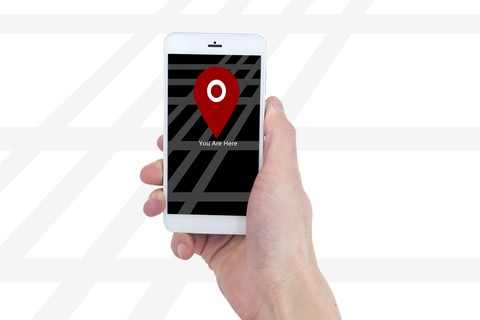
Of course, we can’t ignore the fact that the most potent spying device that can be used against you is something you already own: your smartphone.
Think about it — not only does your phone contain a miniature camera and microphone, but it also broadcasts a GPS signal with your location data. And let’s not even go into the fact that many of us keep private data like personal photos, schedules, and phone numbers on our devices!
When stalkerware is installed on your device, it enables a user to remotely access the camera, microphone, and GPS data from a distance without your knowledge. Smartphones are a goldmine for potential stalkers, which is why these apps have risen in prominence on numerous occasions.
Thankfully, Google and Apple have been dropping the hammer on several of these programs, but the fact that they have plausible deniability as “child safety” apps means that the problem is unlikely to completely disappear any time soon.
But how do you know if your device has stalkerware installed? Well, there are some major red flags that you can check for yourself.
Here are some red flags:
- Data usage: The biggest one, naturally, will be a spike in data usage. This is because the stalkerware is constantly streaming your activity to the user who installed it.
- Overheating device: That heavy data use also leads to another symptom of stalkerware, which is an excessively hot phone.
- Pop-ups: Many of these apps also contain adware and other nasty bits of code that can plague you with pop-ups in your web browser.
If you see any of these symptoms on your smartphone, it’s worth diving deeper to see if someone is invading your privacy.
How to prevent stalkerware from installing on my devices
It’s possible for a hacker to compromise your device with a malicious text message or email, but the most common method of implantation requires physical access to the phone.
That’s why stalkerware is usually a tool of domestic abusers — who would have an easy time getting to their spouse or significant other’s device. Making sure your phone is secured with a proper passcode, biometric data (if possible), and remote-erase capability is the best precaution you can take in this case.
Aside from taking preventative steps, it can still be difficult to know for sure if stalkerware is installed on your device. This is because the programs often instruct you to erase the app icon after installing.
If you have suspicions, however, that your phone has been bugged, the strongest course of action would be to completely wipe your device. By doing a factory installation of your operating system you’re automatically flushing any remnants of the stalkerware that might be hiding on your device.
Once you’re finished, however, you will need to re-download your apps, photos, videos, and contacts again — so make sure you back up your important data before proceeding. Click or tap here to find out how to back up your smartphone.
Alternatively, you can use a third-party to help you back up your data. For the best safety and performance, we highly recommend our sponsor IDrive. It’s not only capable of backing up computers but Android devices as well! Best of all, it’s all cloud-based, which makes it easier to download once your phone is reset.
Save 90% on 5 TB of cloud backup now! That’s less than $7 for the first year!
How to erase and reset my device to remove stalkerware
If you have an Android device, once your personal data is backed up, navigate to Settings, tap Backup & Reset, and then select Factory data reset. This will erase your phone and replace it with a fresh version of Android. For added security, it’s recommended you update to the latest version of Android as well.
On iOS, simply navigate to Settings, then tap General, then scroll all the way to the bottom and select Reset. From here, select Erase All Content and Settings. Doing this will completely wipe your device and reinstall a fresh copy of iOS. As with Android, it’s recommended you update to the latest version of your operating system to make sure no security holes remain.
How to remove stalkerware and spyware from your computer

It also bears mentioning that computers aren’t immune to stalkerware or spyware programs. Even if they’re not activating webcams or broadcasting GPS locations, it can still be frightening when someone has access to your search history, emails, and private data.
Worse yet, many computer-based spy programs contain keystroke loggers that monitor the things you type! Can anyone say “identity theft!?”
Thankfully, there’s a number of malware removal programs that can eliminate the issue without erasing or reformatting your computer. Since many spyware and stalkerware programs install in operating system folders that can’t be accessed normally, a smart approach for removal is booting into a dedicated virus removal tool.
All this means is your computer “loads” from the antivirus software instead of your operating system — which allows you to clean out files that would be skimmed over otherwise.
Bonus: How to stop people from “doxxing” you with public information
This avenue of stalking isn’t quite the same as someone actively tracking you — but the potential for danger is still quite high. A number of websites across the internet serve as “data brokers,” or “people search” sites, which collect publicly available information about you and sell it for a fee.
These sites scrape social media, employment records, and legal archives in order to establish a profile on you — and worst of all, you didn’t need to do anything in order for them to start. Just Googling your own name is enough to bring up several of these creepy websites!
Thankfully, you can cut down the ability of these sites to track you by simply changing the privacy settings on your social media to “friends only.” This prevents anyone who doesn’t know you from seeing your information. On top of this, it is possible to opt-out of these data broker sites without needing to pay for it — but the process varies greatly between all of them.
Luckily, we have a guide here at Komando.com on how to remove your information from the most popular of these sites — as well a set your social media profiles to the most private settings possible. Click or tap here to learn how to erase your digital footprint from data broker sites and social media.
As scary as stalking technology can be, the same modern equipment and software can help us fight back against creepers and criminals. That’s the one thing people tend to forget about technology: It’s not inherently good or evil. It’s how you choose to use it that matters.
And protecting your privacy is protecting a resource that is all-too-scarce these days. What could be nobler than that?
We may receive a commission when you buy through our links, but our reporting and recommendations are always independent and objective.
Tags: Apple, battery/batteries, malware, web browser
