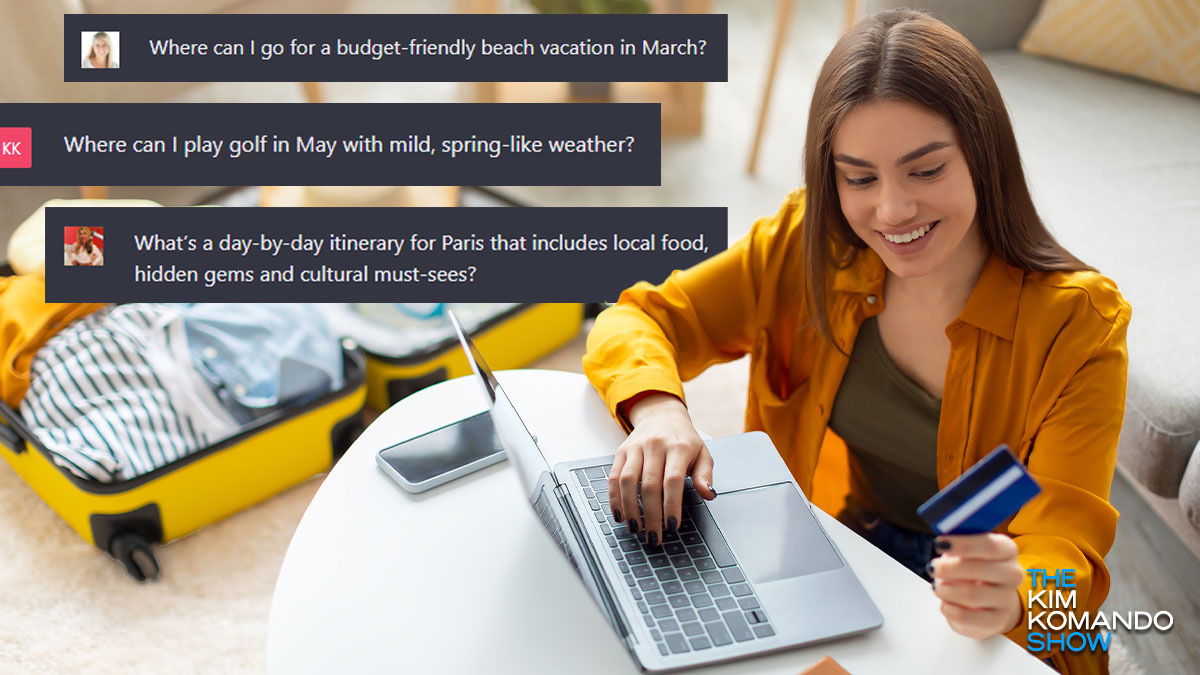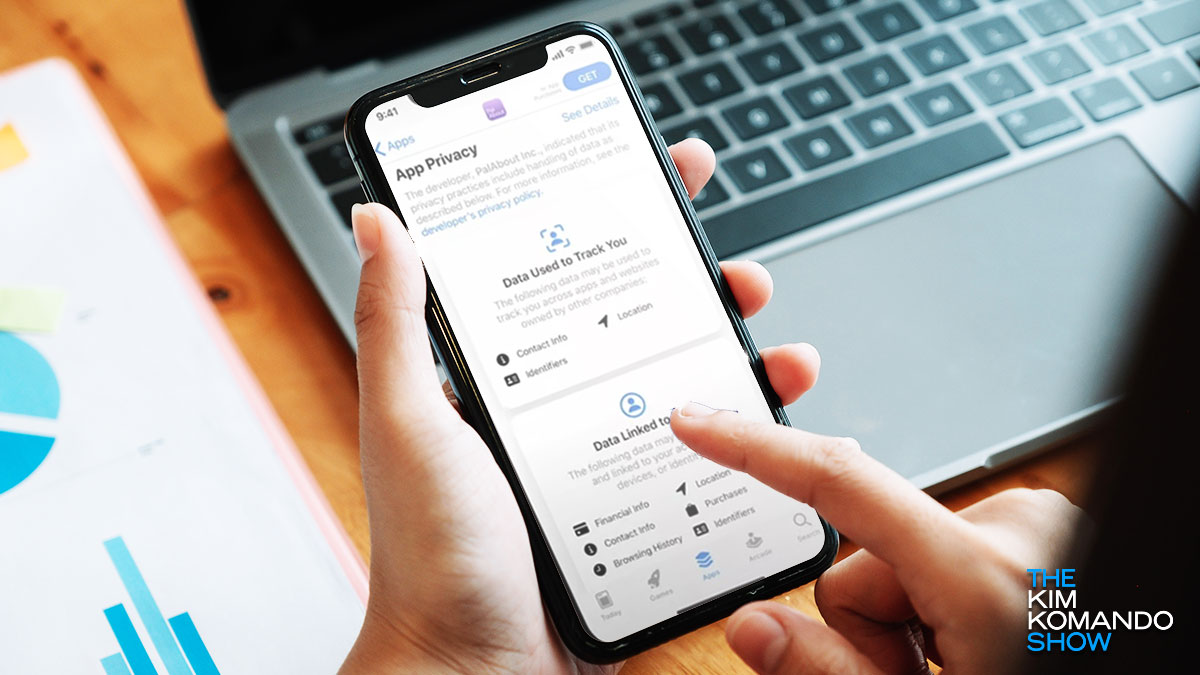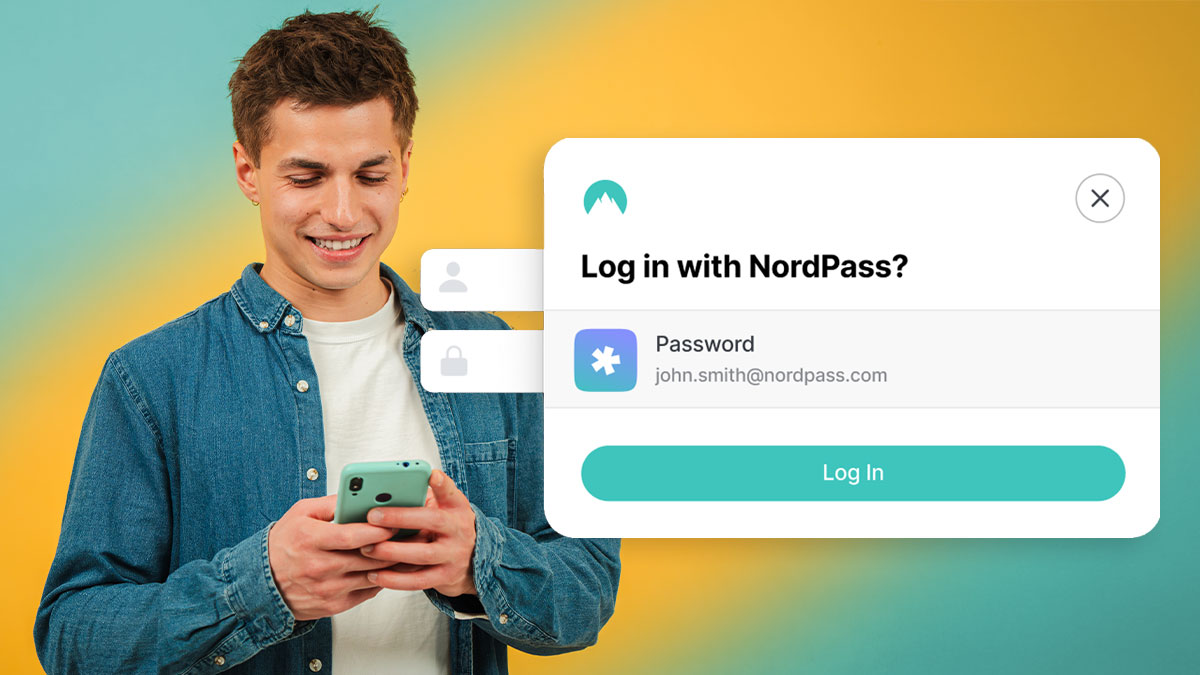Android split-screen trick
Android split-screen trick: Did you know you can create a home screen shortcut for apps you use frequently together, like your fave recipe app and Spotify? Just tap the app’s icon > Split screen. Tap between the two apps > Save app pair. Less work, double the apps. Like all things Android, steps may vary on your device.
Tags: Android, shortcuts, split-screen, Spotify