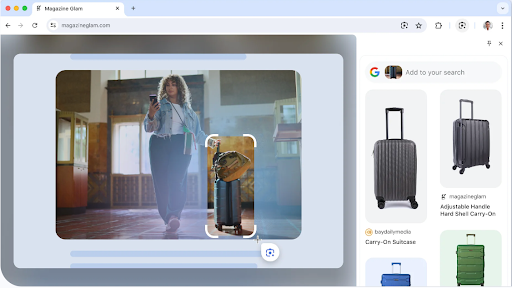Coming soon to your Android
Coming soon to your Android: Automatic earthquake warnings. Your phone’s accelerometers can sense vibrations. When enough phones in an area detect shaking, the Android Earthquake Alerts System kicks in. If an earthquake of magnitude 4.5 or greater is detected, you’ll get a “Be Aware” alert (weak or light shaking) or “Take Action” if the shaking is moderate to extreme.
Tags: alert, alerts, Android, automatic, phone, phones