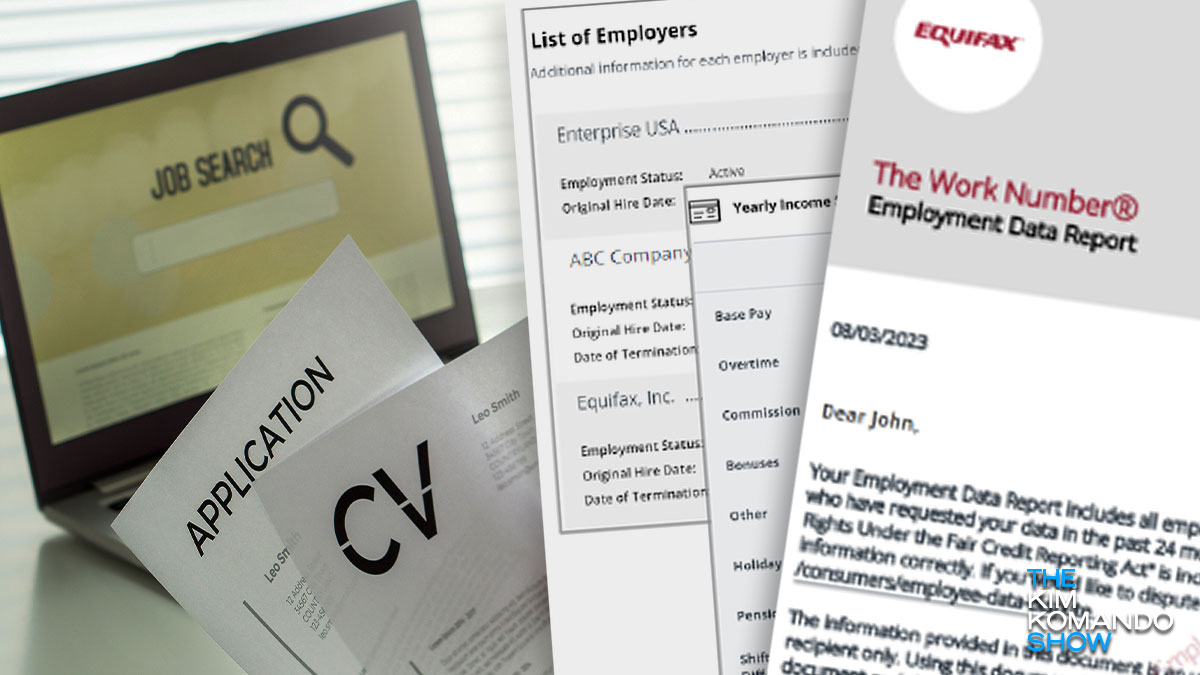Good vibrations
Good vibrations: It’s so much easier in Android 15 to adjust your keyboard vibrations. Before, you had to dig into the settings for each app. Now, go to Settings > Sound and vibration > Vibration and haptics. Use the sliders to adjust the buzzing to your liking, all in one place.
Tags: Android 15, haptics, keyboards, sounds, vibrations