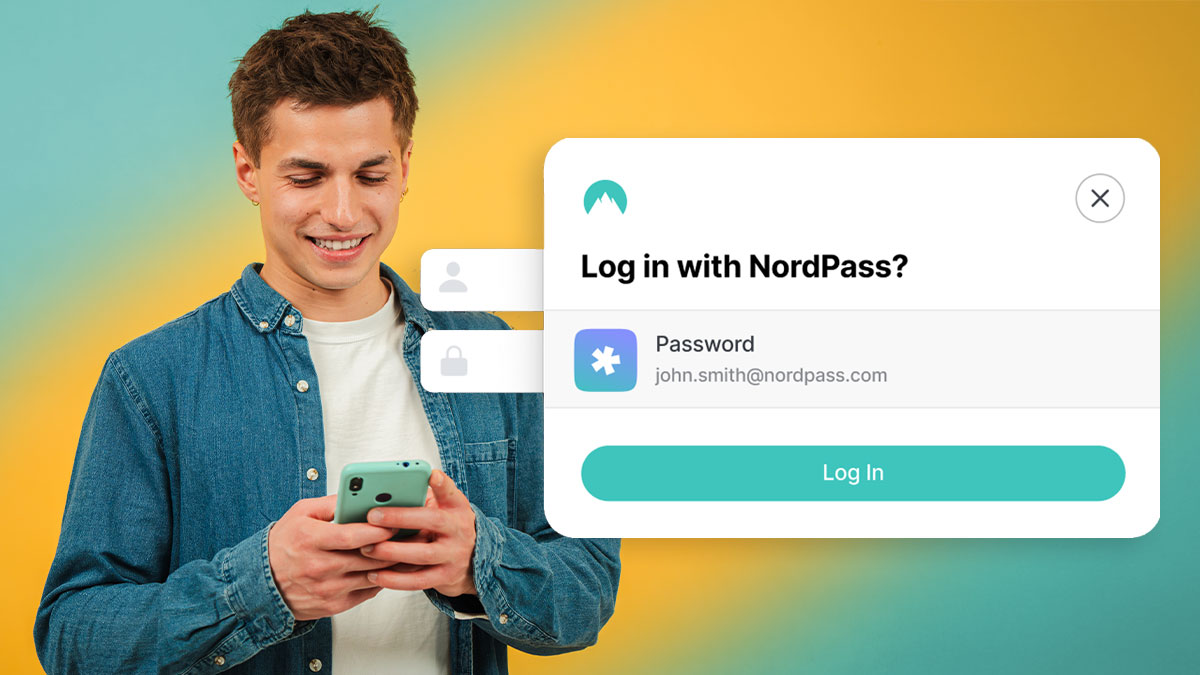Read me
Read me: On a Kindle, it’s a pain to get to the home screen. With a book open, tap the top of the screen > back arrow > Home. From the Kindle store, hit the X icon > Home. FYI, if your Kindle is old, look for a house icon (top left of the screen) or even a physical home button.
Tags: Amazon, Amazon Kindle, navigation, settings, tablets