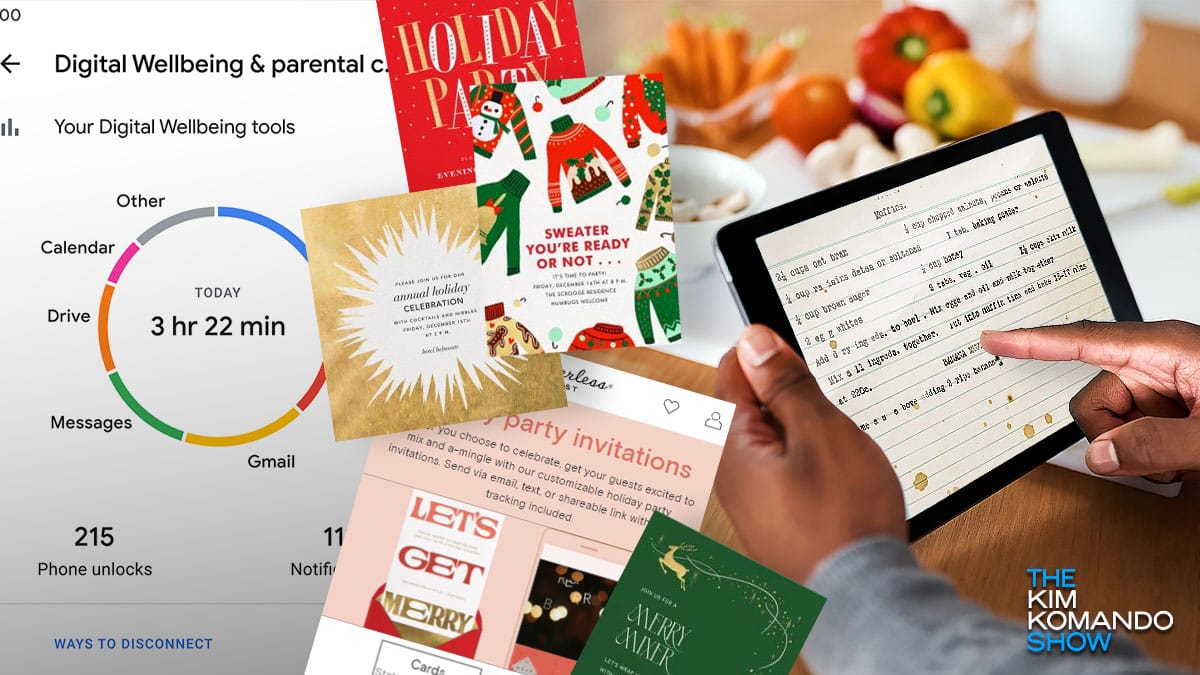A trio of Mac quick tips
A trio of Mac quick tips: If you don’t know, now you do! 1.) Click a file and press the spacebar to preview it, 2.) Click an open spot on your desktop to pull all your open windows to the sides, and 3.) Hit the Option key any time you have a menu open to see hidden options.