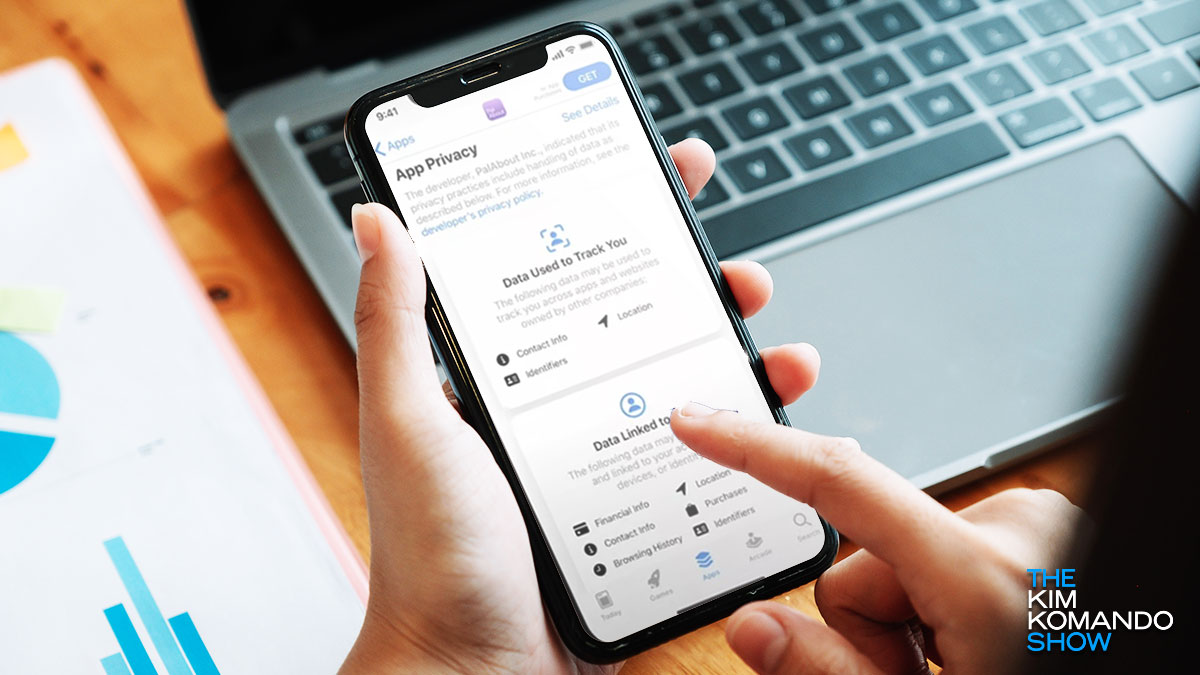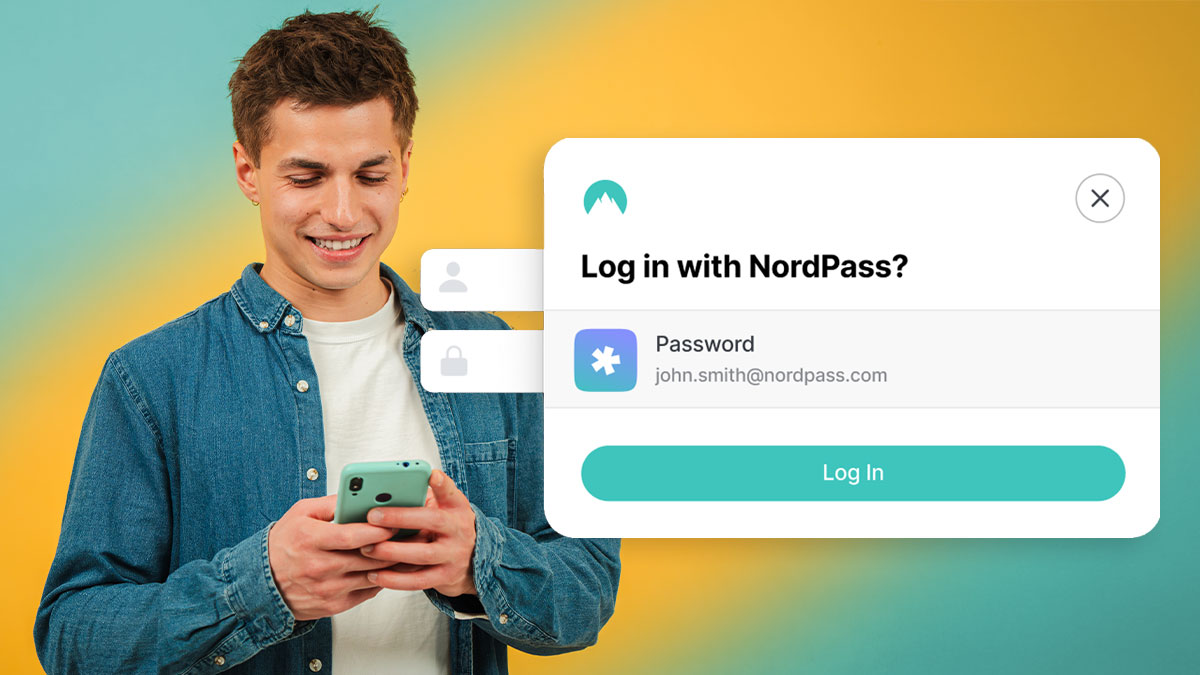Apple Intelligence isn’t free after all
💸 Apple Intelligence isn’t free after all: Case in point, ChatGPT is being integrated into iOS and macOS to boost features like Siri. You’ll either deal with usage limits or have to shell out $19.99 a month for a ChatGPT Plus subscription. Bummer, especially when Google and Samsung’s AI tools are free … well, for now.
Tags: AI (artificial intelligence), Apple, Apple Intelligence, Apple iOS 18, Apple macOS, ChatGPT