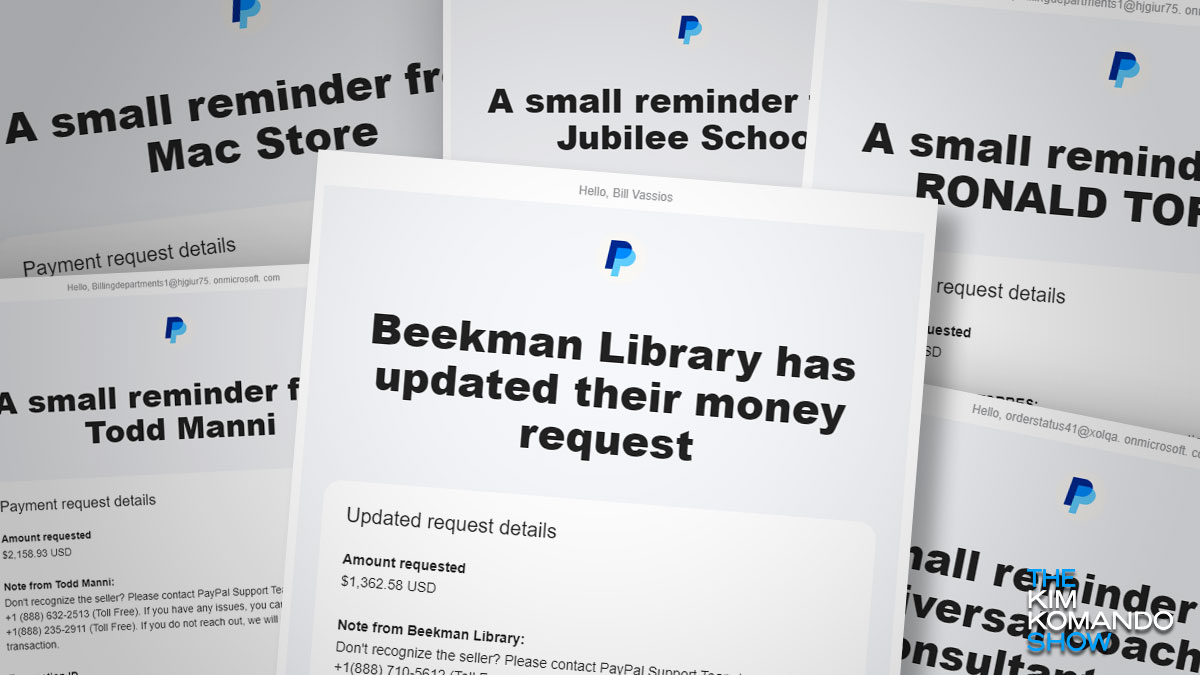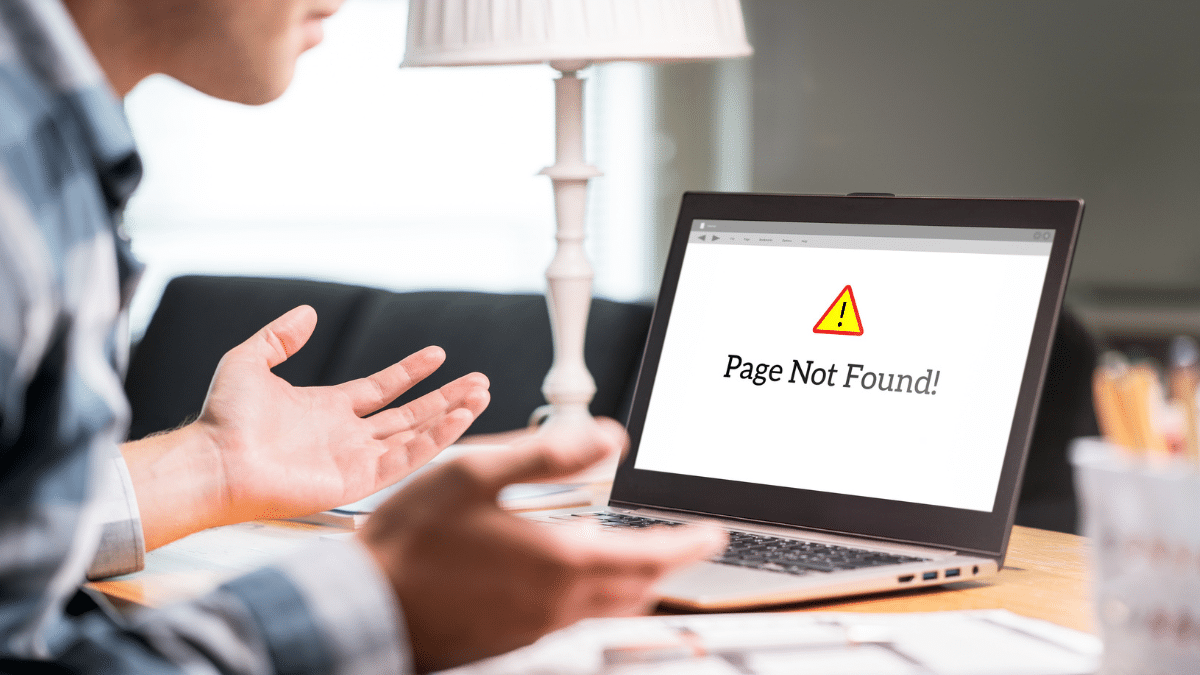Improve your Mac’s display
Improve your Mac’s display: Click the Apple menu > System Settings, then scroll to Displays on the sidebar. Click the pop-up menu for Color profile > Customize and hit the + (plus icon) to open Display Calibrator Assistant. Picture-perfect.
Tags: Apple, Apple Mac, calibration, computer monitor, settings