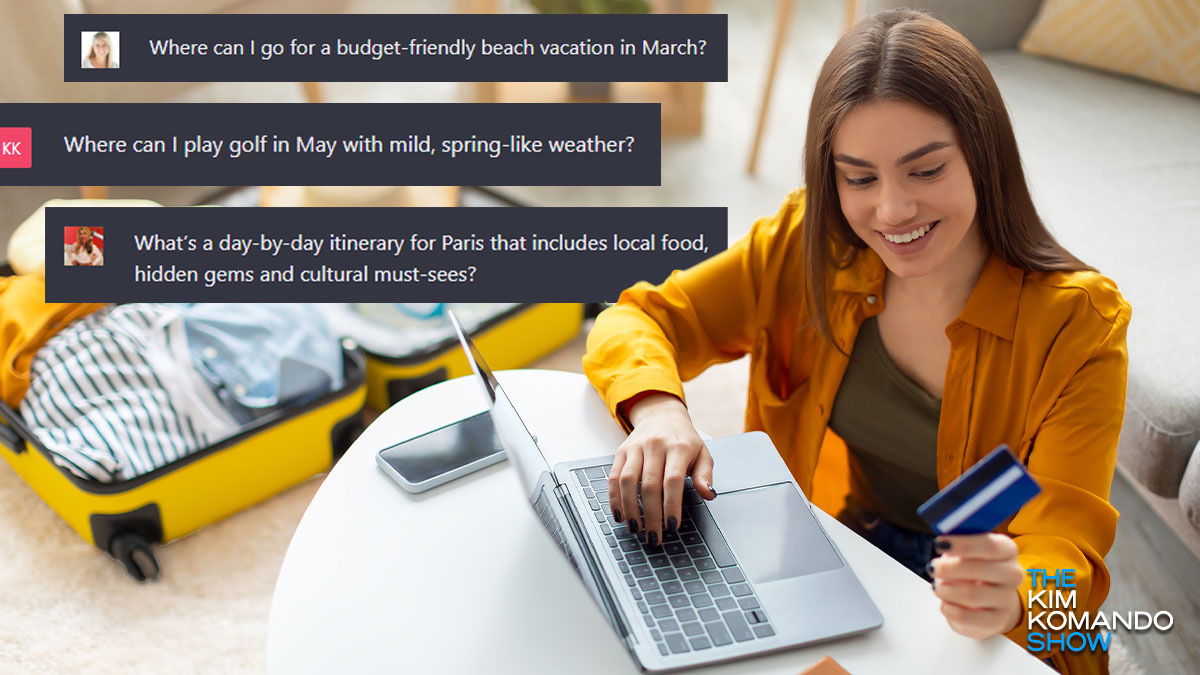iPad keyboard trick
iPad keyboard trick: When you need to type with one hand, switch to the floating keyboard. Then, all you have to do is pinch in with two fingers on the onscreen keyboard to shrink it. Move it wherever you want, and type away. To go back to normal, pinch out.
Tags: Apple, Apple iPad, keyboard