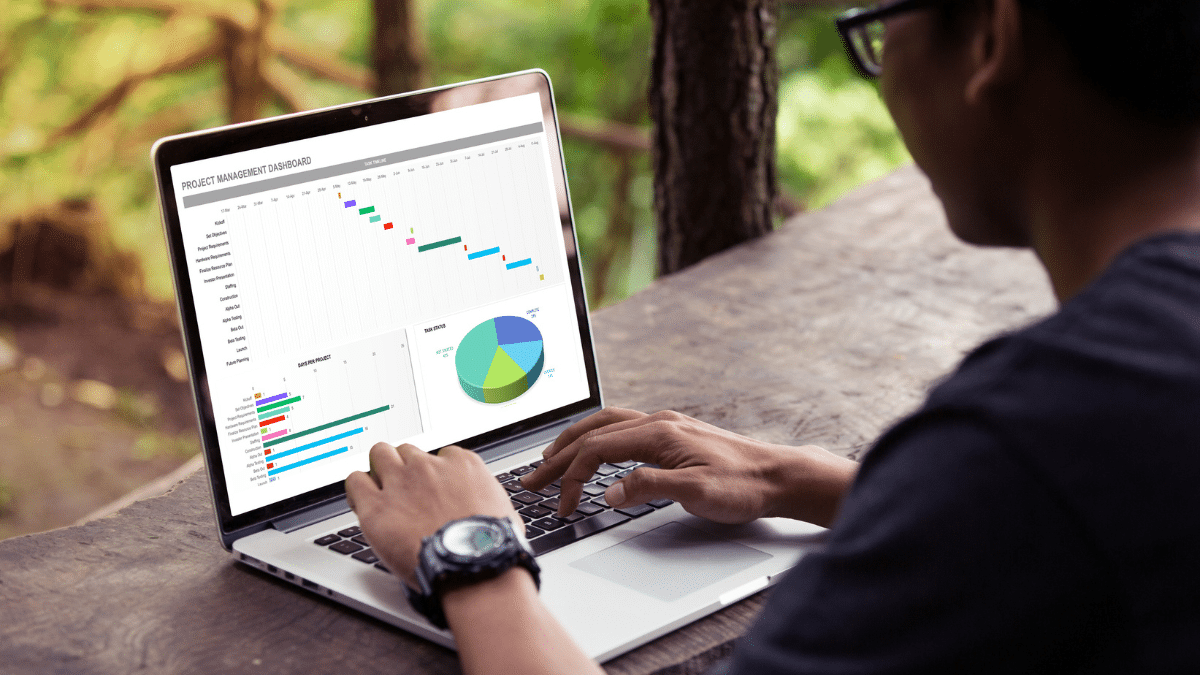iPad modes to get more done
iPad modes to get more done: Split view lets you open two apps side by side. To try it, drag an app to the left or right side of the screen. Watching a video? Tap the PiP icon (two small rectangles) to minimize it into a corner of your screen.
Tags: applications (apps), open, screen, Split view, video, view