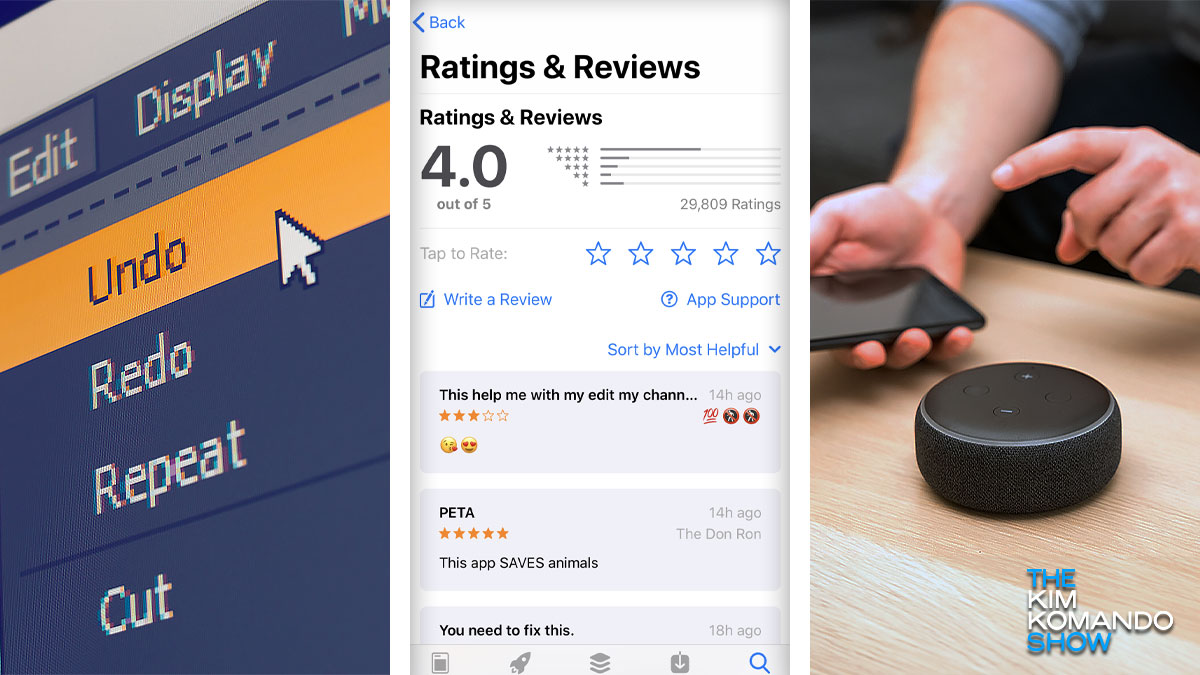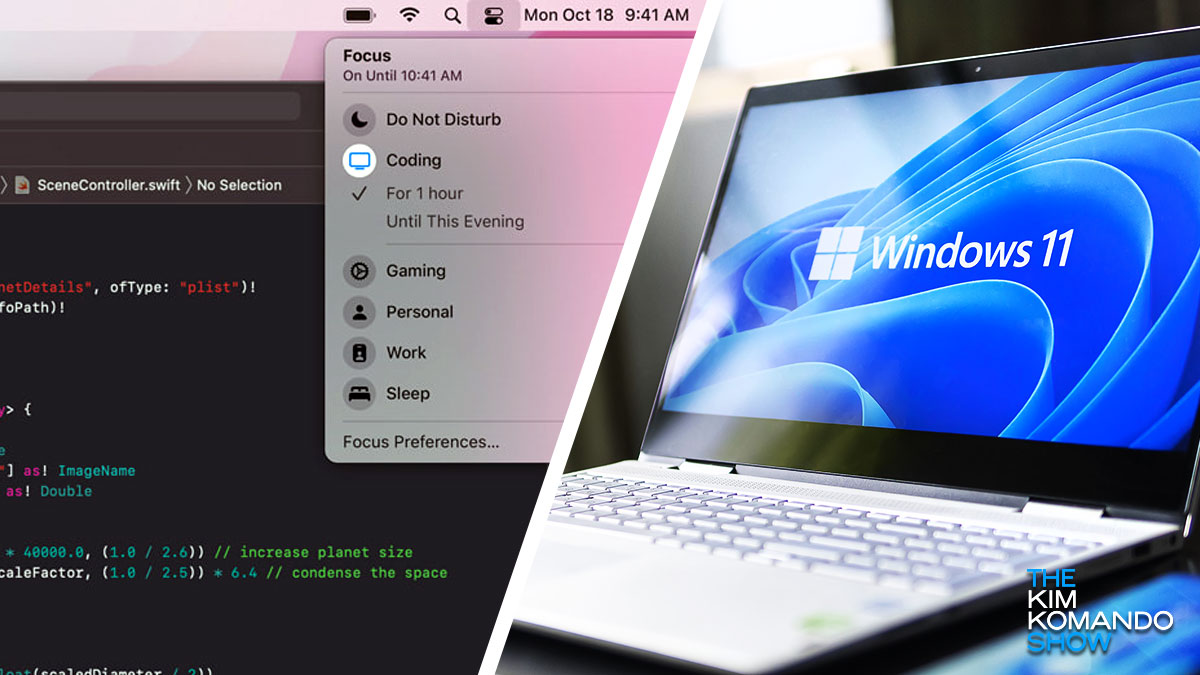Make your Mac’s mouse pointer larger
Make your Mac’s mouse pointer larger: Click on the Apple menu in the top-left corner and select System Settings (or System Preferences on older versions). In the settings window, select Accessibility, click on Display and then choose Pointer. You’ll see a Pointer Size slider. Adjust it to make the pointer larger. Tomorrow, how to do this on Windows.
Tags: Apple Mac, computer mouse, tips and tricks