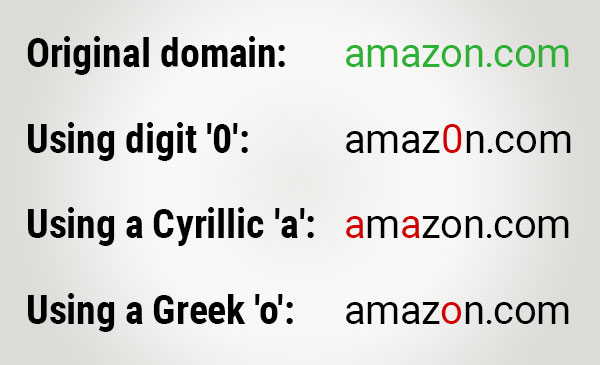Not too loud, not too low
Not too loud, not too low: Set your iPhone’s media and ringtone volumes separately so they sound just right. Fun trick: Click this link to add a custom command to your Shortcuts app. Now, open Shortcuts and search for Adjust Volume. Tap Share > Add to Home Screen > Home > Adjust Volume and set the levels how you’d like. Now your music won’t blast your eardrums and your ringtone will be loud enough to hear from down the block.
Tags: Apple, Apple iPhone, ringtones, shortcuts, Shortcuts app, volume