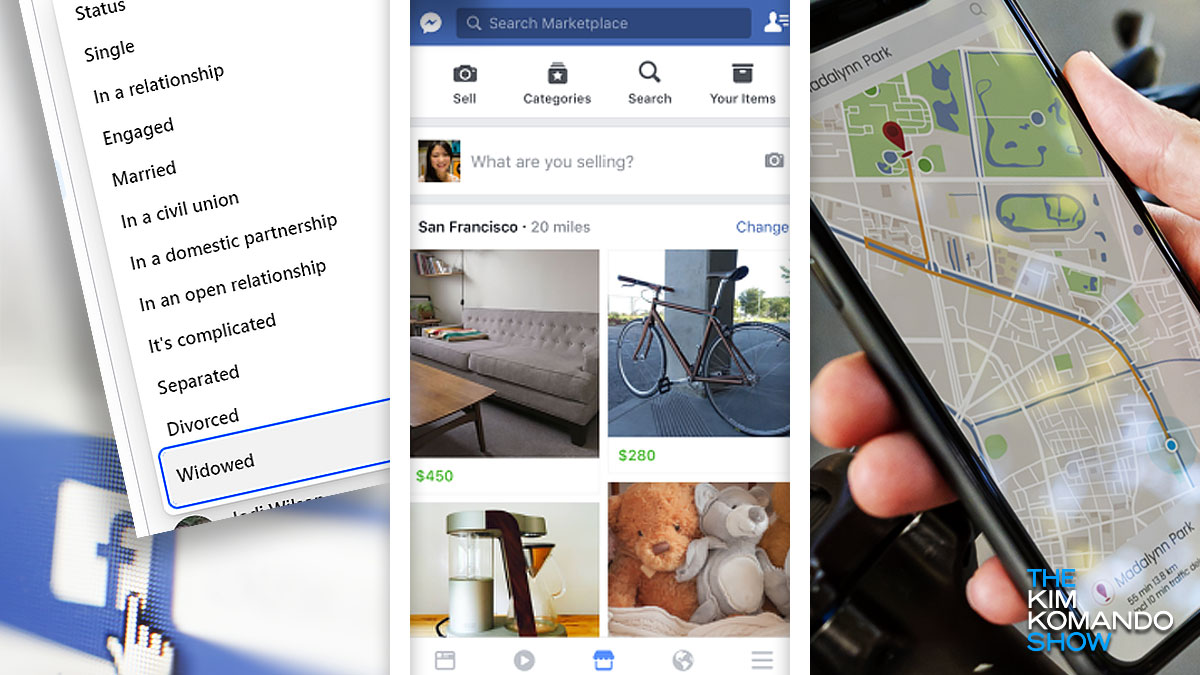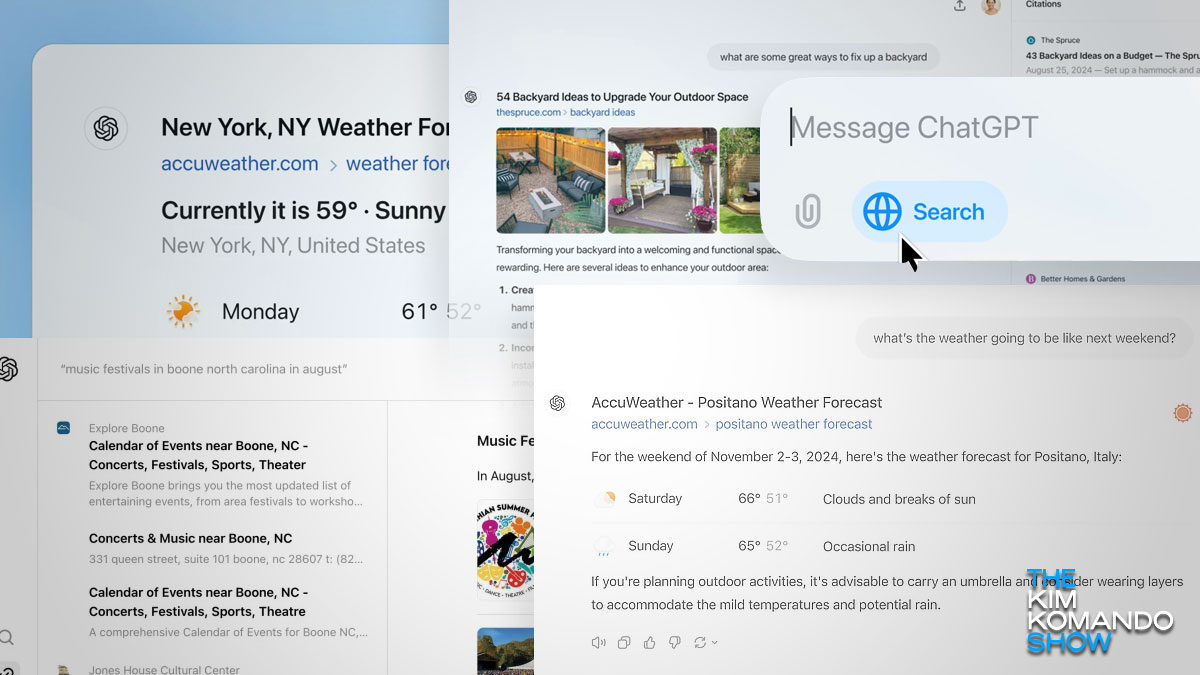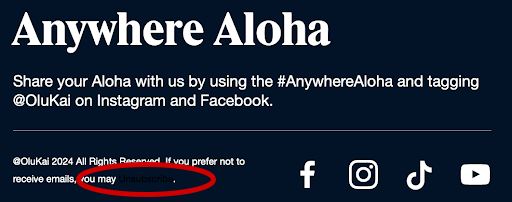Refresh your iPad without losing your stuff
🧹 Refresh your iPad without losing your stuff: Go to Settings > General > Transfer or Reset iPad > Reset, then pick Reset All Settings. This will return your network, keyboard dictionary, location and privacy settings to their factory defaults. Choose one or go for a full reset. DO NOT tap Erase All Content and Settings unless you’re ready to lose everything.
Tags: Apple iPad, factory reset, reset