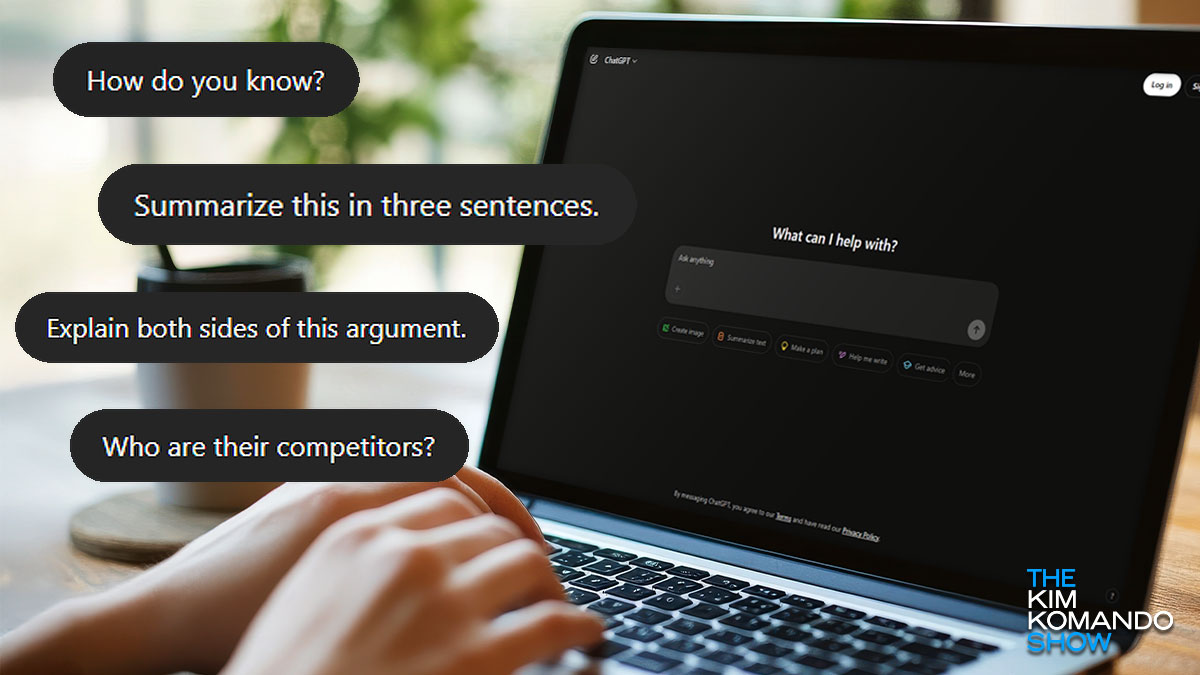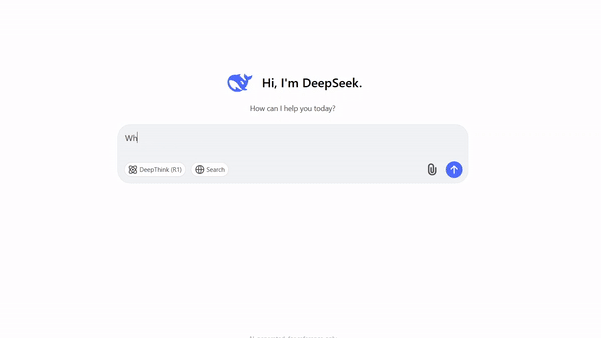What are you tackling in 2025? Even if all you have is a vague idea, AI can help you with an action plan. Here are a few prompts to try with ChatGPT, Gemini or Claude.
- “I have a goal for 2025 to [fill in the blank]. Can you help me make it SMART?” (SMART is an acronym for Specific, Measurable, Assignable, Realistic and Time-related.)
- “You’re a life coach who wants to help me have my best year yet. Help me figure out some goals for 2025. Ask me questions one at a time to help me decide what to focus on.”
- “My goal is [fill in the blank]. What are some obstacles that might come up and ways I can overcome them? Give me specific examples for each obstacle.”
- “I want to [fill in the blank], but it feels overwhelming, and I don’t know where to start. Can you help me by breaking it down into more manageable tasks?”
⭐ AI isn’t going anywhere: Instead of sticking your head in the sand, make this the year you embrace AI. You’ll get daily tips here in this newsletter and, coming soon, my AI 101 guide for total newbies.
In the meantime, give this list of AI trends for 2025 a read and grab NetSuite’s free knowledge drop, “The CFO’s Guide to AI and Machine Learning.”* You’ll sound smart (and know what you’re talking about!) when it comes up in conversation.