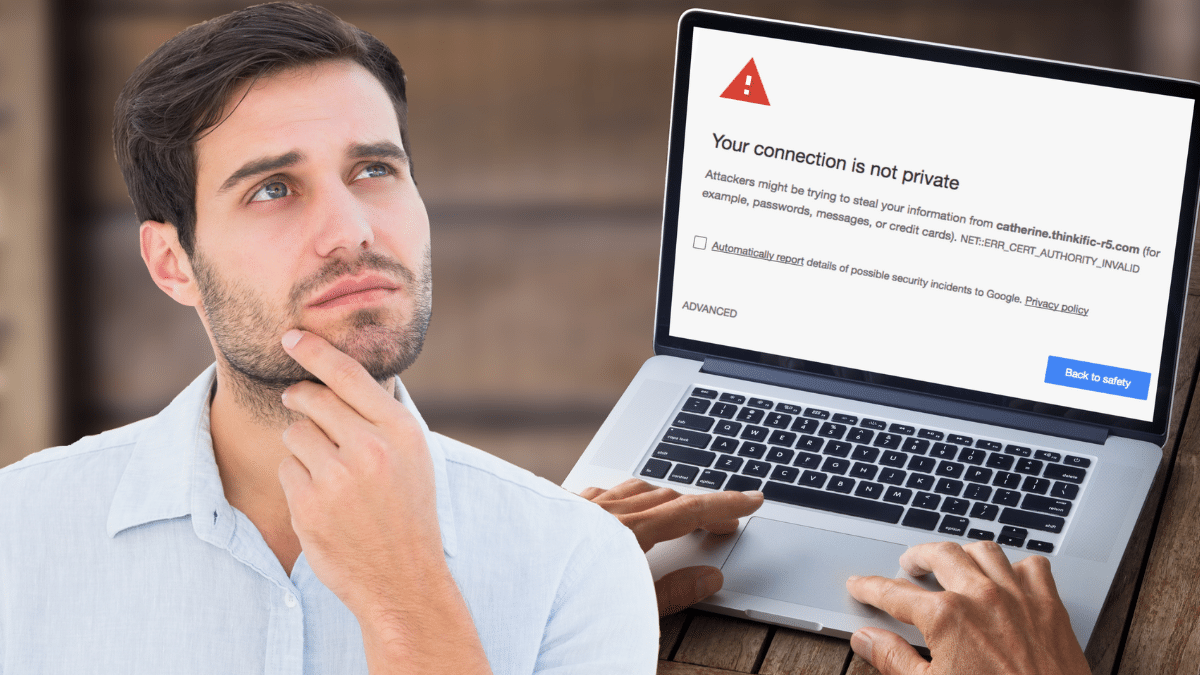Calling back a random number
Calling back a random number? Hide yours first. Punch in star, 6 and 7, followed by the number you’re calling, and that’s it. The caller will see “Private” or “Blocked.” If you want your number hidden all the time, change the settings on your smartphone. On an iPhone, tap Settings > Phone > Show My Caller ID. Toggle it Off. On Android, the option is called Hide Number.