Google will auto-delete your records after 18 months – here’s how to remove the data now

Let’s face it: Google already knows a lot about you. You might not realize it, but every search you perform, every YouTube video you watch and every question you ask Google Assistant is taken down, analyzed and converted into data that the search engine uses to make itself richer.
It might sound shady, but Google’s data practices are par for the course. In fact, you might have known how everything worked if you took a gander at Google’s privacy policy. Tap or click here to discover an app that will read lengthy user agreements and privacy policies for you.
But now, Google has announced that it’s finally changing up the way it saves your information. From here on, the platform will auto-delete your records after 18 months instead of keeping them indefinitely. If you’re eager to clear out your Google history, here’s how.
Google changes its data policy, will now auto-delete your info
For a company that’s as obsessed with data as Google is, changing its long-standing data policy is an unexpected twist. In a new entry posted to the company’s blog, Google announced that it would no longer be hanging on to account records indefinitely, and would instead begin deleting them after a period of 18 months.
This policy isn’t entirely new, mind you. Last year, Google gave users the ability to have their data automatically disappear after either three or 18 months by adjusting an account setting. What’s different now, however, is the fact that all new Google accounts will have the 18-month expiration period activated by default.
Tap or click here to see more from Google’s original announcement.
Is this finally a major privacy win for Google users? Well, we’d say partially. Those of us with existing Google accounts (most of us) won’t have this feature automatically activated. Instead, we’ll need to dive a bit deeper into our Google account settings and make the change ourselves.
In spite of this, today’s update is good news for the next generation of Google and YouTube users. In the meantime, let’s take a moment to adjust this setting for our own accounts. After all, does Google really need to know everything we’re watching?
How can I delete what Google knows about me?
To set up the auto-delete feature, go to your Google Activity controls and log in with your Google account. From here, you’ll see the option to set your account’s memory to three months or 18 months, as we mentioned above.

Once changed, the information stored beyond the parameters you set will be purged and rotated in favor of new data. This creates a revolving circle of recommendations and targeted content that stays squarely within the limits you put into place. Your data will be a bit more private and you can keep enjoying personalized content. It’s a win/win situation.
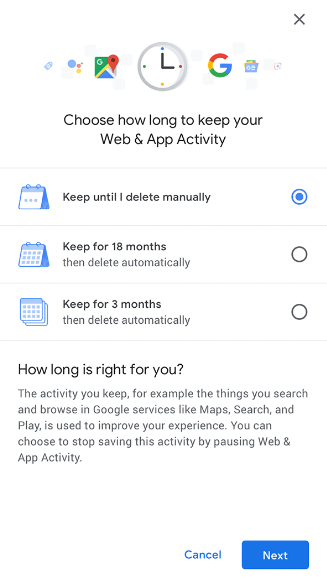
But if you really want to avoid being tracked by data-hungry ads, you’ll be better off manually deleting what Google knows about you on a regular ongoing basis. Tap or click to see how to delete what Google knows about you.
Tags: auto-delete, data, data practices, Google, Google Assistant, Google history, information, privacy policy, recommendations, search engine, settings, YouTube
