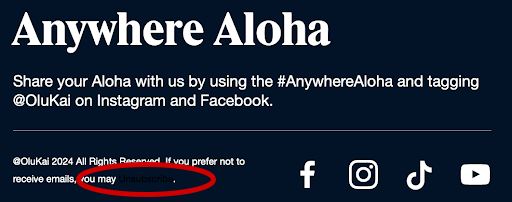🤖 Have a kid who plays Roblox? Keep them safe from creeps. Go to Account Settings, select the Privacy tab and toggle the voice chat selector to Off. The toggle will go from green to gray, indicating voice chat has been disabled.
Protect all your devices with the best antivirus software

When it comes to antivirus software, there’s no better choice than our sponsor, TotalAV. For one, it’s available for your phone and computer, so all your devices are protected.
This security suite protects all your devices from the scariest online threats, such as ransomware, spyware, adware and (of course) malware. Its WebShield browser extension provides advanced protection against malicious websites and even blocks bad guys from stealing your data.
Even better, TotalAV is 100% compatible with Windows PCs, Macs, iPhones and Android phones. You get complete protection from cybercriminals since it protects your routers and your smartphone, computer or tablet. It doesn’t hurt that TotalAV can make your tech run faster!
What are you waiting for? Sign up to get an annual plan with TotalAV for only $19 at ProtectWithKim.com. That’s over 85% off the regular price, just for you!
My top password manager pick has an A+ security feature built in
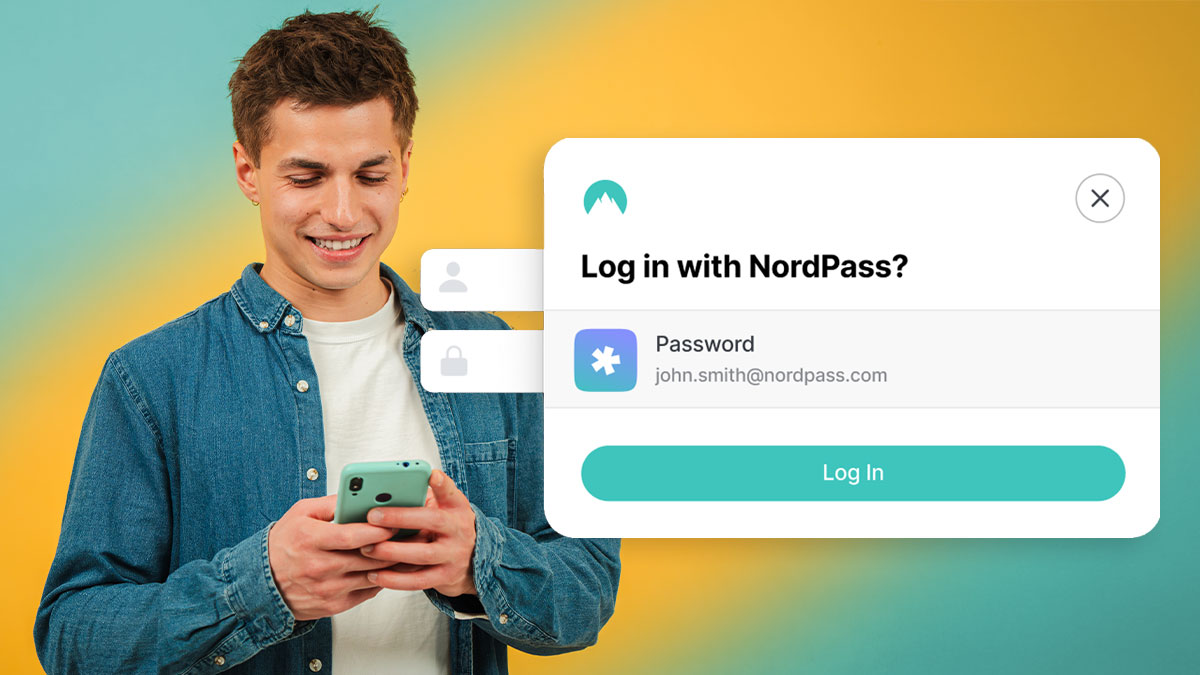
But there’s a smarter way to protect your online accounts — using a trusted password manager like NordPass.
Remembering complex, unique passwords for every single account is practically impossible. If you’re like most people, you probably end up reusing passwords or writing them down somewhere, which isn’t your best bet if you value security.
🎖️ He’s not that into you: Officer Kagan Dunlap says his wife constantly gets messages accusing him of cheating on her. The good-looking Marine isn’t unfaithful. Romance scammers have been using his photos since 2015 to woo women around the world, and some victims have lost thousands of dollars to their tricks. Pro tip: Do a reverse image search on anyone who claims to “love” you but you haven’t seen them IRL.
Don't want your ISP or Big Tech seeing what you look up? Do this

Doing online searches without a VPN is asking your internet service provider, Google or your search engine of choice to snoop on what you do. All that information — the products you look up, medical conditions you search for, people you Google — is compiled into the dossier about you.
5 things that make you a target online
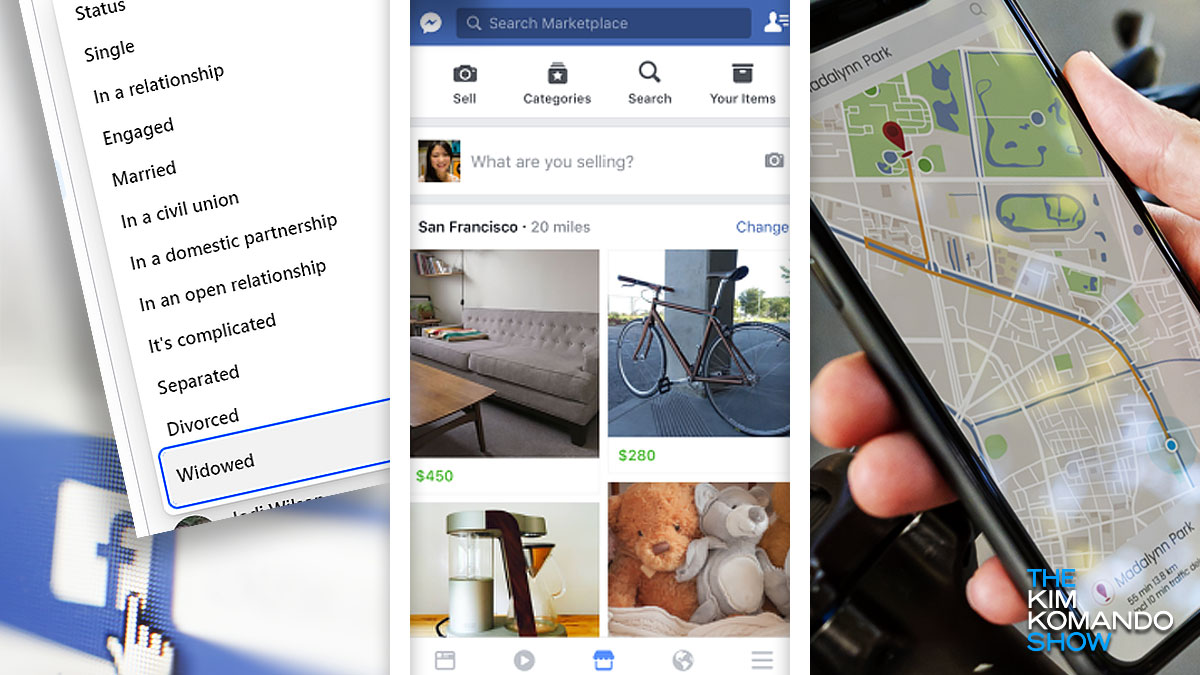
Too many people share just about everything online. That’s a one-way ticket to Scamtown. Some info makes you an especially prime target. Keep these close to the vest.
Widows and widowers are big targets. Crooks want to get their grimy hands on inheritance money. Take Rosalie Douglass, who tried her hand at online dating and listed “widow” as her relationship status. Two different scammers connected with Rosalie and swindled her out of a staggering $430,000.
Patch your PC: Microsoft’s latest update fixes 89 security flaws, including four zero-day vulnerabilities. Bugs could expose your sensitive info, give hackers control of your PC or let them run malicious code remotely. Go to Start > Settings > Update & Security > Windows Update and hit Check for updates.
🚨 “Are Bengal cats legal in Australia?” Type that into Google Search and you’re in trouble. Hackers are creating fake websites and hijacking real ones to land at the top for popular search terms. No kidding, cat sites are a big target. Once you’re there, the goal is to get you to download a zip file. Safety first: Never download anything from a website you stumbled upon.
Call me, maybe: Delete your outgoing voicemail message if it uses your voice and replace it with the default included with your device. Why? Hackers can copy your voice to access protected financial records — or pose as you to rip off your friends and relatives.
One sign your email was hacked? There are messages in your sent folder you definitely didn’t send. Now, check if an unknown device is logged into your account. In Gmail, for instance, click on your account picture, then go to Manage your Google Account > Security > Your Devices > Manage all devices. Look for any devices you don’t recognize and click on them. Sign out when you’re done, and remember to change your password to stay safe.
🔒 Password-protect a document: In Microsoft Office or Google Docs, click the Help button in the menu bar. Click Help again, then type in Encrypt with password, and your program of choice will walk you through the steps. So easy.
A scam in time for the holidays: “Card declined” messages are all over scammy retail sites. It’s a trick to get you to pay twice so they can steal twice the card details. Before you check out, make sure the URL starts with “https” (don’t skip the -s).
Is it spam? Google analyzes billions of URLs every day and adds spammy ones to a list. Paste a link in here to see if it’s been flagged.
🚨 Scammers’ newest trick: This time, it’s fake arrest warrants claiming you’re facing felony charges for missing jury duty. They’re using texts and calls — a huge red flag, since the police don’t text about arrests. These warrants can look legit, with a judge’s signature and all. Pro tip: Any time you get a call from the police, call your local non-emergency line to see if the police call is real.
🚨 Don’t fall for it: Cybercriminals are sending emails that lead to an “I am not a robot” CAPTCHA. Click the checkbox and you’ll see a prompt to press “Win + R,” which opens the command prompt on a Windows computer. Their final request: “Paste in this code.” It’s malware. The links can look like anything, so be on the lookout for this trick.
Talk to your kids about online predators before it’s too late

This number makes me sick. The FBI says 90% of sexual advances against kids happen in chatrooms or on instant messaging platforms. Now more than ever, it’s important to talk to your kids about online predators.
Haven’t used your PayPal account in forever? Delete it and erase all the data associated with your name. Log in and click the Settings icon. Select Data & Privacy > Delete your data and close account. Follow the on-screen prompts, and wait for the confirmation email.
🚨 Hackers’ latest Facebook tricks: They’re stealing accounts to post fake product listings on Marketplace or in status updates or stories. Or they’re using those stolen profiles to post that someone has died and they need money for the funeral. PSA: Have strong passwords and lock your profile so only your friends can see it.