Shopping scams are getting nastier: One victim in Maryland was tricked into paying a fake $0.99 “redelivery fee” and ended up losing $400. USPS and other shipping companies won’t add a shipping charge after the fact. These scams usually come via text, so watch out.
5 clever tricks holiday scammers use
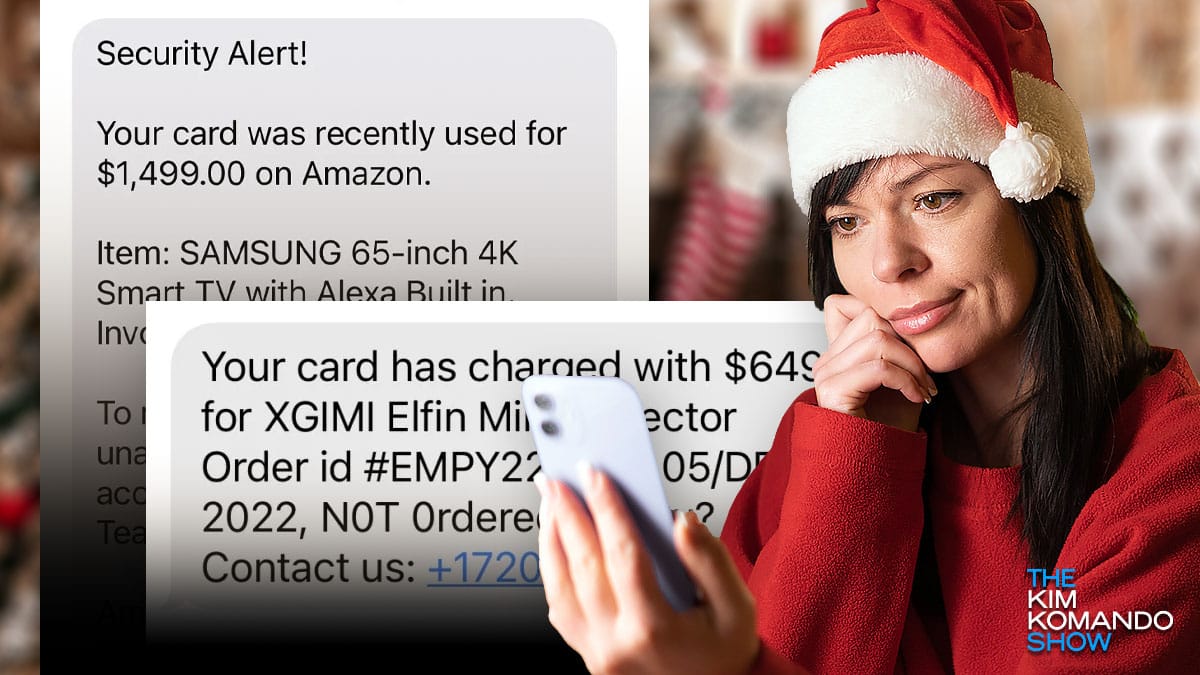
JD in Dallas emailed me with a story. He and his wife were at the mall and stopped for a Christmas selfie. Two young men walking by offered to take the pic for them — and one kept wiping the phone’s lens inside his jacket.
“It seemed like too big of a production and felt suspicious. Am I overreacting?”
JD, you learned a valuable lesson: Never hand your unlocked phone to a stranger. They were most likely trying to send themselves money. Have your wife check her financial accounts for any strange transactions.
The holiday shopping frenzy is here, and most tricks are digital. It’s easy to let your guard down when you’re in a rush. I’ve got a list of the most devious scams you need to watch, brought to you by my antivirus pick, TotalAV.
Don’t fall for this junk
📦 Fake order confirmations: These are everywhere. The message is some variation of “Your package couldn’t be delivered!” Click the link to reschedule delivery and you’ll land on a fake site that asks for personal details like your address or credit card info.
🎁 Bogus giveaways: “Win $1,000!” Just fill out a quick form and you’re in! And you’ve just handed over your email, phone number and other details to who-knows-who. Only enter giveaways from companies and people you trust (like me!).
🔍 Search engine traps: You search for a store’s site or return policy and land on a scammy duplicate designed to steal your login info. Always type in the web address directly if you know it; otherwise, scroll past sponsored results, which are easier to hack.
💳 Skimmed checkout pages: Everything looks normal, but hidden behind the scenes, a skimmer on the site steals your credit card details.
🤖 Bogus CAPTCHA forms: You know the drill: Prove you’re human by checking “I’m not a robot.” But what happens next is the trap. Instead of moving forward, you’re asked to download a file for “instructions.” Spoiler alert: That “instruction” file installs malware on your device.
Kim’s holiday safety checklist
These scams are tricky, but you can outsmart the bad guys.
Set up your Wi-Fi for easy sharing with guests

You’ve got a turkey in the oven, presents need to be wrapped, and your cousin’s kid screams (again), “What’s the Wi-Fi password?” You’re juggling a hundred things at once, and the last thing you want to do is to spell out your password.
Security tip: Next time you stay at a hotel, turn on your VPN

Did you know the average American spends more than 24 hours each week online? That is a considerable chunk of time.
If you’re one of many with multiple devices regularly accessing the internet, you probably know you need a secure connection to protect sensitive data. A virtual private network or VPN is the best way to do this.
Why you can’t access some sites while you’re on a VPN and what to do
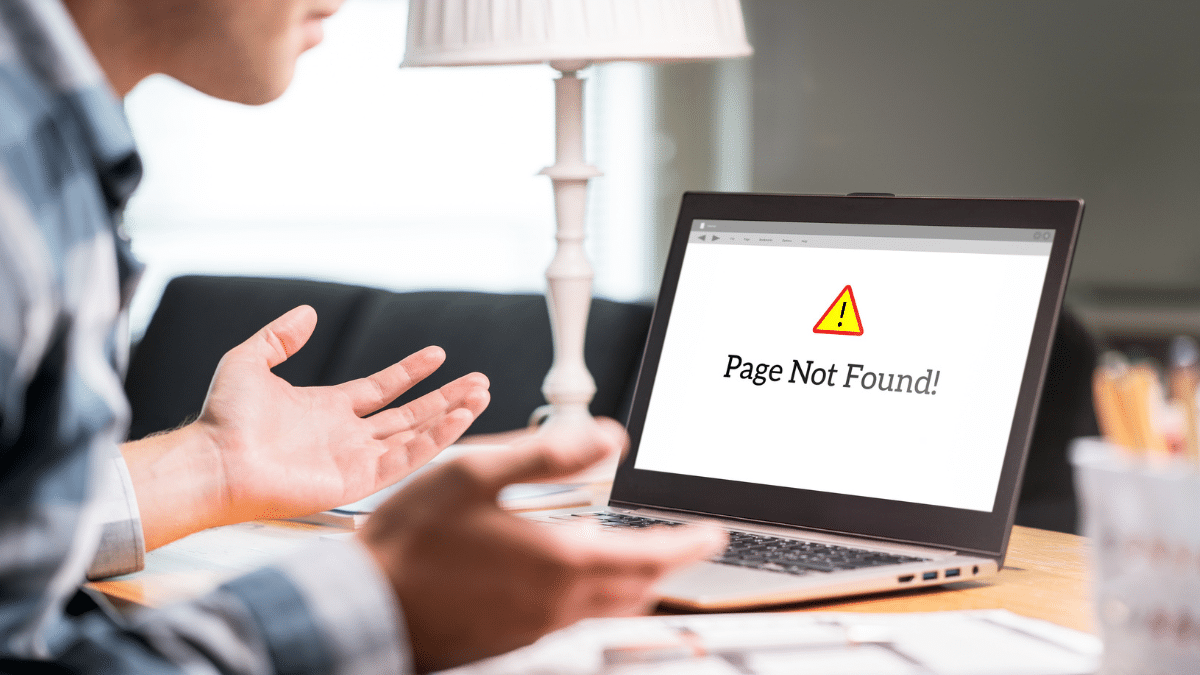
Let’s say you’re browsing the web with a VPN. You’re protecting privacy, so you’re confident hackers and advertisers can’t track you. Then you try to go to a site, and it just won’t load.
This can throw a wrench into productivity when working. Or it can ruin your mood when trying to have fun online.
Antivirus comparison: Which option is best for your PC or Mac?

If you browse the internet regularly, you can’t get around the fact that you need antivirus software. Viruses can pop up in unexpected places, and you want your device to be able to fight one off if it appears.
Dangerous malware making the rounds is what makes having antivirus software protecting you so critical. But what’s the best antivirus software for a Mac or Windows computer? Keep reading to see the best options.
Malware warning: Red flags your computer is under attack

It’s Computer Security Day, and there’s no better time to remind you malware is lurking everywhere. From phishing emails to unsuspecting ads, just one wrong click can compromise your personal info or infect your devices.
These passwords take 1 second to crack
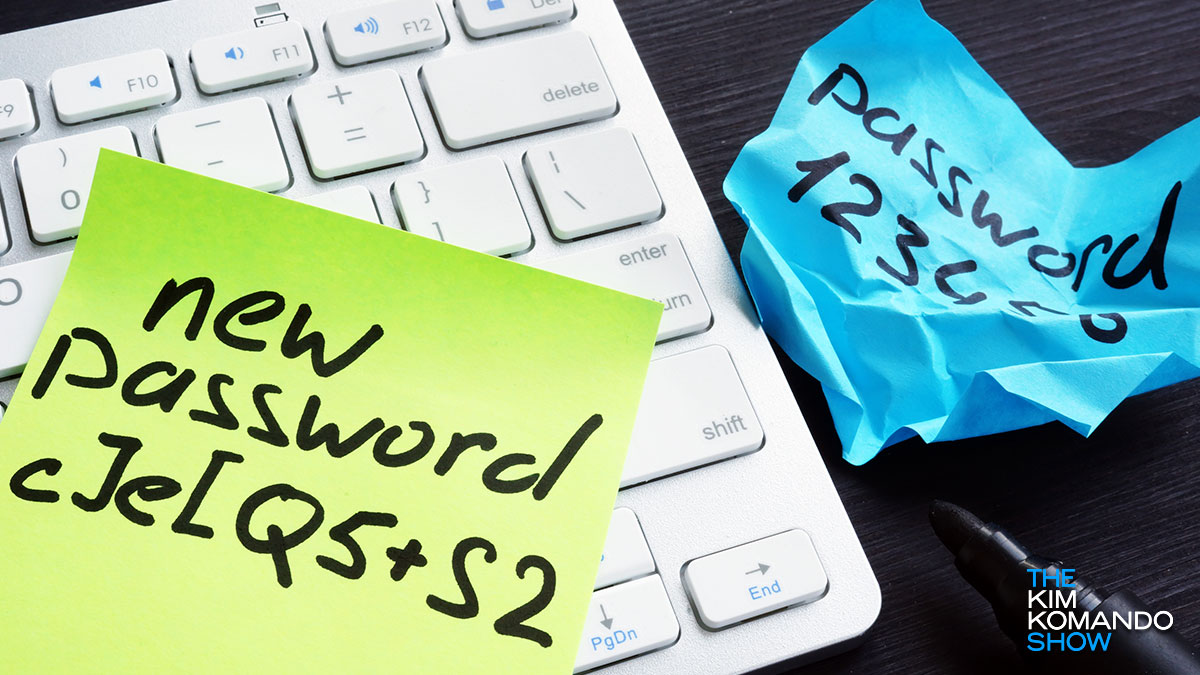
Here’s a wild stat: 78% of the world’s most common passwords can be cracked in less than a second. The most-used password in the world, “123456,” has been leaked more than 3 million times. And get this: 1.2 million of those were corporate passwords.
Security tip: 3 dumb mistakes putting you at risk online
There are countless cybersecurity threats you need to watch out for. The AV-TEST Institute says it detects over 450,000 new malicious programs every day.
We’ve compiled some easy mistakes you could be making right now. You may discover a weakness that puts your digital life in danger. Thanks to our sponsor, TotalAV, you can scroll down to stay safe!
Yes, you can add a VPN to your TV - Here are a few reasons you should

You can use many methods to protect against cyberattacks, including strong passwords, antivirus software, a virtual private network (VPN), privacy-focused browsers and more. Tap or click here for our list of essential privacy tools that help you stay safe online.
Protect all your devices with the best antivirus software

When it comes to antivirus software, there’s no better choice than our sponsor, TotalAV. For one, it’s available for your phone and computer, so all your devices are protected.
This security suite protects all your devices from the scariest online threats, such as ransomware, spyware, adware and (of course) malware. Its WebShield browser extension provides advanced protection against malicious websites and even blocks bad guys from stealing your data.
My top password manager pick has an A+ security feature built in
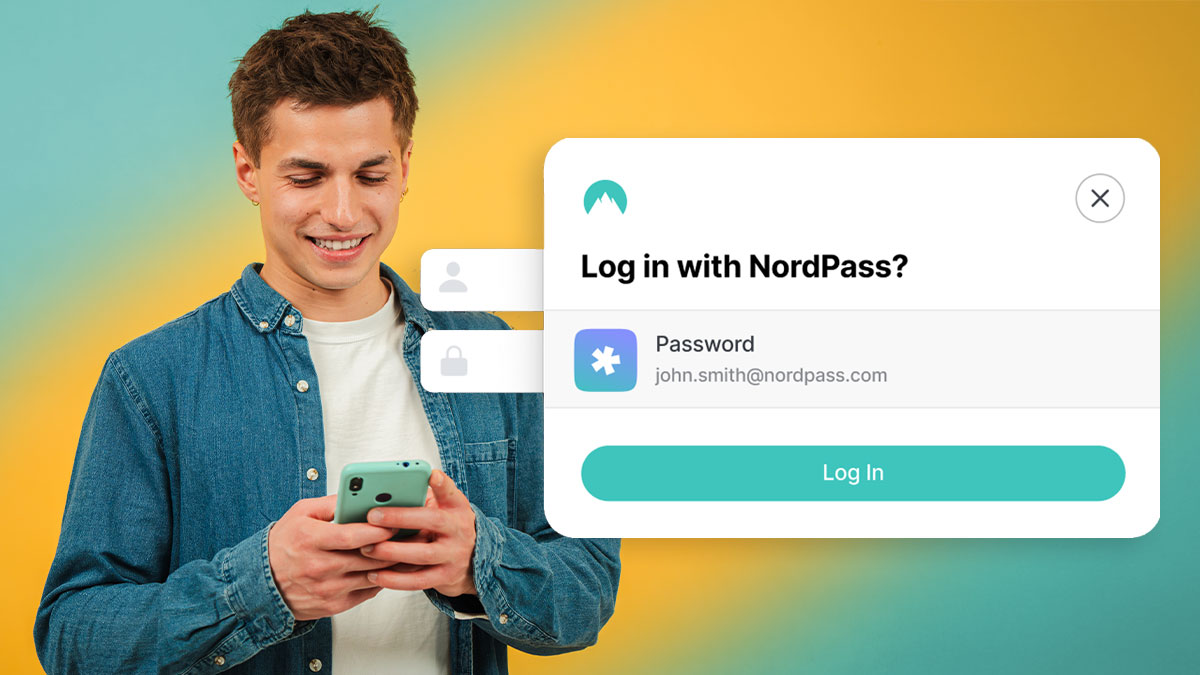
But there’s a smarter way to protect your online accounts — using a trusted password manager like NordPass.
Remembering complex, unique passwords for every single account is practically impossible. If you’re like most people, you probably end up reusing passwords or writing them down somewhere, which isn’t your best bet if you value security.
Protect up to 5 devices from malware, viruses and more - Just $20 for an entire year
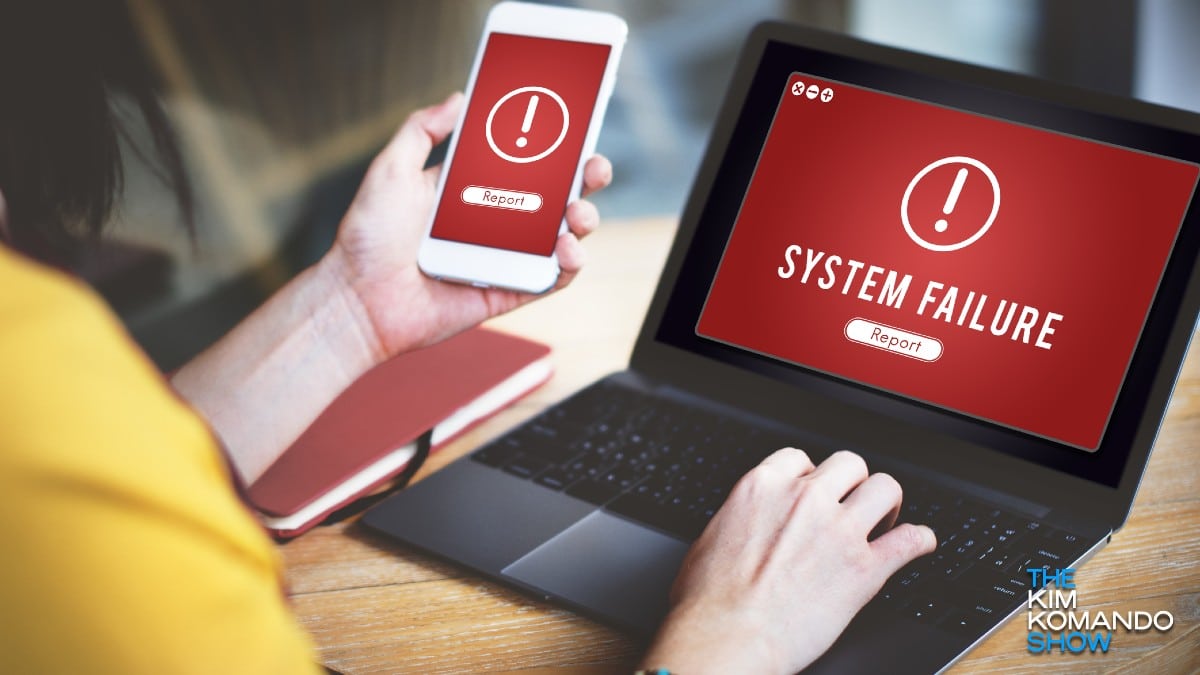
There’s nothing wrong with looking for ways to save money. Cutting back on things like your cable or electric bill is just good business. But you need to be smart about where to cut corners. Protecting your devices and critical files should not be skimped with all the cybercriminals and digital threats lurking.
Best way to stop spam texts for good
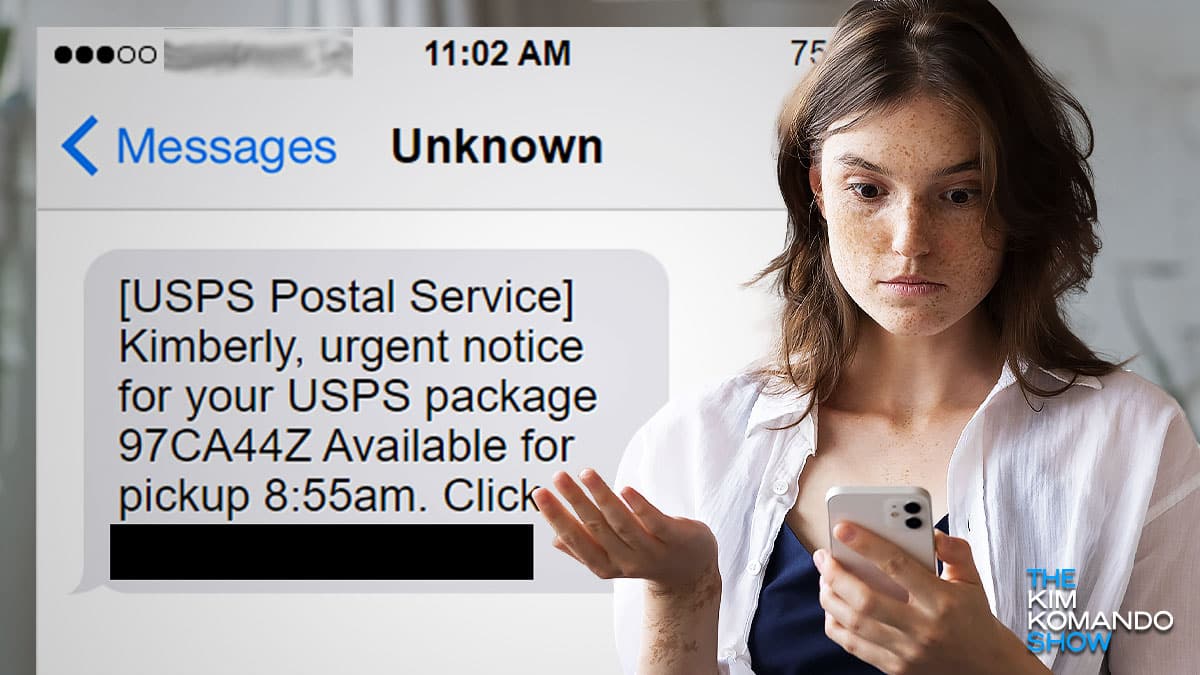
“Official notice from USPS. Your delivery is on hold.” I wonder why …
“Hi, how are you?” Who could this be?
5 common antivirus mistakes to avoid at all costs

Computer viruses can ruin everything. Systems that once worked well grind to a halt as your computer struggles to recover. That’s why antivirus programs are non-negotiable: They keep your digital life safe if you avoid the most common mistakes.
What makes a good VPN? 3 features to look for before you spend a dime

What you do online should be your business. That’s not the world we live in, though. Your internet service provider can see every site you visit, even in incognito mode, and your data is routinely packaged up and sold to the highest bidder.
How to stay safe on public Wi-Fi
You don’t leave your front door unlocked. So why would you use public Wi-Fi networks without protection? Defend your private data from cybercriminals in public places with these five tips.
If you listen to The Kim Komando Show and Kim’s podcasts, you know about digital dangers. Accessing the internet via public Wi-Fi networks can heighten these risks even more.
Why you need a VPN (even if you're not tech-savvy)
When surfing the web, you might encounter a few confusing acronyms. Take VPN, for example. You might shrug and scroll past it if you don’t know what it means. Just like that, you could miss out on the best internet privacy tool.
Using free antivirus? Here's what it could cost you
The internet is dangerous and laden with hidden threats. Luckily, antivirus (AV) software can spot lurking dangers that want to take over your computer. Tap or click here to find out why you need antivirus software.
You may consider a free version if you’re looking for an antivirus tool. A few solutions won’t cost you a dime, which can be appealing. But, as with all things, you get what you pay for.
The danger of free VPNs
If you want to stay safe, you need a solid self-defense plan. This applies to both the real world and our digital lives. One of the best ways to stay safe online is by using a VPN or a virtual private network.
As a quick recap, a VPN is a cybersecurity tool you download onto your devices. You can hide your IP address, encrypt internet traffic and protect your browsing history. VPNs even help you get around geoblocking, which refers to content barriers based on your location.




