Don’t click this phony Google Chrome update
July 21, 2020
By Kim Komando
If it seems like scams these days are getting more and more sophisticated, don’t worry — it’s not just you. As people become more informed about the online threat landscape, hackers are forced to step up their game if they want to continue tricking people.
And sure enough, during the COVID-19 pandemic, scammers have proven they’re more than willing to play ball. Tap or click here to see how scammers are tricking Amazon users into ponying up their accounts with some creative email templates.
But these days, scammers don’t even need to bother with deceptive emails to ensnare a victim. A new kind of popup has been circulating on some of the shadier corners of the web. It disguises itself as a Google Chrome update alert, but if you install it, your entire computer can become compromised. Here’s what you need to know.
Chrome ‘update’ is pure deception
According to Proof Point, a dangerous banking Trojan is now circulating online thanks to the help of a mysterious popup that claims to be from Google itself.
Unusual popups are a common sight on shadier parts of the web — such as gambling websites, “free” movie and TV show websites and adult sites. But it’s not too often you see a professionally designed popup that mimics Google’s actual letterhead and stylings.
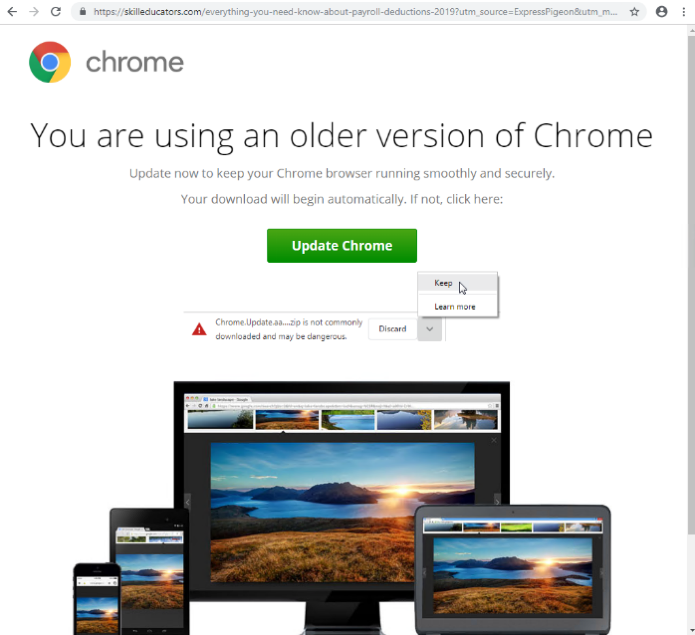
If you see the ad, it looks almost as if it’s an actual system alert from Chrome (which, coincidentally, is the most popular browser in the world at the moment). But clicking the Update button is enough to infect your computer with Chthonic, a banking Trojan, and NetSupport, remote desktop software that can let hackers fully control your computer.
You may also like: 7 DIY tools to fix PC problems
But the Chrome version of this popup isn’t the only shape this threat can take. It can also masquerade as an update for Internet Explorer on some older computers — a browser that, by definition, is no longer supported by Microsoft. Tap or click here for more background on Microsoft’s long-awaited decision on Internet Explorer.
The threat actors behind this hack, a group known as SocGhoulish, are familiar miscreants in the cybersecurity scene and are responsible for the similar distribution of other hacking and compromise kits.
What should I do if I run into these popups?
If you ever see an alert for updating Chrome, know that you usually won’t be prompted by a popup to get current. In fact, Chrome mostly updates in the background, which means you don’t have to do anything at all.
If you don’t want to take any chances, one step you can take if you see one of these popups is to manually update Chrome. Ignore the popup and avoid clicking on it at all costs. Then, click on the three-dot icon on the top-right. If an update is pending then the icon will be green, orange or red, depending on how old the update is.
If there’s no button, that means you’re already on the latest version of the browser.
If you did make the mistake of clicking on one of these popups, it might already be too late for your computer. But just because your computer’s not working right doesn’t mean all hope is lost. Microsoft actually offers a feature in Windows that will let you roll back to a clean install, and you’ll even have the option to keep your important files.
Tap or click here to see the steps to performing a clean install of Windows 10.
https://www.komando.com/tips/cybersecurity/phony-google-chrome-update/